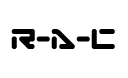Soonerfan wrote:
Hey all, been awhile since I have had the chance to visit my IRIX box. I was wondering if there was a procedure or list or outline on how to install all this neat stuff. I would be a happy test user of said documents. I would like to see, and would help validate a procedure for....
1. Installing the Neckoware software. (Which tardists first?)
hello,
just get the whole bunch and extract all into one folder.
from there start 'swmgr -f .'
2. Setting Library and paths up correctly for stuff to run
nekoware defaults to /usr/nekoware.
older packages are in /usr/local but this should be in your paths anyway.
3. Installing a Neckoware compiling environment.
that isn't possible. you have to install the irix dev-stuff and after this be sure to install the header files
from the nekowares.
but be careful, most nekoware is gcc and some are not useable for building stuff with mipspro.
It sure would be nice to see some sort of giudeline on how to setup a 6.5.x ~ R10K and above machine to compile your own software and run all the kick-butt stuff already compiled and ported, in one nice document. I know that this information is here, but it seems like a bitchkitty to find in several different documents.
this is because this is general unix stuff and neither irix nor nekoware specific.
there's no general cheat sheet for compiling stuff. every app can be a special case...
For example, the firefox builds(eventhough not a nekoware release), if one does not know any better (ie: Me)
1. Download
2. Extract into correct place
3 Set Library paths and such
4 enjoy
this is not too hard:
- extract into /usr/local/firefox
- ensure the deps can be found in your paths
- start with the gtk1 version
if done correctly it should run without any further work.







 )
)