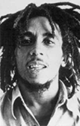Thanks to joegill, I'm now the proud owner of an Onyx2 - my first foray into the bigger iron!

Updated: Nodeboard issue is fixed, and this is the hinv with all four procs:
Code:
hinv -vm
Location: /hw/module/1/slot/n2/node
IP31 Board: barcode KSB235 part 030-1523-001 rev C
IP31PIMMR12KS Board: barcode KRH967 part 030-1423-002 rev G
Location: /hw/module/1/slot/n1/node
MODULEID Board: barcode K0008041 part rev
4P1G5_MPLN Board: barcode DWZ790 part 013-1839-001 rev D
IP31PIMMR12KS Board: barcode KRS179 part 030-1423-002 rev G
IP31 Board: barcode KSB793 part 030-1523-001 rev C
Location: /hw/module/1/slot/io4/kona
GE16-4 Board: barcode MRK641 part 030-1398-002 rev B
Location: /hw/module/1/slot/io2/pci_xio
PCI-XIO Board: barcode EMR496 part 030-1062-002 rev C
Location: /hw/module/1/slot/io6/mscsi
MSCSI Board: barcode JJB427 part 030-1243-001 rev M
Location: /hw/module/1/slot/io5/fibre_channel
FIBRE_CHANNEL Board: barcode KWY962 part 030-0927-004 rev A
Location: /hw/module/1/slot/io1/baseio
MIO Board: barcode DKN074 part 030-0880-003 rev D
BASEIO Board: barcode DYZ871 part 030-0734-002 rev B
Location: /hw/module/1/slot/io3/divo
DIVO Board: barcode DFS459 part 030-1046-002 rev H
4 400 MHZ IP27 Processors
CPU: MIPS R12000 Processor Chip Revision: 3.5
FPU: MIPS R12010 Floating Point Chip Revision: 3.5
CPU 0 at Module 1/Slot 2/Slice A: 400 Mhz MIPS R12000 Processor Chip (enabled)
Processor revision: 3.5. Scache: Size 8 MB Speed 266 Mhz Tap 0xa
CPU 1 at Module 1/Slot 2/Slice B: 400 Mhz MIPS R12000 Processor Chip (enabled)
Processor revision: 3.5. Scache: Size 8 MB Speed 266 Mhz Tap 0xa
CPU 2 at Module 1/Slot 1/Slice A: 400 Mhz MIPS R12000 Processor Chip (enabled)
Processor revision: 3.5. Scache: Size 8 MB Speed 266 Mhz Tap 0xa
CPU 3 at Module 1/Slot 1/Slice B: 400 Mhz MIPS R12000 Processor Chip (enabled)
Processor revision: 3.5. Scache: Size 8 MB Speed 266 Mhz Tap 0xa
Main memory size: 4480 Mbytes
Instruction cache size: 32 Kbytes
Data cache size: 32 Kbytes
Secondary unified instruction/data cache size: 8 Mbytes
Memory at Module 1/Slot 82: 3072 MB (enabled)
Bank 0 contains 512 MB (Standard) DIMMS (enabled)
Bank 1 contains 512 MB (Standard) DIMMS (enabled)
Bank 2 contains 512 MB (Standard) DIMMS (enabled)
Bank 3 contains 512 MB (Standard) DIMMS (enabled)
Bank 4 contains 256 MB (Standard) DIMMS (enabled)
Bank 5 contains 256 MB (Standard) DIMMS (enabled)
Bank 6 contains 256 MB (Standard) DIMMS (enabled)
Bank 7 contains 256 MB (Standard) DIMMS (enabled)
Memory at Module 1/Slot 81: 1408 MB (enabled)
Bank 0 contains 256 MB (Standard) DIMMS (enabled)
Bank 1 contains 256 MB (Standard) DIMMS (enabled)
Bank 2 contains 256 MB (Standard) DIMMS (enabled)
Bank 3 contains 128 MB (Standard) DIMMS (enabled)
Bank 4 contains 128 MB (Standard) DIMMS (enabled)
Bank 5 contains 128 MB (Standard) DIMMS (enabled)
Bank 6 contains 128 MB (Standard) DIMMS (enabled)
Bank 7 contains 128 MB (Standard) DIMMS (enabled)
Integral SCSI controller 3: Version QL1040B (rev. 2), differential
Integral SCSI controller 2: Version QL1040B (rev. 2), differential
Integral SCSI controller 4: Version QL1040B (rev. 2), differential
Integral SCSI controller 5: Version QL1040B (rev. 2), differential
Integral SCSI controller 6: Version Fibre Channel AIC-1160, revision 2
Integral SCSI controller 0: Version QL1040B (rev. 2), single ended
Disk drive: unit 1 on SCSI controller 0 (unit 1)
CDROM: unit 6 on SCSI controller 0
Integral SCSI controller 1: Version QL1040B (rev. 2), single ended
Integral SCSI controller 7: Version Fibre Channel AIC-1160, revision 2
IOC3/IOC4 serial port: tty1
IOC3/IOC4 serial port: tty2
IOC3/IOC4 serial port: tty3
IOC3/IOC4 serial port: tty4
IOC3 parallel port: plp1
Graphics board: InfiniteReality3
Integral Fast Ethernet: ef0, version 1, module 1, slot io1, pci 2
Iris Audio Processor: version RAD revision 7.0, number 1
Origin PCI XIO board, module 1 slot 2: Revision 3
Origin MSCSI board, module 1 slot 6: Revision 4
Origin FIBRE CHANNEL board, module 1 slot 5: Revision 4
PCI Adapter ID (vendor 0x1077, device 0x1020) PCI slot 0
PCI Adapter ID (vendor 0x1077, device 0x1020) PCI slot 1
PCI Adapter ID (vendor 0x1077, device 0x1020) PCI slot 2
PCI Adapter ID (vendor 0x1077, device 0x1020) PCI slot 3
Origin BASEIO board, module 1 slot 1: Revision 3
PCI Adapter ID (vendor 0x9004, device 0x1160) PCI slot 0
PCI Adapter ID (vendor 0x9004, device 0x1160) PCI slot 1
PCI Adapter ID (vendor 0x10a9, device 0x0003) PCI slot 6
PCI Adapter ID (vendor 0x10a9, device 0x0003) PCI slot 2
PCI Adapter ID (vendor 0x1077, device 0x1020) PCI slot 0
PCI Adapter ID (vendor 0x1077, device 0x1020) PCI slot 1
PCI Adapter ID (vendor 0x10a9, device 0x0005) PCI slot 7
PCI Adapter ID (vendor 0x10a9, device 0x0002) PCI slot 0
PCI Adapter ID (vendor 0x10a9, device 0x0002) PCI slot 2
IOC3/IOC4 external interrupts: 1
HUB in Module 1/Slot 2: Revision 6 Speed 100.00 Mhz (enabled)
HUB in Module 1/Slot 1: Revision 6 Speed 100.00 Mhz (enabled)
IP27prom in Module 1/Slot n2: Revision 6.156
IP27prom in Module 1/Slot n1: Revision 6.156
IO6prom on Global Master Baseio in Module 1/Slot io2: Revision 6.156
Code:
ONYX2 2# /usr/gfx/gfxinfo -v
Graphics board 0 is "KONAL" graphics.
Managed (":0.0") 1280x1024
Display has 2 channels
4 GEs (of 4), occmask = 0x0f
4MB external BEF ram, 32bit path
2 RM10 boards (of 2) 1/1/0/0
Texture Memory: 256MB/256MB/-/-
Large pixel depth
32K cmap
GVO option detected
brd: 80f61806 3041606/3041606/-/- f9311002
ge: 0 14832057 24731057 14231057
rm0: 15032057 15431057
4631057 2/2/2/2
4d31057 2/2/2/2/2/2/2/2
4938057 5/5/5/5/5/5/5/5/5/5/5/5/5/5/5/5/5/5/5/5
rm1: 15032057 15431057
4631057 2/2/2/2
4d31057 2/2/2/2/2/2/2/2
4938057 5/5/5/5/5/5/5/5/5/5/5/5/5/5/5/5/5/5/5/5
dg: 05532057
5838057 1/1/1/1
5631057 0/0
GE: NIC #: 0000.0059.c6e2 (family: 0b)
Serial #: MRK641
Part #: 030-1398-002
KT: No NIC serial number available.
RM0: NIC #: 0000.0059.b10a (family: 0b)
Serial #: MHW295
Part #: 030-1402-001
TM0: NIC #: 0000.0059.9811 (family: 0b)
Serial #: MHW274
Part #: 030-1588-001
RM1: NIC #: 0000.005a.0548 (family: 0b)
Serial #: MJS556
Part #: 030-1402-002
TM1: NIC #: 0000.005a.125c (family: 0b)
Serial #: MJS742
Part #: 030-1588-002
RM2: No NIC serial number available.
TM2: No NIC serial number available.
RM3: No NIC serial number available.
TM3: No NIC serial number available.
BP: No NIC serial number available.
DG: NIC #: 0000.0012.8cd6 (family: 0b)
Serial #: EPE433
Part #: 030-1055-001
DGOPT:NIC #: 0000.001e.3059 (family: 0b)
Serial #: JKV518
Part #: 030-1184-002
Input Sync: Voltage - Video Level; Source - Internal; Genlocked - False
Channel 0:
Origin = (0,0)
Video Output: 1280 pixels, 1024 lines, 60.00Hz (1280x1024_60.vfo)
Video Format Flags: (none)
Sync Output(s):
Composite sync on Green
Composite TTL sync on Aux 0
Using Gamma Map 0