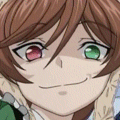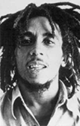I been thinking about getting a G4 Macmini. The only question I have is how X.5 runs on it. It will mostly be used for internet, dvd watching, music, and some typing.
Apple
G4 macmini
I had 10.5 running on a 1.5GHz PowerMac G4, and it was fine. I wouldn't call it speedy, but it was very usable, and should be fine given your listed uses. Max out the RAM.
_________________




Onyx2, 4x400 MHz, IR3 // Origin 300, 4x600MHz
Octane2, 2x400 MHz, V12 // Indigo2, 200 MHz, Extreme
I'd agree with bigD. I'm running 10.5 on my 1 GHz G4 iBook, and it is very useable. My iBook's RAM is maxed at 1.25 GB, and usually I have no complaints. Encoding in Handbrake is
very
slow, but Office apps and the internet are fine and dandy.
mike
mike
_________________









and numerous Sun, Mac, IBM, and DEC boxen
I have 10.5.8 on my 1.25Ghz G4 mini. I like it, Photo Booth is sluggish ( I use an EyeToy camera ) but the kids have fun.
Next major investment will be an intel mac mini.
Next major investment will be an intel mac mini.
I would run 10.4 it feels more responsive over all.
_________________
 R4600PC 133 MHz
R4600PC 133 MHz
Emachines PC 3.0GHz Dual Core (Intel)
Custom Built Ubuntu PC 1.207GHz (AMD)
Mac G4 1.25GHz
Intel mac mini of any kind is a better purchase IMHO. I have a 1.25ghz eMac still with 1gb of ram running 10.5 server. It does ok for emergency surfing / documents, but I would go insane with it as a daily driver. My 1.83ghz C2D mini runs circles around it, and my girlfriend's 2009 2.0 C2D mini is just fantastic.
_________________
Stuff.
Assuming enough RAM and reasonable expectations, I think that running Leopard on a G4 mini is fine, even if Tiger is a bit more "tuned" to the G4 mini's capabilities.
As bigD said, if you go for a G4, you'll want to max out the RAM. The performance difference under Leopard between a 512/768 MB G4 and a 1 GB G4 is larger than the difference between a G4 running Tiger and the same G4 running Leopard.
Keep in mind that the internal drive on a G4 mini is sloow -- some (all?) of the G4 models only had 4200 rpm drives, and that can really slow down Leopard. If you have a faster spare drive laying around (either 2.5" ATA for internal use or an external FireWire drive), you might want to try using it as a boot drive. Again, the difference in performance with a faster drive will be greater than the difference between Tiger and Leopard.
I have started recommending to friends and colleagues to move their G4s to Leopard for security purposes, even if there is a moderate speed penalty. Tiger security is getting a bit out of date. At home, I only keep one machine on Tiger so that I can run Classic, but that's it.
I also agree that, unless you get a G4 mini for "almost free," an Intel mini, even the original Core model, is a better value. If you find yourself spending over $300 on a G4 mini and upgrades, you probably should go with an Intel instead.
As bigD said, if you go for a G4, you'll want to max out the RAM. The performance difference under Leopard between a 512/768 MB G4 and a 1 GB G4 is larger than the difference between a G4 running Tiger and the same G4 running Leopard.
Keep in mind that the internal drive on a G4 mini is sloow -- some (all?) of the G4 models only had 4200 rpm drives, and that can really slow down Leopard. If you have a faster spare drive laying around (either 2.5" ATA for internal use or an external FireWire drive), you might want to try using it as a boot drive. Again, the difference in performance with a faster drive will be greater than the difference between Tiger and Leopard.
I have started recommending to friends and colleagues to move their G4s to Leopard for security purposes, even if there is a moderate speed penalty. Tiger security is getting a bit out of date. At home, I only keep one machine on Tiger so that I can run Classic, but that's it.
I also agree that, unless you get a G4 mini for "almost free," an Intel mini, even the original Core model, is a better value. If you find yourself spending over $300 on a G4 mini and upgrades, you probably should go with an Intel instead.
When I do get it, I do plan on upgrade to 1GB. I didn't know the speed of the hard drive, so Im going to upgrade that too.
Check out
http://www.ifixit.com/Guide/Device/Mac_ ... PowerPC%29
for an excellent, illustrated guide to upgrading a PPC mini.
josehill wrote:
Check out
http://www.ifixit.com/Guide/Device/Mac_ ... PowerPC%29
for an excellent, illustrated guide to upgrading a PPC mini.
Thanks josehill
SSD?
Seven Segment Display?
Seven Segment Display?
_________________
 R4600PC 133 MHz
R4600PC 133 MHz
Emachines PC 3.0GHz Dual Core (Intel)
Custom Built Ubuntu PC 1.207GHz (AMD)
Mac G4 1.25GHz
Solid State Drive.
_________________
私のホバークラフト は鰻が一杯です。
IRIX Release 4.0.5 IP12 Version 06151813 System V
Copyright 1987-1992 Silicon Graphics, Inc.
All Rights Reserved.
Oh right, sorry.


_________________
 R4600PC 133 MHz
R4600PC 133 MHz
Emachines PC 3.0GHz Dual Core (Intel)
Custom Built Ubuntu PC 1.207GHz (AMD)
Mac G4 1.25GHz
I have the kingwin 64gb ssd in my thinkpad, it is a little eerie to have a computer that makes NO noise at all. (in fairness, the original IBM drive was a real clunker, some of the noises it makes are very unnerving... and I am pretty sure even an ipod has a faster drive) BUT there is no gyroscope so the fun little demos and games don't work anymore.
sybrfreq wrote:
might as well throw in an SSD while you are at it...
It'd be interesting to see how a G4 mini with an SSD would perform in real world benchmarks compared with a standard drive, but it'd be hard to justify paying for an SSD to put in an old mini. If you just happened to have one laying around, however...