I've been using my Octane2's compression option to take some old 8mm tapes and move the video over to DVD for archival purposes. I have dmrecord grab the footage at 30Mbit/sec, then use dmconvert to convert the resulting movies to something my MacBook Pro can use, and finally Toast on the OS X side to burn the movies to DVD. I couldn't be happier with the resulting quality. Playback from the DVD is essentially identical to plugging my 8mm deck into the television directly.
Anyway, I'm trying to avoid the dmconvert step, because as you can imagine, it takes a pretty substantial amount of time, especially since dmconvert is only using one processor. Ideally I'd just copy the .mv straight to my Mac, and have it encode into the DVD format in one step. But I can't seem to find any tool on the OS X side that'll directly read the .mv generated from dmrecord. I don't think it's a codec issue - my understanding is it's simply an SGI format vs. Quicktime format thing. But using dmconvert to merely change formats, as given in man, eg:
results in a huge uncompressed movie instead, and with the lengths of video I'm dealing with - are simply too large. Is there something I'm missing? Either a fast way to convert the jpeg compressed .mv file to something my Mac can use, or something on the Mac side that'll read the .mv file directly?
Thanks! I did a bunch of searching for this, but came up short.
Anyway, I'm trying to avoid the dmconvert step, because as you can imagine, it takes a pretty substantial amount of time, especially since dmconvert is only using one processor. Ideally I'd just copy the .mv straight to my Mac, and have it encode into the DVD format in one step. But I can't seem to find any tool on the OS X side that'll directly read the .mv generated from dmrecord. I don't think it's a codec issue - my understanding is it's simply an SGI format vs. Quicktime format thing. But using dmconvert to merely change formats, as given in man, eg:
Code:
dmconvert -f qt -p video -p audio in.mv out.mov
results in a huge uncompressed movie instead, and with the lengths of video I'm dealing with - are simply too large. Is there something I'm missing? Either a fast way to convert the jpeg compressed .mv file to something my Mac can use, or something on the Mac side that'll read the .mv file directly?
Thanks! I did a bunch of searching for this, but came up short.

_________________




Onyx2, 4x400 MHz, IR3 // Origin 300, 4x600MHz
Octane2, 2x400 MHz, V12 // Indigo2, 200 MHz, Extreme

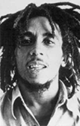


 [ R10k-195/MaxImpact +TRAMs/896Mb/73Gb-15krpm/G160/6.5.22 ]
[ R10k-195/MaxImpact +TRAMs/896Mb/73Gb-15krpm/G160/6.5.22 ]


