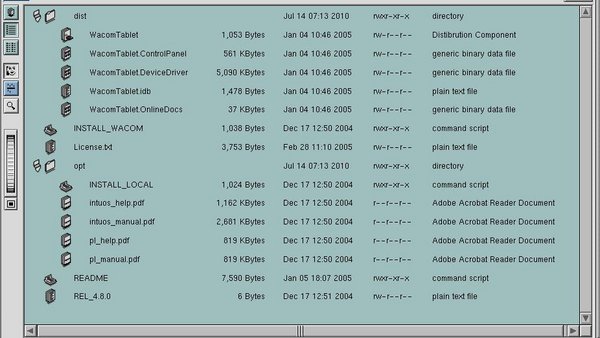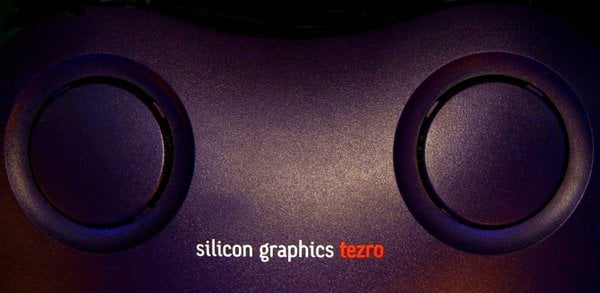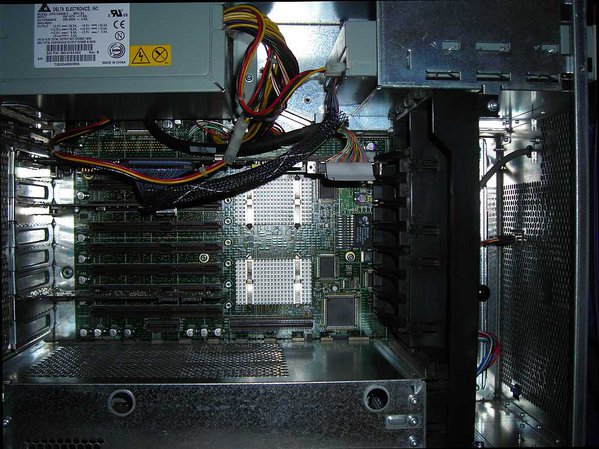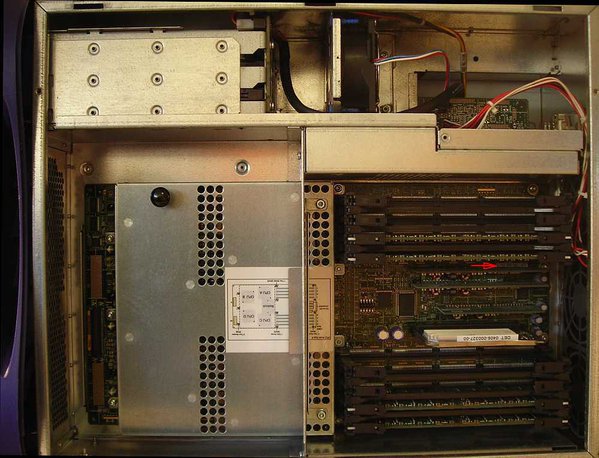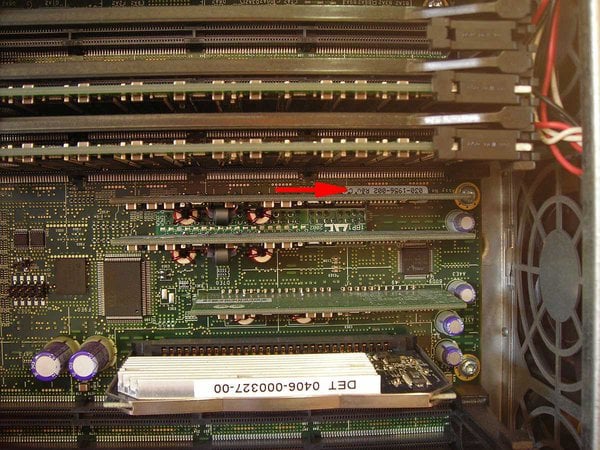"Got a Tezro today" is something I've long wanted to say. Well I can because I did, but it took a little doing to be able to say I had a Tezro that worked.
This one appeared in a Craigslist ad a couple of hundred miles away. I answered immediately but didn't get a reply even after a second post. The next week a link to the ad was posted here, and I mentally wrote the Tezro off. Later the same day I got a response from the seller with his phone number. When I called the seller seemed to be a straight up guy, who told me he didn't know a lot about SGI hardware - he bought the Tezro at an auction. I asked if it ran - his answer was the little display panel says L-something is running. I asked if any fans ran when the power button was pushed the answer was no. Didn't sound too reassuring <there have been a few posts on nekochan about Tezros with dead motherboards>, but the price left a little room for repairs, so I agreed to buy it.
It arrived this afternoon, nicely packed. The case is a little scuffed up, but intact with no broken parts. The insides were filthy. Every fan and ventilation perforation was full of clumps of black dust - looked like it had run non-stop for several years at floor level in a place that under-paid the janitorial staff.
Cleaned out the worst of it <outdoors>, then carried it to the work bench and inspected the interior to see that everything appeared to be seated. Connected a serial terminal and applied power. The fans didn't start, and
Code:
Select all
Cannot enable VRM: 9
Cannot enable VRM: 10
Cannot enable VRM: 11
appeared in the serial terminal console. That was it, couldn't get a response from the L1 or the PROM. A few thoughts came to mind, all of them four letters long.
I went back over the system, and this time noticed that there was a slight bit of deformation to the VHDCI SCSI port on the back of the IO9, and a the bulkhead next to the SCI port was was slightly bent. I pulled the IO9 and with the help of a magnifying glass noticed that the impact that had cause the deformation to the SCSI port compressed the array of solder pins on the back of the port so that some were broken and others were in contact. I had a spare IO9 on hand, so I stuck in the replacement and reconnected power. This time I got an L1 prompt. an L1 'env' and 'serial all' looked ok, so I powered the system up and switched the L1 to console mode.
Got 'widget 15 present but not alive during' the power on diagnostics, no display on a connected LCD monitor, and a 'gfx config error' on the L1 display - even though the PROM was set to console=g and a keyboard and mouse were connected. Stopped in the PROM and ran an hinv, no graphics board appeared.
The graphics board was fully seated, so I pulled it and inserted a spare Fuel V10 I had around. This time it went through power on diagnostics without and error, and the Tezro splash screen appeared on the LCD monitor and in a PROM hinv.
The Tezro came without any drives or sleds, so I used a clone of the root drive from my O350/V12 and was able to boot IRIX. Here's an hinv <with the V10 test board still installed>:
Code:
Select all
# hinv -vm
Location: /hw/module/001c01/node
IP53_4CPU Board: barcode NER934 part 030-1956-002 rev -C
Location: /hw/module/001c01/IXbrick/xtalk/11
WS_INT_53 Board: barcode NBY982 part 030-1881-007 rev -A
Location: /hw/module/001c01/IXbrick/xtalk/12
ASTODYV10 Board: barcode MVT940 part 030-1826-003 rev -A
Location: /hw/module/001c01/IXbrick/xtalk/15
WS_INT_53 Board: barcode NBY982 part 030-1881-007 rev -A
Location: /hw/module/001c01/IXbrick/xtalk/15/pci-x/0/1/ioc4
IO9 Board: barcode MRH584 part 030-1771-004 rev -A
4 800 MHZ IP35 Processors
CPU: MIPS R16000 Processor Chip Revision: 2.2
FPU: MIPS R16010 Floating Point Chip Revision: 2.2
CPU 0 at Module 001c01/Slot 0/Slice A: 800 Mhz MIPS R16000 Processor Chip (enabled)
Processor revision: 2.2. Scache: Size 4 MB Speed 400 Mhz Tap 0xa
CPU 1 at Module 001c01/Slot 0/Slice B: 800 Mhz MIPS R16000 Processor Chip (enabled)
Processor revision: 2.2. Scache: Size 4 MB Speed 400 Mhz Tap 0xa
CPU 2 at Module 001c01/Slot 0/Slice C: 800 Mhz MIPS R16000 Processor Chip (enabled)
Processor revision: 2.2. Scache: Size 4 MB Speed 400 Mhz Tap 0xa
CPU 3 at Module 001c01/Slot 0/Slice D: 800 Mhz MIPS R16000 Processor Chip (enabled)
Processor revision: 2.2. Scache: Size 4 MB Speed 400 Mhz Tap 0xa
Main memory size: 6144 Mbytes
Instruction cache size: 32 Kbytes
Data cache size: 32 Kbytes
Secondary unified instruction/data cache size: 4 Mbytes
Memory at Module 001c01/Slot 0: 4096 MB (enabled)
Bank 0 contains 1024 MB (Premium) DIMMS (enabled)
Bank 1 contains 1024 MB (Premium) DIMMS (enabled)
Bank 2 contains 1024 MB (Premium) DIMMS (enabled)
Bank 3 contains 1024 MB (Premium) DIMMS (enabled)
Bank 4 contains 1024 MB (Premium) DIMMS (enabled)
Bank 5 contains 1024 MB (Premium) DIMMS (enabled)
Integral SCSI controller 2: Version IDE (ATA/ATAPI) IOC4
CDROM: unit 0 on SCSI controller 2
Integral SCSI controller 0: Version QL12160, low voltage differential
Disk drive: unit 1 on SCSI controller 0 (unit 1)
Integral SCSI controller 1: Version QL12160, low voltage differential
IOC3/IOC4 serial port: tty3
IOC3/IOC4 serial port: tty4
Graphics board: V10
Integral Gigabit Ethernet: tg0, module 001c01, PCI bus 1 slot 4
Iris Audio Processor: version MAD revision 1, number 2
PCI Adapter ID (vendor 0x10a9, device 0x100a) PCI slot 1
PCI Adapter ID (vendor 0x104c, device 0xac28) PCI slot 2
PCI Adapter ID (vendor 0x1077, device 0x1216) PCI slot 3
PCI Adapter ID (vendor 0x14e4, device 0x1645) PCI slot 4
PCI Adapter ID (vendor 0x1412, device 0x1724) PCI slot 2
IOC4 firmware revision 62
IOC3/IOC4 external interrupts: 1
HUB in Module 001c01/Slot 0: Revision 2 Speed 200.00 Mhz (enabled)
IP35prom in Module 001c01/Slot n0: Revision 6.210
Update: I replaced the V12 and
posted an hinv and some photos
the hinv forum.