Code: Select all
# hinv -vm
Location: /hw/module/001c01/node
IP53_4CPU Board: barcode NER934 part 030-1956-002 rev -C
Location: /hw/module/001c01/IXbrick/xtalk/11
WS_INT_53 Board: barcode NBY982 part 030-1881-007 rev -A
Location: /hw/module/001c01/IXbrick/xtalk/12
ODY128B1_2 Board: barcode NNB535 part 030-1884-005 rev -B
Location: /hw/module/001c01/IXbrick/xtalk/15
WS_INT_53 Board: barcode NBY982 part 030-1881-007 rev -A
Location: /hw/module/001c01/IXbrick/xtalk/15/pci-x/0/1/ioc4
IO9 Board: barcode NFW612 part 030-1771-005 rev -A
4 800 MHZ IP35 Processors
CPU: MIPS R16000 Processor Chip Revision: 2.2
FPU: MIPS R16010 Floating Point Chip Revision: 2.2
CPU 0 at Module 001c01/Slot 0/Slice A: 800 Mhz MIPS R16000 Processor Chip (enabled)
Processor revision: 2.2. Scache: Size 4 MB Speed 400 Mhz Tap 0xa
CPU 1 at Module 001c01/Slot 0/Slice B: 800 Mhz MIPS R16000 Processor Chip (enabled)
Processor revision: 2.2. Scache: Size 4 MB Speed 400 Mhz Tap 0xa
CPU 2 at Module 001c01/Slot 0/Slice C: 800 Mhz MIPS R16000 Processor Chip (enabled)
Processor revision: 2.2. Scache: Size 4 MB Speed 400 Mhz Tap 0xa
CPU 3 at Module 001c01/Slot 0/Slice D: 800 Mhz MIPS R16000 Processor Chip (enabled)
Processor revision: 2.2. Scache: Size 4 MB Speed 400 Mhz Tap 0xa
Main memory size: 8192 Mbytes
Instruction cache size: 32 Kbytes
Data cache size: 32 Kbytes
Secondary unified instruction/data cache size: 4 Mbytes
Memory at Module 001c01/Slot 0: 8192 MB (enabled)
Bank 0 contains 1024 MB (Premium) DIMMS (enabled)
Bank 1 contains 1024 MB (Premium) DIMMS (enabled)
Bank 2 contains 1024 MB (Premium) DIMMS (enabled)
Bank 3 contains 1024 MB (Premium) DIMMS (enabled)
Bank 4 contains 1024 MB (Premium) DIMMS (enabled)
Bank 5 contains 1024 MB (Premium) DIMMS (enabled)
Bank 6 contains 1024 MB (Premium) DIMMS (enabled)
Bank 7 contains 1024 MB (Premium) DIMMS (enabled)
Integral SCSI controller 5: Version LS1030, low voltage differential
Integral SCSI controller 6: Version LS1030, low voltage differential
Integral SCSI controller 3: Version SAS/SATA LS1064
Integral SCSI controller 2: Version IDE (ATA/ATAPI) IOC4
CDROM: unit 0 on SCSI controller 2
Integral SCSI controller 0: Version QL12160, low voltage differential
Disk drive: unit 1 on SCSI controller 0 (unit 1)
Integral SCSI controller 1: Version QL12160, low voltage differential
Integral SCSI controller 4: Version IEEE1394 SBP2
Disk drive / removable media: unit 2 on SCSI controller 4
IOC3/IOC4 serial port: tty3
IOC3/IOC4 serial port: tty4
Graphics board: V12
Integral Gigabit Ethernet: tg0, module 001c01, PCI bus 1 slot 4
Iris Audio Processor: version MAD revision 1, number 1
PCI Adapter ID (vendor 0x1000, device 0x0050) PCI slot 1
PCI Adapter ID (vendor 0x1033, device 0x0035) PCI slot 1
PCI Adapter ID (vendor 0x1033, device 0x0035) PCI slot 1
PCI Adapter ID (vendor 0x1033, device 0x00e0) PCI slot 1
PCI Adapter ID (vendor 0x10a9, device 0x100a) PCI slot 1
PCI Adapter ID (vendor 0x104c, device 0xac28) PCI slot 2
PCI Adapter ID (vendor 0x1077, device 0x1216) PCI slot 3
PCI Adapter ID (vendor 0x14e4, device 0x1645) PCI slot 4
PCI Adapter ID (vendor 0x1412, device 0x1724) PCI slot 2
PCI Adapter ID (vendor 0x104c, device 0x8024) PCI slot 2
IOC4 firmware revision 79
IOC3/IOC4 external interrupts: 1
HUB in Module 001c01/Slot 0: Revision 2 Speed 200.00 Mhz (enabled)
Dual Channel Display
IP35prom in Module 001c01/Slot n0: Revision 6.210
DMediaPro DM10 FW option: unit 0, revision 1.1.0
USB controller: type OHCI
USB controller: type OHCI
Code: Select all
# /usr/gfx/gfxinfo -v
Graphics board 0 is "ODYSSEY" graphics.
Managed (":0.0") 3200x1200
BUZZ version B.1
PB&J version 1
128MB memory
Banks: 4, CAS latency: 3
Monitor 0 type: Unknown
Dual Channel Display option
Monitor 1 type: Unknown Monitor 2 type: Unknown
Input Sync: Voltage - Video Level; Source - Internal; Genlocked - False
Channel 0:
Origin = (0,0)
Video Output: 1600 pixels, 1200 lines, 60.00Hz (2@1600x1200_60_ds)
Video Format Flags: (none)
Sync Disabled
Using Gamma Map 0
Channel 1:
Origin = (1600,0)
Video Output: 1600 pixels, 1200 lines, 60.00Hz (2@1600x1200_60_ds)
Video Format Flags: (none)
Sync Disabled
Using Gamma Map 0
Code: Select all
# l1cmd serial all
Data Location Value
------------------------------ ------------ --------
Local System Serial Number NVRAM P10003xx
Reference System Serial Number NVRAM P10003xx
Local Brick Serial Number EEPROM NBY982
Reference Brick Serial Number NVRAM NBY982
EEPROM Product Name Serial Part Number Rev T/W
---------- -------------- ------------- -------------------- --- ------
INTERFACE WS_INT_53 NBY982 030_1881_007 A 00
IO9 IO9 NFW612 030_1771_005 A 00
ODYSSEY ODY128B1_2 NNB535 030_1884_005 B 00
SNOWBALL no hardware detected
NODE IP53_4CPU NER934 030_1956_002 C 00
IO DGHTR CHWS_IO_DAUG NEB185 030_1875_003 A 00
EEPROM JEDEC-SPD Info Part Number Rev Speed SGI
---------- ------------------------ ------------------ ---- ------ --------
DIMM 0 CE000000000000000CA3E100 M3 46L2820ET3-CA0 3E 10.0 N/A
DIMM 2 CE000000000000000C9BE100 M3 46L2820ET3-CA0 3E 10.0 N/A
DIMM 4 CE000000000000000CDE4800 M3 46L2820BT2-CA0 2B 10.0 N/A
DIMM 6 CE000000000000000CE64200 M3 46L2820BT2-CA0 2B 10.0 N/A
DIMM 1 CE000000000000000C97E100 M3 46L2820ET3-CA0 3E 10.0 N/A
DIMM 3 CE000000000000000C8BE100 M3 46L2820ET3-CA0 3E 10.0 N/A
DIMM 5 CE000000000000000CF04200 M3 46L2820BT2-CA0 2B 10.0 N/A
DIMM 7 CE000000000000000CE64800 M3 46L2820BT2-CA0 2B 10.0 N/A
Code: Select all
# l1cmd env
Environmental monitoring is enabled and running.
Description State Warning Limits Fault Limits Current
-------------- ---------- ----------------- ----------------- -------
1.8V Enabled 10% 1.62/ 1.98 20% 1.44/ 2.16 1.791
12V Enabled 10% 10.80/ 13.20 20% 9.60/ 14.40 12.063
12V #2 Enabled 10% 10.80/ 13.20 20% 9.60/ 14.40 12.188
3.3V Enabled 10% 2.97/ 3.63 20% 2.64/ 3.96 3.337
2.5V Enabled 10% 2.25/ 2.75 20% 2.00/ 3.00 2.509
12V IO Enabled 10% 10.80/ 13.20 20% 9.60/ 14.40 12.063
5V AUX Enabled 10% 4.50/ 5.50 20% 4.00/ 6.00 5.044
3.3V AUX Enabled 10% 2.97/ 3.63 20% 2.64/ 3.96 3.268
5V Enabled 10% 4.50/ 5.50 20% 4.00/ 6.00 5.070
XIO 12V BIAS Enabled 10% 10.80/ 13.20 20% 9.60/ 14.40 12.000
XIO 5V Enabled 10% 4.50/ 5.50 20% 4.00/ 6.00 5.044
XIO 2.5V Enabled 10% 2.25/ 2.75 20% 2.00/ 3.00 2.457
XIO 3.3V AUX Enabled 10% 2.97/ 3.63 20% 2.64/ 3.96 3.285
IP53 3.3V AUX Enabled 10% 2.97/ 3.63 20% 2.64/ 3.96 3.302
IP53 5V AUX Enabled 10% 4.50/ 5.50 20% 4.00/ 6.00 5.044
IP53 12V Enabled 10% 10.80/ 13.20 20% 9.60/ 14.40 12.063
IP53 SRAM Enabled 10% 2.25/ 2.75 20% 2.00/ 3.00 2.483
IP53 1.5V Enabled 10% 1.35/ 1.65 20% 1.20/ 1.80 1.480
IP53 VCPU Enabled 10% 1.13/ 1.38 20% 1.00/ 1.50 1.241
Description State Warning RPM Current RPM
--------------- ---------- ----------- -----------
FAN 0 NODE 1 Enabled 1800 2096
FAN 1 NODE 2 Enabled 1800 2096
FAN 2 NODE 3 Enabled 1800 2163
FAN 3 PCI 1 Enabled 1350 1486
FAN 4 PCI 2 Enabled 1350 1493
FAN 5 HD Enabled 1620 3308
FAN 6 ODY 1 Enabled 1350 1704
FAN 7 ODY 2 Enabled 1350 1607
Advisory Critical Fault Current
Description State Temp Temp Temp Temp
----------------- ---------- --------- --------- --------- ---------
0 INTERFACE 0 Enabled [Autofan Control] 76C/168F 35C/ 95F
1 INTERFACE 1 Enabled [Autofan Control] 76C/168F 32C/ 88F
2 INTERFACE 2 Enabled [Autofan Control] 76C/168F 30C/ 86F
3 INTERFACE 3 Enabled [Autofan Control] 76C/168F 42C/107F
4 ODYSSEY Enabled [Autofan Control] 76C/168F 50C/122F
5 NODE Enabled [Autofan Control] 76C/168F 46C/114F
6 BEDROCK Enabled [Autofan Control] 85C/185F 47C/116F
Zone Temp Target Current Zone Fan Curr/Min
Zone Name State Sensors Average Average Index Fan %
--------- -------- ------------ -------- -------- --------- ---------
Node Enabled 5,6 62C/143F 46C/114F 0 46%/ 46%
PCI Enabled 0,1,2,3 45C/113F 36C/ 96F 3,4 57%/ 57%
ODY Enabled 4 50C/122F 50C/122F 6 65%/ 61%
HD Enabled 5 40C/104F 44C/112F 5 52%/ 38%
Code: Select all
# l1cmd flash status
Flash image A currently booted
Image Status Revision Built
----- ------------- ---------- -----
A default 1.48.1 01/22/2007 11:34:34
B valid 1.32.6 09/27/2004 14:40:25
Code: Select all
# 1cmd pci
Bus Slot Slot Stat Bus Stat Power Mode/Speed
--- ---- --------- --------- ----- ----------
1 1 0x80 0x01 0x04 15W PCI 66MHz
2 1 0x00 0x0f 0x42 none PCI 33MHz
2 2 0x00 0x00 0x42 7.5W PCI 33MHz
2 3 0x00 0x0f 0x42 none PCI 33MHz
3 1 0x00 0x01 0x00 15W PCI 33MHz
3 2 0x00 0x0f 0x00 none PCI 33MHz
4 1 0x00 0x0c 0x6c 7.5W PCIX 133MHz
4 2 0x00 0x0f 0x6c none PCIX 133MHz
Code: Select all
# topology -t
Machine tezro.null.com has:
4 cpu's
1 memory nodes
The cpus are:
cpu 0 is /hw/module/001c01/node/cpubus/0/a
cpu 1 is /hw/module/001c01/node/cpubus/0/b
cpu 2 is /hw/module/001c01/node/cpubus/1/a
cpu 3 is /hw/module/001c01/node/cpubus/1/b
The nodes are:
node 0 is /hw/module/001c01/node [Tezro]
The topology is defined by:
/hw/module/001c01/node/xtalk/0/link -> /hw/module/001c01/IXbrick
A few photos - some have said they don't care for the tower Tezro's case design, and I wonder if that partially due to the fact most photos are taken head-on. Now that I've seen one in person, I don't think most photos accurately depict the visual strength of the design. I found the Tezro's most striking feature to be it's proportions - particularly the less often seen profile:
***********************************************************************
Welcome to ARMLand - 0/0x0d00
running...(sherwood-root 0607201829)
* InfiniteReality/Reality Software, IRIX 6.5 Release *
***********************************************************************
Welcome to ARMLand - 0/0x0d00
running...(sherwood-root 0607201829)
* InfiniteReality/Reality Software, IRIX 6.5 Release *
***********************************************************************





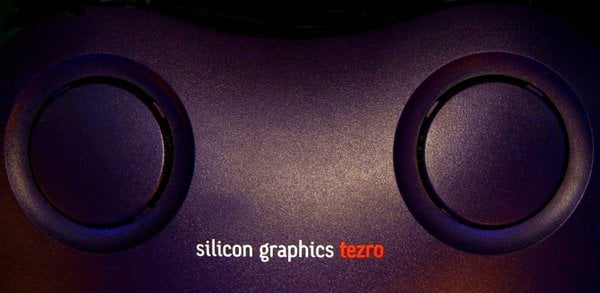
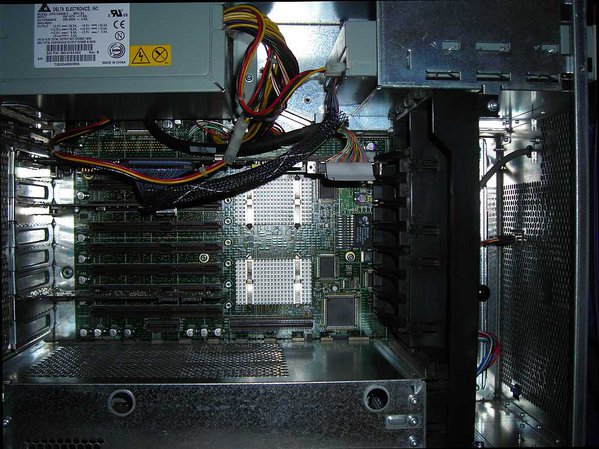
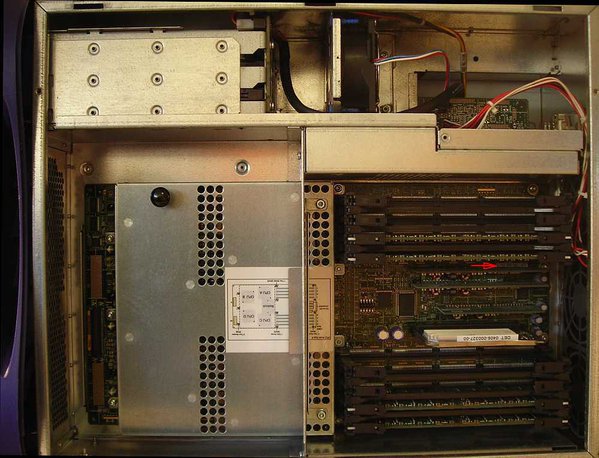
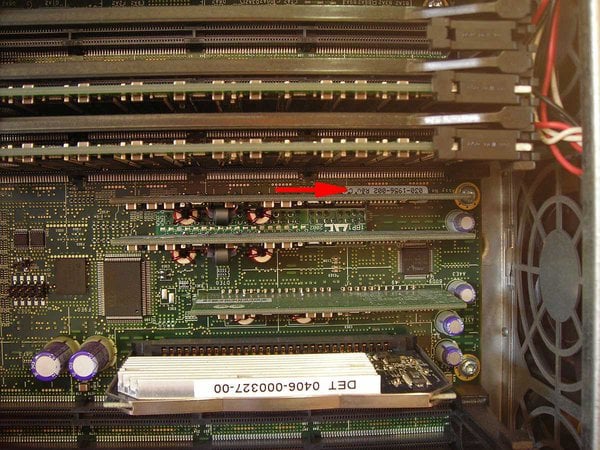














 J5600, 2 x Mac, 3 x SUN, Alpha DS20E, Alpha 800 5/550, 3 x RS/6000, Amiga 4000 VideoToaster, Amiga4000 -030, 733MHz Sam440 AmigaOS 4.1 update 1.
J5600, 2 x Mac, 3 x SUN, Alpha DS20E, Alpha 800 5/550, 3 x RS/6000, Amiga 4000 VideoToaster, Amiga4000 -030, 733MHz Sam440 AmigaOS 4.1 update 1.
 Tandem Himalaya S-Series Nonstop S72000 ServerNet.
Tandem Himalaya S-Series Nonstop S72000 ServerNet.


 So, if you put a fan on TOP of anything, make it PULLING air and not BLOWING. It will have a higher CFM if you keep the normal flux of air.
So, if you put a fan on TOP of anything, make it PULLING air and not BLOWING. It will have a higher CFM if you keep the normal flux of air.


