Hello!
I just have released version 1.2 of the astronomical application "Die Planeten"
for Irix and Windows.
The homepage of the project is:
http://www.martin-steen.de/dieplaneten/ ... en-en.html
The main changes are:
- zooming with right mouse (important for original SGI mouse)
- Uranus ring
- Uranus- and Neptun moons
- Moon names
- Anaglyph mode ( http://www.martin-steen.de/dieplaneten/anaglyph/anaglyph-en.html )
- Version information ("about box")
- Improved textures for some planets
- JPEG-Textures instead of TGA, resulting in smaller files
- Language and planet settings are saved
For those who discover problems with missing GLUT-libraries, there is a link
to the nekoware glut package on the project homepage.
Best regards, Martin
I just have released version 1.2 of the astronomical application "Die Planeten"
for Irix and Windows.
The homepage of the project is:
http://www.martin-steen.de/dieplaneten/ ... en-en.html
The main changes are:
- zooming with right mouse (important for original SGI mouse)
- Uranus ring
- Uranus- and Neptun moons
- Moon names
- Anaglyph mode ( http://www.martin-steen.de/dieplaneten/anaglyph/anaglyph-en.html )
- Version information ("about box")
- Improved textures for some planets
- JPEG-Textures instead of TGA, resulting in smaller files
- Language and planet settings are saved
For those who discover problems with missing GLUT-libraries, there is a link
to the nekoware glut package on the project homepage.
Best regards, Martin


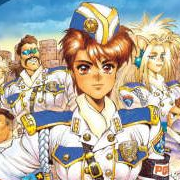















 <>
<>

 x2+
x2+

 x3
x3
 x2
x2







