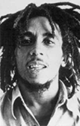I have replaced my two RM9 with two RM10...
and now my Onyx2 will not boot
System controller says "P 0 M 1C"
and the LEDs on the node boards giving the following code:
N1...................N2
CPU A..CPU B......CPU A..CPU B
 .....
.....
 .........
.........
 .....
.....

 .....
.....
 .........
.........
 .....
.....

 .....
.....
 .........
.........
 .....
.....

 .....
.....
 .........
.........
 .....
.....

 .....
.....
 .........
.........
 .....
.....

 .....
.....
 .........
.........
 .....
.....

 .....
.....
 .........
.........
 .....
.....

 .....
.....
 .........
.........
 .....
.....

 = LED is ON
= LED is ON
 = LED is OFF
= LED is OFF
 = LED is blinking
= LED is blinking
What is going wrong with my Onyx2??
and now my Onyx2 will not boot

System controller says "P 0 M 1C"
and the LEDs on the node boards giving the following code:
N1...................N2
CPU A..CPU B......CPU A..CPU B
 .....
.....
 .........
.........
 .....
.....

 .....
.....
 .........
.........
 .....
.....

 .....
.....
 .........
.........
 .....
.....

 .....
.....
 .........
.........
 .....
.....

 .....
.....
 .........
.........
 .....
.....

 .....
.....
 .........
.........
 .....
.....

 .....
.....
 .........
.........
 .....
.....

 .....
.....
 .........
.........
 .....
.....

 = LED is ON
= LED is ON
 = LED is OFF
= LED is OFF
 = LED is blinking
= LED is blinking
What is going wrong with my Onyx2??