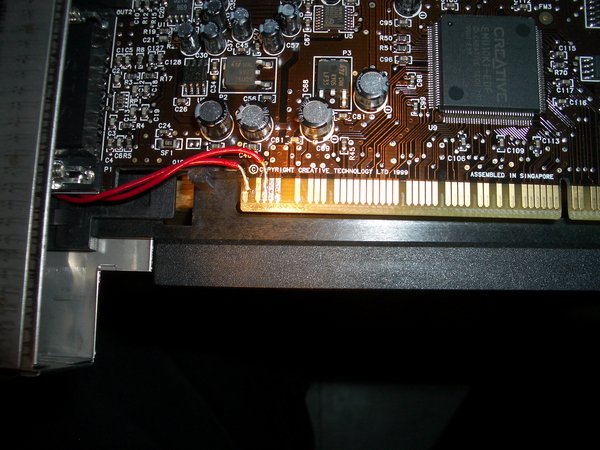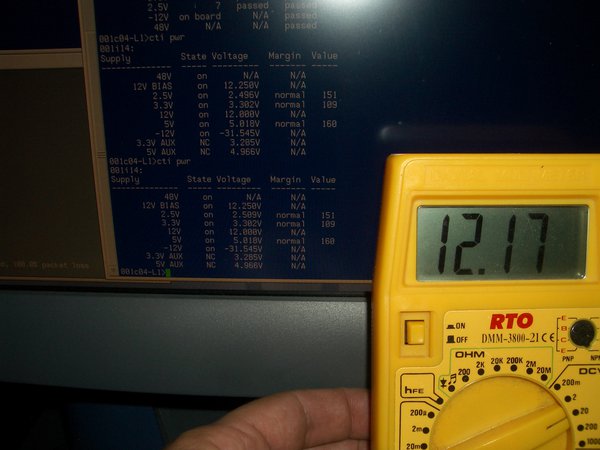As you can see in the subject, I finally managed to get my hands on an Onyx2 Deskside. This thread is just to share my happiness with you and maybe to prepare you for a bunch of questions that will most certainly arise on my way of getting to know the system.
If this sort of announcment better belongs into a general chat forum instead of the "getting started" please feal free to move it.
Actually what I bought (unfortunately they obviously don"t throw these things at you like they seem to do in the US here in Europe or I simply don't know the proper sources, so I had to pay for them) was 6 big boxes and 4 small boxes. Why do I say boxes? Because the systems were more or less untested and of uncertain content. Of course on top of that, they were local pickup only. But I felt it was time for me to finally get an Onyx2...
So I mounted my little family van early in the morning in Brussels and travelled to Cologne to exchange it for a Mercedes Sprinter. Then rode on to near Frankfurt. There I did some inspecting / testing (more of that later) loaded everything and went back to Cologne. Shifted half of the load to the family van and went back home late during that night. So right now halve of the stuff is in Cologne, half of it in Brussels.
What did I get:
1 Onyx 2 Deskside, 2 x R10000 - 250, 1GB, IR2E, DIVO, GVC, with Skins (new logo) (unfortunately quite some scratches)
1 Onyx 2 Deskside, 2 x R10000 - 250, 1,28 GB, IR2E, DIVO, GVC, with Skins (old logo) (even more scratches)
1 Onyx 2 Deskside, still untested because the Nodeboard was not installed and I don't have an 7/64 Hex tool, Skins
1 Onyx 2 Deskside, still untested because the fan tray is missing, Skins ripped of by some idiot destroying most of the notches in the process
1 Origin2000(?) or Onyx2 Rack compute module, I can't tell the difference yet, 2 Nodeboards installed, 2 Nodeboards loose. Strangely enough the system has a null router only, so these boards can't have been operating in that cube together, no fan tray; How are these systems cooled when in a rack?
1 Origin2000(?) or Onyx2 Rack compute module, I can't tell the difference yet, 2 Nodeboards installed, no PSU, no fan tray
4 naked Octanes - 2 "dead" (need further investigation), 2 alive, one dual R12k300 one dual R10k250, one MXE one MXI both with a board that identifies as Galileo1.5(?) and a dual channel FC card with DB-9 copper connectors.
As you can imagine this will lead to multiple questions in the near future. Will try to post some hinv asap.
For the time being just wanted to share my being happy with you altough I fear I paid a little to much after what I found so far to be included.
Cheers,
Frank
If this sort of announcment better belongs into a general chat forum instead of the "getting started" please feal free to move it.
Actually what I bought (unfortunately they obviously don"t throw these things at you like they seem to do in the US here in Europe or I simply don't know the proper sources, so I had to pay for them) was 6 big boxes and 4 small boxes. Why do I say boxes? Because the systems were more or less untested and of uncertain content. Of course on top of that, they were local pickup only. But I felt it was time for me to finally get an Onyx2...
So I mounted my little family van early in the morning in Brussels and travelled to Cologne to exchange it for a Mercedes Sprinter. Then rode on to near Frankfurt. There I did some inspecting / testing (more of that later) loaded everything and went back to Cologne. Shifted half of the load to the family van and went back home late during that night. So right now halve of the stuff is in Cologne, half of it in Brussels.
What did I get:
1 Onyx 2 Deskside, 2 x R10000 - 250, 1GB, IR2E, DIVO, GVC, with Skins (new logo) (unfortunately quite some scratches)
1 Onyx 2 Deskside, 2 x R10000 - 250, 1,28 GB, IR2E, DIVO, GVC, with Skins (old logo) (even more scratches)
1 Onyx 2 Deskside, still untested because the Nodeboard was not installed and I don't have an 7/64 Hex tool, Skins
1 Onyx 2 Deskside, still untested because the fan tray is missing, Skins ripped of by some idiot destroying most of the notches in the process
1 Origin2000(?) or Onyx2 Rack compute module, I can't tell the difference yet, 2 Nodeboards installed, 2 Nodeboards loose. Strangely enough the system has a null router only, so these boards can't have been operating in that cube together, no fan tray; How are these systems cooled when in a rack?
1 Origin2000(?) or Onyx2 Rack compute module, I can't tell the difference yet, 2 Nodeboards installed, no PSU, no fan tray
4 naked Octanes - 2 "dead" (need further investigation), 2 alive, one dual R12k300 one dual R10k250, one MXE one MXI both with a board that identifies as Galileo1.5(?) and a dual channel FC card with DB-9 copper connectors.
As you can imagine this will lead to multiple questions in the near future. Will try to post some hinv asap.
For the time being just wanted to share my being happy with you altough I fear I paid a little to much after what I found so far to be included.
Cheers,
Frank
_________________




















 any ill effect...
any ill effect...