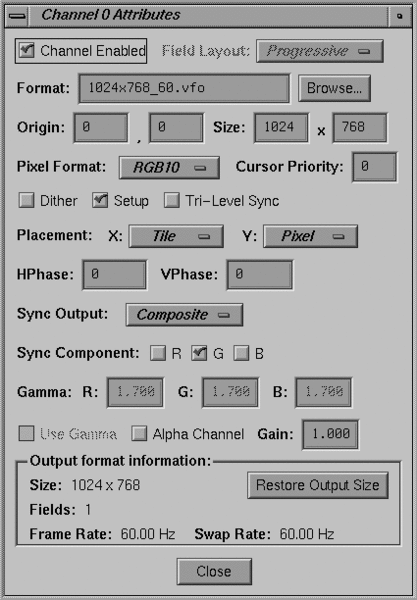I know this type of question has been asked multiple times but from all my reading I still don't see a clear picture. So here is my very specific question:
The Onyx2 has a DG5-2, so this gives me two 13W3 connectors. If I were to use a single display I would go for a full HD resolution which I know the IR2E is capable of (and then some). I have a GDM90W11 and tested the resolution with that. Result is satisfactory (there is a picture) but the display is worn out so I would not call that crystal clear. So I figured why not use the 24" SUN TFT I have. It has a DVI and a 13W3 input. So I figured I need to hook up to the 13W3 since the DVI is digital only. I used a straight through SUN cable as well as SGI cable. The result was no sync. Since the pins for sync signal are different between SGI and SUN I said: OK that can happen. I was hoping that it was going to work like my old 20" SUN does but it doesn't. The SUN CRT probably just uses SOG when it can not find any other sync signal that makes sense which is something the TFT is not doing. I am just guessing here, though. My next test step was to use a original SGI 13W3 to VGA cable. That way I was sure the sync signals were now on the correct pins for the average PC monitor. I then connected that to a SUN VGA to 13W3 adapter. It came with the raptor graphics in my SUN E450 card which has a VGA output and is normally intended to hook up that SUN to a 13W3 monitor. This gave me a picture but no matter how hard I tried adjusting the TFT I never got to a picture that was even near the quality I get when hooking up a Fuel to the DVI. Even though I use the native resolution it remains rather blurred and needs a lot of shifting around to fit the monitor properly. If I let the monitor auto-adjust it screws up the picture even more.
So after this long and sad story here is the question (finally):
Is this something specific to that SUN display or the SUN adapter? I mean can I buy a standard 24" PC Display, use the original SGI 13W3 to VGA cable and expect to get a clear and nice picture? I know there is different qualities of PC monitors and probably not any one will do, so the answer might be: "depends on the monitor", but given I choose the right one can I expect to get a decent picture? What I mean is, has anybody been there and can confirm it is worthwhile to buy and attach a 24" TFT to an analogue output?
If the answer is yes. Can I run two of them? I know it depends on frame buffer size and bandwidth. So has anybody hooked up two 1920 x 1200 or 1920 x 1080 displays to their Onyx2?
The Onyx2 has a DG5-2, so this gives me two 13W3 connectors. If I were to use a single display I would go for a full HD resolution which I know the IR2E is capable of (and then some). I have a GDM90W11 and tested the resolution with that. Result is satisfactory (there is a picture) but the display is worn out so I would not call that crystal clear. So I figured why not use the 24" SUN TFT I have. It has a DVI and a 13W3 input. So I figured I need to hook up to the 13W3 since the DVI is digital only. I used a straight through SUN cable as well as SGI cable. The result was no sync. Since the pins for sync signal are different between SGI and SUN I said: OK that can happen. I was hoping that it was going to work like my old 20" SUN does but it doesn't. The SUN CRT probably just uses SOG when it can not find any other sync signal that makes sense which is something the TFT is not doing. I am just guessing here, though. My next test step was to use a original SGI 13W3 to VGA cable. That way I was sure the sync signals were now on the correct pins for the average PC monitor. I then connected that to a SUN VGA to 13W3 adapter. It came with the raptor graphics in my SUN E450 card which has a VGA output and is normally intended to hook up that SUN to a 13W3 monitor. This gave me a picture but no matter how hard I tried adjusting the TFT I never got to a picture that was even near the quality I get when hooking up a Fuel to the DVI. Even though I use the native resolution it remains rather blurred and needs a lot of shifting around to fit the monitor properly. If I let the monitor auto-adjust it screws up the picture even more.
So after this long and sad story here is the question (finally):
Is this something specific to that SUN display or the SUN adapter? I mean can I buy a standard 24" PC Display, use the original SGI 13W3 to VGA cable and expect to get a clear and nice picture? I know there is different qualities of PC monitors and probably not any one will do, so the answer might be: "depends on the monitor", but given I choose the right one can I expect to get a decent picture? What I mean is, has anybody been there and can confirm it is worthwhile to buy and attach a 24" TFT to an analogue output?
If the answer is yes. Can I run two of them? I know it depends on frame buffer size and bandwidth. So has anybody hooked up two 1920 x 1200 or 1920 x 1080 displays to their Onyx2?
_________________