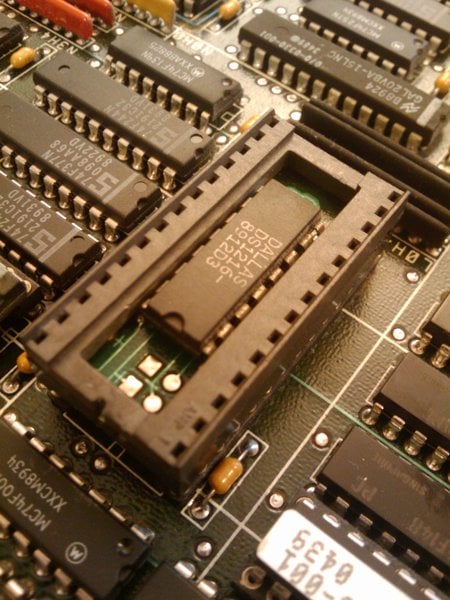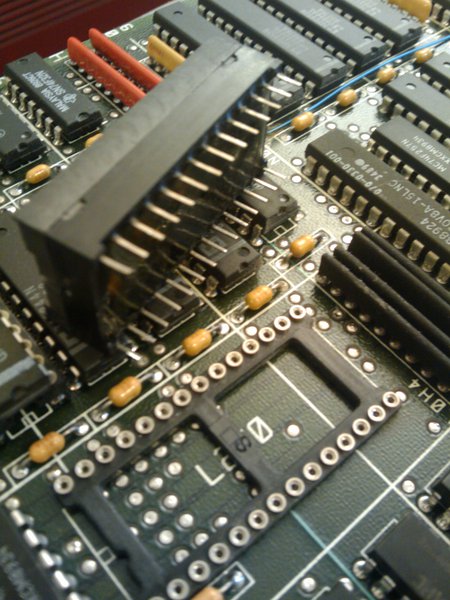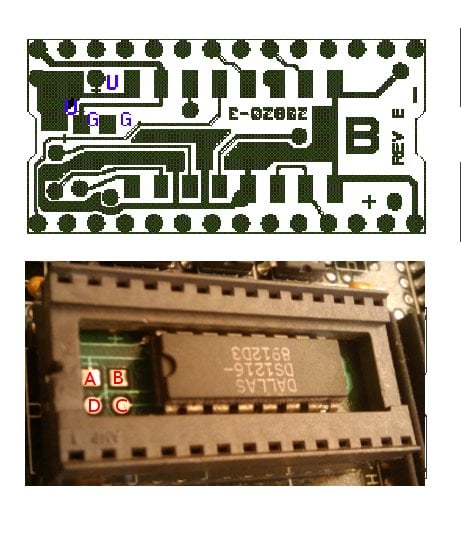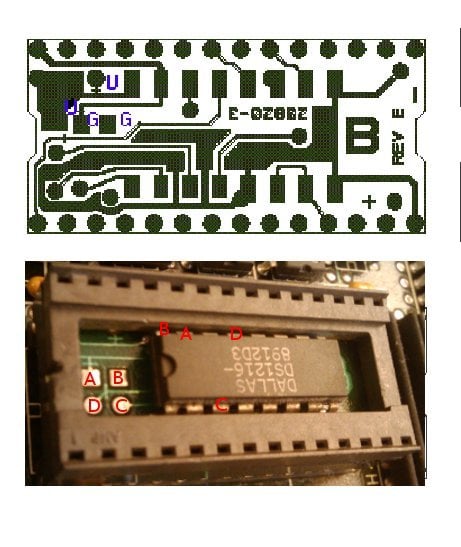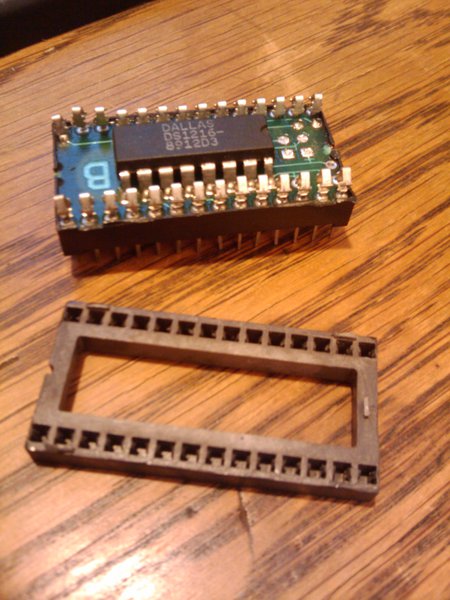Considering the case has "Sep 1989" stamped on it in several places, this twin-tower beast is in pretty good shape. It powers up just fine, and I've rigged up a serial port converter according to this page:
http://www.meadow.net/pinouts.html#sgikeydb9
Connecting a VT220 to the first serial port given me the (surprisingly) familiar POST messages:
I have also connected the same serial adapter to the serial port on one of the GM. It prints out a sequence of POST messages and concludes with:
It prints this series of messages twice, actually, on first power-up. Then it presents a prompt-looking "gm>" but doesn't take any input.
The LED status digit near the front power switch alternates between 1 and 2 continuously. This is normal while in PROM, right?
There's no keyboard attached, so I expect the no keyboard and gfx(0) errors. All the other diagnostics seem to pass, but I'm experiencing two problems:
1) I am unable to enter anything into the terminal -- it doesn't accept or respond to any input over the VT.
2) When plugging in a monitor using the primary graphics output, I'm presented with a garbled, black and white console screen which echoes the output on the serial port. You can almost make out what's on the screen, but clearly there's some thing wrong with the graphics subsystem.
I have a couple old SGI keyboards from this era, and am planning to make a keyboard adapter as well. But beyond that, I'm not sure where to begin troubleshooting the console and graphics issues. I hope it's salvageable! The lack of SGI documentation is unfortunate -- or can anyone point me to a reference more specific than This Old SGI (which is excellent but doesn't have a lot of detail about this system and the options available)? Are there scans of the original docs somewhere?
Also, is http://sgistuff.g-lenerz.de/ down or is it just me? (I just get a "500 Internal Server Error" message.)
I'll post some pics on here if I can figure out how to do that...
Cheers!
http://www.meadow.net/pinouts.html#sgikeydb9
Connecting a VT220 to the first serial port given me the (surprisingly) familiar POST messages:
Code:
Version 4D1-4.0A IP7 OPT Tue May 2 11:26:34 PDT 1989 SGI
Memory address pattern test from B0000000 to B0014000
Looking for additional CPUs!
CPU 1 recognized
CPU 2 recognized
CPU 3 recognized
Total of 4 CPUs running!
Testing all UART's ports PASSED.
Timer/Clock PASSED.
Floating Point Unit PASSED.
Sync Bus Controller PASSED.
I/O Mapper, INT Vectors, MODE Regs PASSED.
SCSI Controller PASSED.
Data and Instruction Caches PASSED.
Full Memory Test PASSED.
MP Caches PASSED.
Initialize local hardware!
CPU LOCAL DIAG 1st CACHE MEMORY MP CACHES
0 Passed Passed Passed Passed
1 Passed Passed Passed Passed
2 Passed Passed Passed Passed
3 Passed Passed Passed Passed
Sizing and clearing 56 Mbytes of memory! Initialize local hardware!
Loading Monitor ... Done!
nv ram checksum incorrect, check with printenv and fix with 'setenv ENV_VAR'
where ENV_VAR is a non-volatile environment variable such as bootmode
Error-- keyboard not responding
Error-- cannot open console "gfx(0)"
System Maintenance Menu
1) Start System
2) Install System Software
3) Run Diagnostics
4) Recover System
5) Enter Command Monitor
Option?
Memory address pattern test from B0000000 to B0014000
Looking for additional CPUs!
CPU 1 recognized
CPU 2 recognized
CPU 3 recognized
Total of 4 CPUs running!
Testing all UART's ports PASSED.
Timer/Clock PASSED.
Floating Point Unit PASSED.
Sync Bus Controller PASSED.
I/O Mapper, INT Vectors, MODE Regs PASSED.
SCSI Controller PASSED.
Data and Instruction Caches PASSED.
Full Memory Test PASSED.
MP Caches PASSED.
Initialize local hardware!
CPU LOCAL DIAG 1st CACHE MEMORY MP CACHES
0 Passed Passed Passed Passed
1 Passed Passed Passed Passed
2 Passed Passed Passed Passed
3 Passed Passed Passed Passed
Sizing and clearing 56 Mbytes of memory! Initialize local hardware!
Loading Monitor ... Done!
nv ram checksum incorrect, check with printenv and fix with 'setenv ENV_VAR'
where ENV_VAR is a non-volatile environment variable such as bootmode
Error-- keyboard not responding
Error-- cannot open console "gfx(0)"
System Maintenance Menu
1) Start System
2) Install System Software
3) Run Diagnostics
4) Recover System
5) Enter Command Monitor
Option?
I have also connected the same serial adapter to the serial port on one of the GM. It prints out a sequence of POST messages and concludes with:
Code:
GM PROM diags PASSED.
It prints this series of messages twice, actually, on first power-up. Then it presents a prompt-looking "gm>" but doesn't take any input.
The LED status digit near the front power switch alternates between 1 and 2 continuously. This is normal while in PROM, right?
There's no keyboard attached, so I expect the no keyboard and gfx(0) errors. All the other diagnostics seem to pass, but I'm experiencing two problems:
1) I am unable to enter anything into the terminal -- it doesn't accept or respond to any input over the VT.
2) When plugging in a monitor using the primary graphics output, I'm presented with a garbled, black and white console screen which echoes the output on the serial port. You can almost make out what's on the screen, but clearly there's some thing wrong with the graphics subsystem.
I have a couple old SGI keyboards from this era, and am planning to make a keyboard adapter as well. But beyond that, I'm not sure where to begin troubleshooting the console and graphics issues. I hope it's salvageable! The lack of SGI documentation is unfortunate -- or can anyone point me to a reference more specific than This Old SGI (which is excellent but doesn't have a lot of detail about this system and the options available)? Are there scans of the original docs somewhere?
Also, is http://sgistuff.g-lenerz.de/ down or is it just me? (I just get a "500 Internal Server Error" message.)
I'll post some pics on here if I can figure out how to do that...

Cheers!
_________________