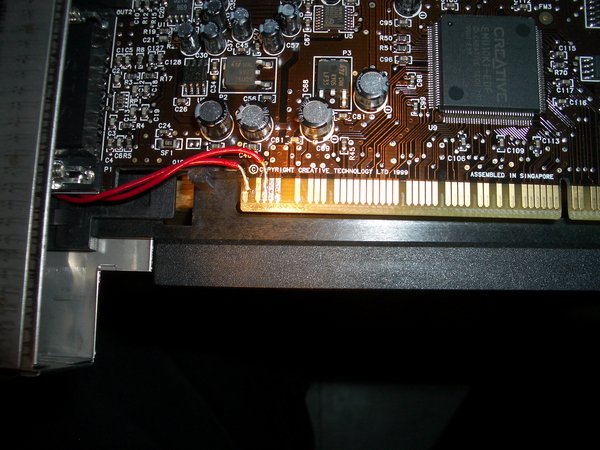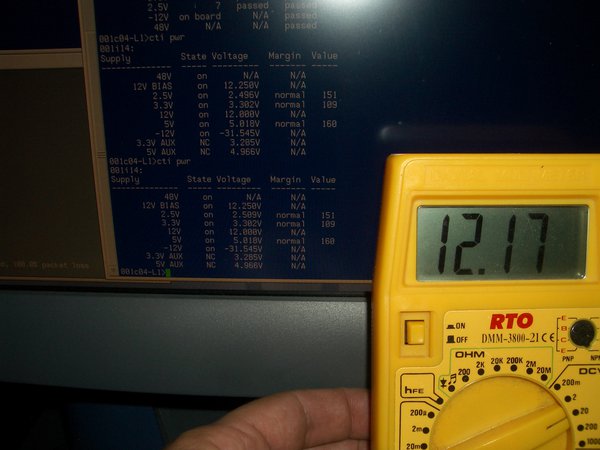After describing the following problem piggybacking somebody elses thread and getting little feedback I decided to open this new thread because I hope some of you might have some insight into this.
As the title says I have an Origin3200 with 1 IBrick, 1 DBrick, 2 CBricks and a power bay which shows the following symptoms:
The machine starts up nicely, all CPUs, RAMs and disks are discovered nicely and I can log on at the console or via network. After some running time the IBrick detects the -12V line to be way out of bounds. It says -24 V or even -36 Volts. Very disturbing. Obviously the system shuts down to protect itself.
From what I read in the other thread the faulty part can be the 12V VRM in the IBrick. That is where my questions start:
1. Do you insiders know that the -12v are supplied by the 12V VRM so that I can be sure this is the VRM to replace? It says 12V on the PCB next to the VRM. It says -12V in another location on the PCB and there is just a big chip with a heatsink nearby (so no easily replaceable part).
2. As I have a Fuel which is reporting faulty voltage and shutting down and my reading told me it is a faulty readout and not a faulty PSU do you think something like this could be the case with the IBrick too?
Sorry for posing these questions again but I just hope that some of you have some experience in this field. This is not meant to say that the reply I got from pierocks was not helpful! Thanks for that. I just hope I am not already at the end of my journey with this nice machine.
Maybe I should post a photo so you can share my affection for this system?
As the title says I have an Origin3200 with 1 IBrick, 1 DBrick, 2 CBricks and a power bay which shows the following symptoms:
The machine starts up nicely, all CPUs, RAMs and disks are discovered nicely and I can log on at the console or via network. After some running time the IBrick detects the -12V line to be way out of bounds. It says -24 V or even -36 Volts. Very disturbing. Obviously the system shuts down to protect itself.
From what I read in the other thread the faulty part can be the 12V VRM in the IBrick. That is where my questions start:
1. Do you insiders know that the -12v are supplied by the 12V VRM so that I can be sure this is the VRM to replace? It says 12V on the PCB next to the VRM. It says -12V in another location on the PCB and there is just a big chip with a heatsink nearby (so no easily replaceable part).
2. As I have a Fuel which is reporting faulty voltage and shutting down and my reading told me it is a faulty readout and not a faulty PSU do you think something like this could be the case with the IBrick too?
Sorry for posing these questions again but I just hope that some of you have some experience in this field. This is not meant to say that the reply I got from pierocks was not helpful! Thanks for that. I just hope I am not already at the end of my journey with this nice machine.
Maybe I should post a photo so you can share my affection for this system?
_________________


















 any ill effect...
any ill effect...