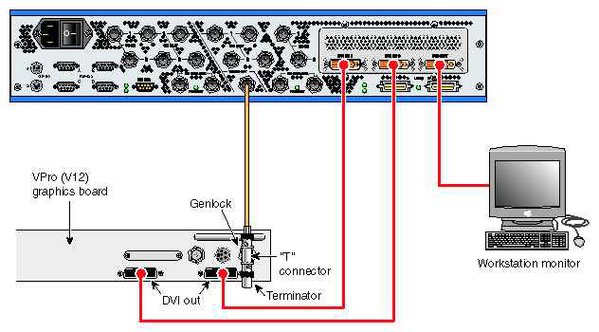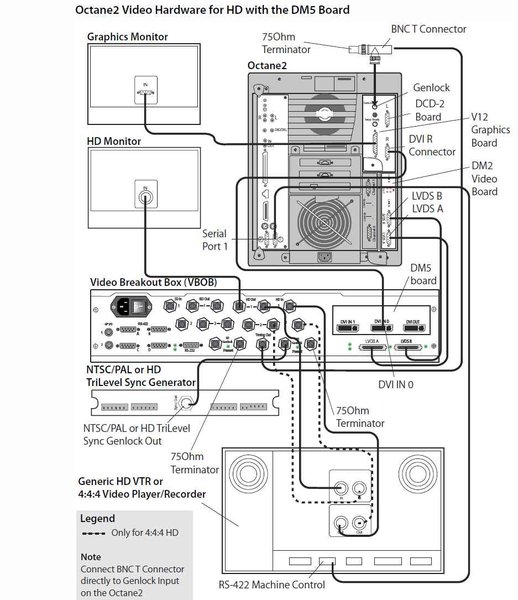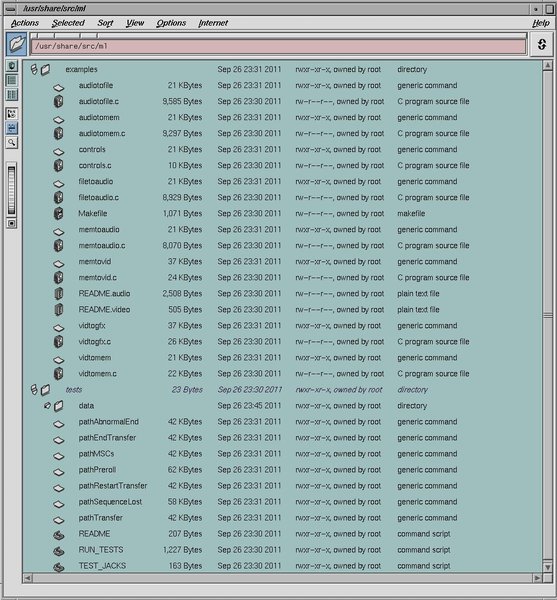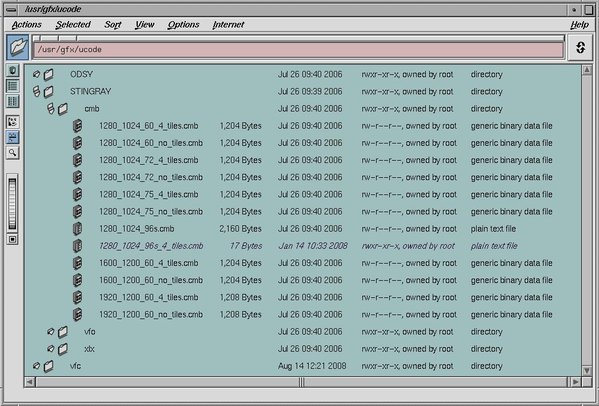vishnu wrote:
Well, I have looked into the moninfo issue but in my case I can change back and forth between regular and 2@ modes at will, it's just that when I'm in 2@ mode I have to do everything through ssh.....
Got that part, which is why I asked if you tried connecting the monitor directly to the V12 or DCD.
visnu wrote:
....because all this megabuck DCD/DM2/DM5 hardware refuses to talk to my Dell!
You didn't mention what your expectations were for your megabuck DCD/DM2/DM5 hardware, but *if* those expectations include the ability to use a 2@ format to display IRIX (your desktop) on a monitor connected through the DM5, you'll probably gonna be disappointed. The DM5 was added to the VBob to give the V12 a Graphics-to-Video (GVO) option, similar in function/intent to the DG5-GVO option for IR graphics. Both were primarily intended to provide a mechanism to preview effects or other edits applied to the video stream, not as a method to display/access/control a multi-screen Desktop.
The Silicon Graphics DMediaPro DM5 Graphics-to-Video-Out User's Guide
mentions:
Quote:
The Dual Channel Display DVI connector interfaces on your workstation transmit digital pixel information to the DMediaPro DM5 daughterboard, which converts this information to SMPTE 259M standard definition (SD) or SMPTE 292M high definition (HD) video signals.
The DVI-to-HD15 monitor cable (included in the DCD option kit) connects the DM5 daughterboard's DVI-Out connector to the workstation monitor cable. This gives you a complete High Definition Graphics to Video Out system. With this system, you can use your workstation to convert graphics data to either high-definition or standard-definition serial digital video.
Your DMediaPro DM5 graphics-to-video-out option provides the capability to select a raster-sized image from the workstation graphics output.
The user selects the origin and size of the region of the graphics display for excision and output to a video device. The general purpose of the DMediaPro DM5 is to select a same-size (or smaller) section of the graphics output for conversion to video. An example might be to have the workstation graphics set to 1280x1024 and to select a 720x486-size region for conversion to NTSC video output.
vishnu wrote:
recondas wrote:
Doesn't seem like it'd be real eye-friendly, but that seems to be exactly what SGI/Discreet intended for the V12/DCD/VBoB/DM5.
I'm convinced that cabling roadmap is a typo where it shows the 13W3 still being attached and usable. The V12 just doesn't have the smarts to get the 13W3 to straighten up and fly right when there's a DCD piggybacking on it and smacking it from left-to-right monitor outputs at a high rate of speed...

Don't think that diagram is in error - the same set up is listed in the several Discreet manuals, here's another quote from Discreet, this one is from
"Setting Up Video (Chapter 7) of the Smoke 6.5 Manual
, :
Quote:
Using the DM5 Video Board
The following section provides additional installation for the DMediaPro DM5 video board
used on the SGI Octane2 and Tezro platforms. For an introduction to the video hardware
components used on these platforms, including the DM5 board, see the section “Video
Hardware Components” in Chapter 3, “Setting Up Video Hardware,” in the
smoke 6 Installation Guide for IRIX Workstations
Installation Information: Connecting a 24-Inch Monitor
The connection method described here replaces the method described in the supplied SGI
documentation.
To support working with film clips at a refresh rate of 72 Hz, the monitor must be connected to
the 13W3 connector on the V12 graphics board. Otherwise, the monitor will not operate
correctly when you select a film project with a 72-Hz monitor configuration.
...and pretty much the same thing from a completely different Discreet manual (
"Effects Editing 2007: Hardware Setup Guide for SGI Tezro and Octane2"
),
Quote:
NOTE:
If you are working with film projects on an Octane2 or Tezro workstation with the DM5
video board and a 24-inch CRT monitor, connect the monitor to the 13W3 connector on the V12
graphics board. Otherwise, the monitor will not operate correctly when you select a film project
with a 72-Hz refresh rate.
That same manual goes on to mention that in systems with (HD) output routed through a DM5, the monitor must be set at 1920x1154
Quote:
Effects and Editing 2007 applications on the Tezro and Octane2 support the following screen
Resolutions Recommended for use:
• 1920 x 1200: SD, HD, and film projects on the Octane2 without the DM5 graphics-to-video option.
• 1920 x 1154: All projects on the Octane2 and Tezro with the DM5 graphics-to-video option.
In a UNIX shell, type: /usr/gfx/setmon -x <display format> where <display format> is one of the following:
• 1920x1154_60 (
Octane2 with DM5
and Tezro)
• 1920x1200_60 (Octane2 without DM5 only)
The very same issue you're experiencing with your DCD and DM5 have come up before, and as it turns out, the Discreet method of
connecting the monitor directly to the 13W3 and setting the resolution to 1920x1154 worked
- though it's worth noting that the Dell monitor originally used by the OP in that thread *wouldn't* support 1920x1154 - he had to switch monitors. BTW - his Dell monitor *did* work without issue(at 1920x1200) if he skipped the DM5 and connected directly to one of the DVI ports on the DCD, which is why I mentioned:
recondas wrote:
I can appreciate wanting to operate your Octane in the maxed out configuration, but if it works with your monitor(s) directly connected to the DCD, you might want to reserve the VBoB/DM5 connection for video editing sessions.
In any case, here's a link to that thread - start here and read down a few posts:
viewtopic.php?f=3&t=17253&p=7286590&#p7286590