2x600MHz R14000, V12, 8 gig RAM, Dual Channel Display, DMediaPro 2, VBOB with a DMediaPro 5, skins are near mint. I guess you could say it's not really maxed out since it doesn't have a dual-V12. Anyone got one for sale, cheap?

hinv -mv:
gfxinfo -vv:
side/rear view and front view:

hinv -mv:
Code:
Location: /hw/node
PM20600MHZ Board: barcode MRR035 part 030-1778-001 rev C
Location: /hw/node/xtalk/15
IP30 Board: barcode KKP854 part 030-1467-001 rev D
Location: /hw/node/xtalk/15/pci/2
FP1 Board: barcode LHV006 part 030-0891-003 rev G
PWR.SPPLY.ER Board: barcode AAE0260361 part 060-0035-002 rev A
Location: /hw/node/xtalk/11
ODY128VERSIONB Board: barcode MVT806 part 030-1611-002 rev A
Location: /hw/node/xtalk/10
XT-DIGVID Board: barcode MHS469 part 030-1653-002 rev H
2 600 MHZ IP30 Processors
Heart ASIC: Revision F
CPU: MIPS R14000 Processor Chip Revision: 2.4
FPU: MIPS R14010 Floating Point Chip Revision: 0.0
Main memory size: 8192 Mbytes
Xbow ASIC: Revision 1.4
Instruction cache size: 32 Kbytes
Data cache size: 32 Kbytes
Secondary unified instruction/data cache size: 2 Mbytes
Integral SCSI controller 0: Version QL1040B (rev. 2), single ended
Disk drive: unit 1 on SCSI controller 0 (unit 1)
Integral SCSI controller 1: Version QL1040B (rev. 2), single ended
IOC3/IOC4 serial port: tty1
IOC3/IOC4 serial port: tty2
IOC3 parallel port: plp1
Graphics board: V12
Integral Fast Ethernet: ef0, version 1, pci 2
Iris Audio Processor: version RAD revision 12.0, number 1
PCI Adapter ID (vendor 0x10a9, device 0x0003) PCI slot 2
PCI Adapter ID (vendor 0x1077, device 0x1020) PCI slot 0
PCI Adapter ID (vendor 0x1077, device 0x1020) PCI slot 1
PCI Adapter ID (vendor 0x10a9, device 0x0005) PCI slot 3
XT-DIGVID Multi-standard Digital Video: controller 1, unit 1, version 0x0
Dual Channel Display
PM20600MHZ Board: barcode MRR035 part 030-1778-001 rev C
Location: /hw/node/xtalk/15
IP30 Board: barcode KKP854 part 030-1467-001 rev D
Location: /hw/node/xtalk/15/pci/2
FP1 Board: barcode LHV006 part 030-0891-003 rev G
PWR.SPPLY.ER Board: barcode AAE0260361 part 060-0035-002 rev A
Location: /hw/node/xtalk/11
ODY128VERSIONB Board: barcode MVT806 part 030-1611-002 rev A
Location: /hw/node/xtalk/10
XT-DIGVID Board: barcode MHS469 part 030-1653-002 rev H
2 600 MHZ IP30 Processors
Heart ASIC: Revision F
CPU: MIPS R14000 Processor Chip Revision: 2.4
FPU: MIPS R14010 Floating Point Chip Revision: 0.0
Main memory size: 8192 Mbytes
Xbow ASIC: Revision 1.4
Instruction cache size: 32 Kbytes
Data cache size: 32 Kbytes
Secondary unified instruction/data cache size: 2 Mbytes
Integral SCSI controller 0: Version QL1040B (rev. 2), single ended
Disk drive: unit 1 on SCSI controller 0 (unit 1)
Integral SCSI controller 1: Version QL1040B (rev. 2), single ended
IOC3/IOC4 serial port: tty1
IOC3/IOC4 serial port: tty2
IOC3 parallel port: plp1
Graphics board: V12
Integral Fast Ethernet: ef0, version 1, pci 2
Iris Audio Processor: version RAD revision 12.0, number 1
PCI Adapter ID (vendor 0x10a9, device 0x0003) PCI slot 2
PCI Adapter ID (vendor 0x1077, device 0x1020) PCI slot 0
PCI Adapter ID (vendor 0x1077, device 0x1020) PCI slot 1
PCI Adapter ID (vendor 0x10a9, device 0x0005) PCI slot 3
XT-DIGVID Multi-standard Digital Video: controller 1, unit 1, version 0x0
Dual Channel Display
gfxinfo -vv:
Code:
Graphics board 0 is "ODYSSEY" graphics.
Managed (":0.0") 3200x1200
BUZZ version B.1
PB&J version 1
128MB memory
Banks: 4, CAS latency: 3
DM5 attached to Dual Channel 1
Monitor 0 type: Unknown
Dual Channel Display option
Monitor 1 type: Unknown Monitor 2 type: Unknown
Input Sync: Voltage - Video Level; Source - Internal; Genlocked - False
Channel 0:
Origin = (0,0)
Video Output: 1600 pixels, 1200 lines, 60.00Hz (2@1600x1200_60_ds)
Video Format Flags: (none)
Sync Disabled
Using Gamma Map 0
Monitor Type: unknown
Gain (all color components) - 0.000000 ; range [1,10]
Channel 1:
Origin = (1600,0)
Video Output: 1600 pixels, 1200 lines, 60.00Hz (2@1600x1200_60_ds)
Video Format Flags: (none)
Sync Disabled
Using Gamma Map 0
Monitor Type: unknown
Gain (all color components) - 0.000000 ; range [1,10]
Managed (":0.0") 3200x1200
BUZZ version B.1
PB&J version 1
128MB memory
Banks: 4, CAS latency: 3
DM5 attached to Dual Channel 1
Monitor 0 type: Unknown
Dual Channel Display option
Monitor 1 type: Unknown Monitor 2 type: Unknown
Input Sync: Voltage - Video Level; Source - Internal; Genlocked - False
Channel 0:
Origin = (0,0)
Video Output: 1600 pixels, 1200 lines, 60.00Hz (2@1600x1200_60_ds)
Video Format Flags: (none)
Sync Disabled
Using Gamma Map 0
Monitor Type: unknown
Gain (all color components) - 0.000000 ; range [1,10]
Channel 1:
Origin = (1600,0)
Video Output: 1600 pixels, 1200 lines, 60.00Hz (2@1600x1200_60_ds)
Video Format Flags: (none)
Sync Disabled
Using Gamma Map 0
Monitor Type: unknown
Gain (all color components) - 0.000000 ; range [1,10]
side/rear view and front view:
_________________
Project:
Movin' on up, toooo the east side
Plan:
World domination! Or something...









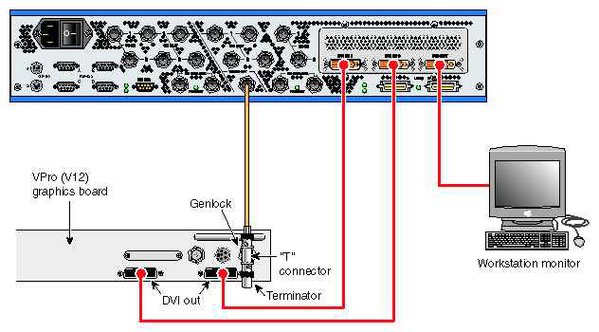
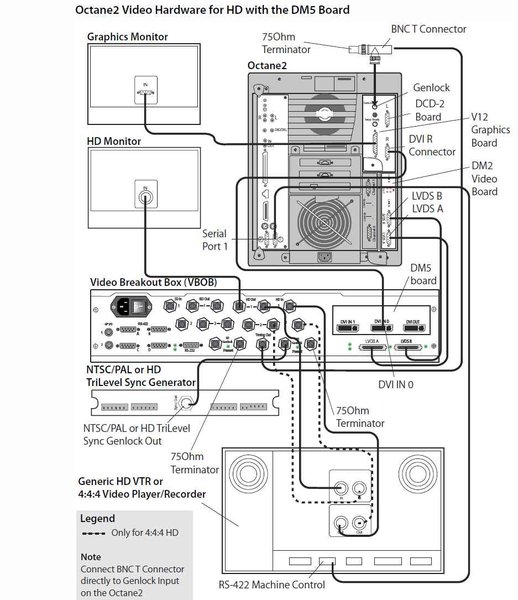


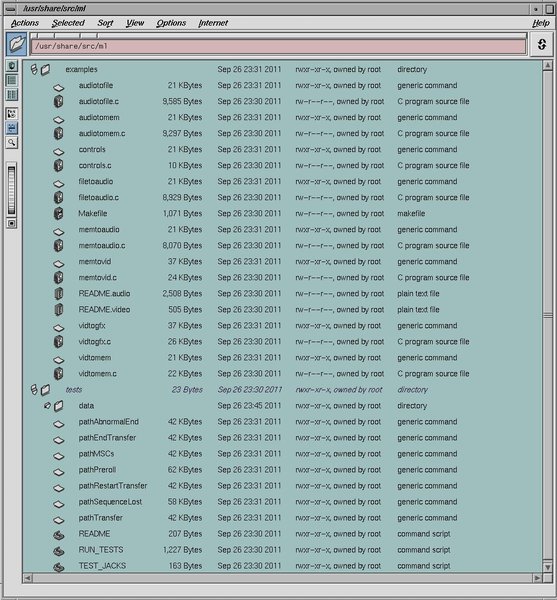


 ...
...

 -
-








