The DCD works just fine without the presence of a 2@ format - you're presented with a practical example every time you boot a DCD-equipped Octane.
With IRIX running, if you connect three monitors (to the 13W3 and both DVI ports) and load a standard non-DCD format, all three monitors will display the same image. If you take into account the inherent differences between the 13W3's analog signal and the digital signal on the DVI ports, the quality of the images will be the same. bitcpy posted a photo of three monitors connected to his DCD-equipped VPro. He wasn't using a 2@ format; all three monitors display an identical image:
viewtopic.php?f=3&t=16727561&start=15#p7358665
hamei wrote:
The DCD always works, but if you don't feed it a 2@ format that it can separate into two contiguous screens, you get a Ricochet Rabbit mess

While I was working out the details of how I wanted to
configure OpenGL MultiPipe on a dual V12/DCD O350
(it took a while), I had monitors attached to the DVI ports of both the DCDs and wasn't using 2@ formats. Never experienced any display issues, anomalies, or Magilla Gorilla rabbits

.
visnu wrote:
Yes I have tried getting the DM5 to kick in using dmconf, never with any success though, it always says "Error reading VPro format" despite the fact that I always use one of the formats listed in /usr/gfx/ucode/STINGRAY/cmb, which, at least as far as I can tell, are the ones you're supposed to use.
It would have been nice of them to have included at least a little more detail in the dmconf man page.
Just to further complicate the issue, sample combination files for the
VPro Graphics Compositor
are also stored in /usr/gfx/ucode/STINGRAY/cmb directory (you can see that same path structure
in this illustration from the Compositor Manual
). Here's the contents of /usr/gfx/ucode/STINGRAY/cmb on my DCD/DM2-equipped Octane2:
Attachment:
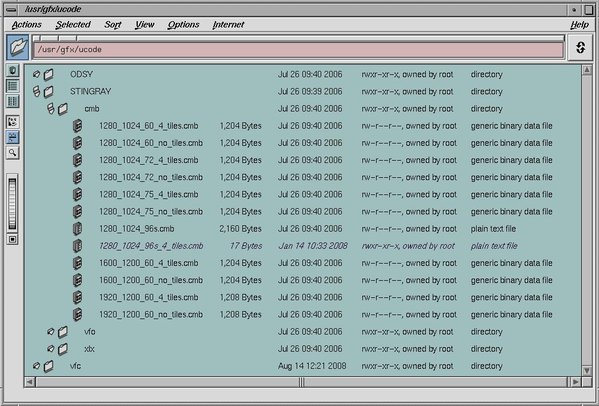 stingray.jpg [ 141.1 KiB | Viewed 232 times ]
stingray.jpg [ 141.1 KiB | Viewed 232 times ]
The Compositor combines the output of multiple VPros as "tiles" in a smaller single display. Unless your version of the directory looks different, any combination files that include the word "tiles" were very likely intended for use with the Compositor. If you did inadvertently use a combination file intended for a Compositor it might explain the 'error reading VPro format' messages you saw.









 .
.


