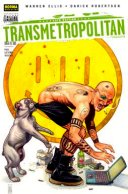Judging by my installation, it's about
1. 373 MB resources (203 MB in lens profiles, 147 MB in camera profiles, a handful of localization, and 234 PNG files that aren't even as big as one HFS+ block, which contain UI elements),
2. 230 MB plugins (23 reasonably sized ones to do things like Location, Facebook, Email, Flickr, Web export, crash reporting, and tether mode for Canon, Leica, and Nikon cameras, plus a 190 MB "layout toolkit", whatever that is -- looks like maybe for arranging hardcopy output), and
3. 330 MB "Support" (the most dubious of the three -- 193 MB of "DynamicLinkMediaServer" (wtf), 75 MB "TypeSupport", and a handful of other smaller... supports).
Plus ~90 MB in frameworks (52 at an average size of about 1.5 MB each). Camera Raw looks the biggest (perhaps because there are so many variations) at 16 MB.
In the old days, this would have been sixteen or twenty totally separate programs, from several different companies. Leica would have had their own program to deal with its camera raw format, that wouldn't have worked with or the same as Canon's or Nikon's equivalent, and if I wanted to switch from Nikon to Canon (or vice versa) I would have had to throw away a lot of software as well. I don't long for those days, because I have work to do. There's a lot of shit to support to be "modern". Be found this out the hard way, and never even got much past the halfway mark.
 redbox
800Mhz 4Gb V12
redbox
800Mhz 4Gb V12