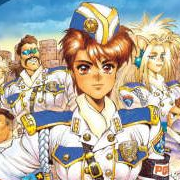As promised
before
, let me introduce my new workhorse:
hinv -mv
L2 controller
environmental data
serial data
pci settings
There are 4 cards spread out over the 4 buses:
Unlike most people I'm not planning to turn it into a wannabee-Onyx350 or Tezro. This one will live in the natural habitat of Origins: in a rack somewhere, running 24/7 and quietly performing it's duties (compile & compute server).
The second module is an expansion compute module, so it lacks IO9 and scsi drive backplane. It is still possible to install disk sleds, they just don't slot into anything. There is enough space for a SATA cable, though. You know where this is going
I briefly attached a 2TB Samsung to the SAS3041X-R and verified that IRIX can fx and mount it. I'm currently awaiting two extra disk sleds and two Samsung EcoGreen F4EG 2TB disks. Will make a nice backup server
Update 4-nov-2010 : added DVD-ROM and XVM stripe of two 2TB SATA disks.
Update 3-dec-2010 : increased RAM to 16GB, added QLA2342 dual 2Gb SANblade
Update 6-dec-2010 : added L1 data
Update 19-sep-2011 : IO9 firmware upgrade, added ethernet card
Update 15-nov-2011 : added L2 controller
hinv -mv
Code: Select all
Location: /hw/module/001c01/node
IP53_4CPU Board: barcode MXM746 part 030-1868-001 rev -C
Location: /hw/module/001c01/IXbrick/xtalk/15
2U_INT_53 Board: barcode MTZ549 part 030-1809-003 rev -B
Location: /hw/module/001c01/IXbrick/xtalk/15/pci-x/0/1/ioc4
IO9 Board: barcode MTS559 part 030-1771-005 rev -A
Location: /hw/module/001c02/node
IP53_4CPU Board: barcode MTA291 part 030-1868-001 rev -C
Location: /hw/module/001c02/IXbrick/xtalk/15
2U_INT_53 Board: barcode MTV599 part 030-1809-003 rev -A
8 700 MHZ IP35 Processors
CPU: MIPS R16000 Processor Chip Revision: 2.1
FPU: MIPS R16010 Floating Point Chip Revision: 2.1
CPU 0 at Module 001c01/Slot 0/Slice A: 700 Mhz MIPS R16000 Processor Chip (enabled)
Processor revision: 2.1. Scache: Size 4 MB Speed 350 Mhz Tap 0xc
CPU 1 at Module 001c01/Slot 0/Slice B: 700 Mhz MIPS R16000 Processor Chip (enabled)
Processor revision: 2.1. Scache: Size 4 MB Speed 350 Mhz Tap 0xc
CPU 2 at Module 001c01/Slot 0/Slice C: 700 Mhz MIPS R16000 Processor Chip (enabled)
Processor revision: 2.1. Scache: Size 4 MB Speed 350 Mhz Tap 0xc
CPU 3 at Module 001c01/Slot 0/Slice D: 700 Mhz MIPS R16000 Processor Chip (enabled)
Processor revision: 2.1. Scache: Size 4 MB Speed 350 Mhz Tap 0xc
CPU 4 at Module 001c02/Slot 0/Slice A: 700 Mhz MIPS R16000 Processor Chip (enabled)
Processor revision: 2.1. Scache: Size 4 MB Speed 350 Mhz Tap 0xc
CPU 5 at Module 001c02/Slot 0/Slice B: 700 Mhz MIPS R16000 Processor Chip (enabled)
Processor revision: 2.1. Scache: Size 4 MB Speed 350 Mhz Tap 0xc
CPU 6 at Module 001c02/Slot 0/Slice C: 700 Mhz MIPS R16000 Processor Chip (enabled)
Processor revision: 2.1. Scache: Size 4 MB Speed 350 Mhz Tap 0xc
CPU 7 at Module 001c02/Slot 0/Slice D: 700 Mhz MIPS R16000 Processor Chip (enabled)
Processor revision: 2.1. Scache: Size 4 MB Speed 350 Mhz Tap 0xc
Main memory size: 16384 Mbytes
Instruction cache size: 32 Kbytes
Data cache size: 32 Kbytes
Secondary unified instruction/data cache size: 4 Mbytes
Memory at Module 001c01/Slot 0: 8192 MB (enabled)
Bank 0 contains 1024 MB (Premium) DIMMS (enabled)
Bank 1 contains 1024 MB (Premium) DIMMS (enabled)
Bank 2 contains 1024 MB (Premium) DIMMS (enabled)
Bank 3 contains 1024 MB (Premium) DIMMS (enabled)
Bank 4 contains 1024 MB (Premium) DIMMS (enabled)
Bank 5 contains 1024 MB (Premium) DIMMS (enabled)
Bank 6 contains 1024 MB (Premium) DIMMS (enabled)
Bank 7 contains 1024 MB (Premium) DIMMS (enabled)
Memory at Module 001c02/Slot 0: 8192 MB (enabled)
Bank 0 contains 1024 MB (Premium) DIMMS (enabled)
Bank 1 contains 1024 MB (Premium) DIMMS (enabled)
Bank 2 contains 1024 MB (Premium) DIMMS (enabled)
Bank 3 contains 1024 MB (Premium) DIMMS (enabled)
Bank 4 contains 1024 MB (Premium) DIMMS (enabled)
Bank 5 contains 1024 MB (Premium) DIMMS (enabled)
Bank 6 contains 1024 MB (Premium) DIMMS (enabled)
Bank 7 contains 1024 MB (Premium) DIMMS (enabled)
Integral SCSI controller 5: Version SAS/SATA LS1064
Disk drive: unit 1 on SCSI controller 5 (unit 1) (XVM Local Disk) (primary path)
Disk drive: unit 2 on SCSI controller 5 (unit 2) (XVM Local Disk) (primary path)
Integral SCSI controller 6: Version Fibre Channel QL2342 Port 1, 100 MHz PCI-X
Integral SCSI controller 2: Version IDE (ATA/ATAPI) IOC4
CDROM: unit 0 on SCSI controller 2
Integral SCSI controller 0: Version QL12160, low voltage differential
Disk drive: unit 1 on SCSI controller 0 (unit 1)
Integral SCSI controller 1: Version QL12160, low voltage differential
Integral SCSI controller 3: Version LS1030, low voltage differential
Integral SCSI controller 4: Version LS1030, low voltage differential
Integral SCSI controller 7: Version Fibre Channel QL2342 Port 2, 100 MHz PCI-X
IOC3/IOC4 serial port: tty3
IOC3/IOC4 serial port: tty4
IOC3/IOC4 serial port: tty5
IOC3/IOC4 serial port: tty6
Integral Gigabit Ethernet: tg0, module 001c01, PCI bus 1 slot 4
Gigabit Ethernet: tg1, module 001c01, PCI bus 2 slot 2
PCI Adapter ID (vendor 0x10a9, device 0x100a) PCI slot 1
PCI Adapter ID (vendor 0x1077, device 0x1216) PCI slot 3
PCI Adapter ID (vendor 0x14e4, device 0x1645) PCI slot 4
PCI Adapter ID (vendor 0x1000, device 0x0050) PCI slot 1
PCI Adapter ID (vendor 0x1077, device 0x2312) PCI slot 1
PCI Adapter ID (vendor 0x1077, device 0x2312) PCI slot 1
PCI Adapter ID (vendor 0x1000, device 0x0030) PCI slot 1
PCI Adapter ID (vendor 0x1000, device 0x0030) PCI slot 1
PCI Adapter ID (vendor 0x14e4, device 0x1645) PCI slot 2
IOC4 firmware revision 83
IOC3/IOC4 external interrupts: 1
HUB in Module 001c01/Slot 0: Revision 2 Speed 200.00 Mhz (enabled)
HUB in Module 001c02/Slot 0: Revision 2 Speed 200.00 Mhz (enabled)
IP35prom in Module 001c01/Slot n0: Revision 6.211
IP35prom in Module 001c02/Slot n0: Revision 6.211
L2 controller
Code: Select all
M2100629-001-L2>version
L2 version: 1.48.0
environmental data
Code: Select all
M2100629-001-L2>env
001c01:
Environmental monitoring is enabled and running.
Description State Warning Limits Fault Limits Current
-------------- ---------- ----------------- ----------------- -------
1.8V Enabled 10% 1.62/ 1.98 20% 1.44/ 2.16 1.791
12V <not present>
12V #2 Enabled 10% 10.80/ 13.20 20% 9.60/ 14.40 12.063
3.3V Enabled 10% 2.97/ 3.63 20% 2.64/ 3.96 3.302
12V IO Enabled 10% 10.80/ 13.20 20% 9.60/ 14.40 12.125
5V AUX Enabled 10% 4.50/ 5.50 20% 4.00/ 6.00 5.044
3.3V AUX Enabled 10% 2.97/ 3.63 20% 2.64/ 3.96 3.268
PCI 5V AUX Enabled 10% 4.50/ 5.50 20% 4.00/ 6.00 5.044
PCI 3.3V Enabled 10% 2.97/ 3.63 20% 2.64/ 3.96 3.302
PCI 2.5V Enabled 10% 2.25/ 2.75 20% 2.00/ 3.00 2.509
PCI 5V Enabled 10% 4.50/ 5.50 20% 4.00/ 6.00 4.966
XIO 12V BIAS <not present>
XIO 5V <not present>
XIO 2.5V <not present>
XIO 3.3V AUX <not present>
IP53 3.3V AUX Enabled 10% 2.97/ 3.63 20% 2.64/ 3.96 3.268
IP53 5V AUX Enabled 10% 4.50/ 5.50 20% 4.00/ 6.00 5.044
IP53 12V Enabled 10% 10.80/ 13.20 20% 9.60/ 14.40 12.000
IP53 VCPU Enabled 10% 1.13/ 1.38 20% 1.00/ 1.50 1.255
IP53 SRAM Enabled 10% 2.25/ 2.75 20% 2.00/ 3.00 2.470
IP53 1.5V Enabled 10% 1.35/ 1.65 20% 1.20/ 1.80 1.495
Description State Warning RPM Current RPM
--------------- ---------- ----------- -----------
FAN 0 EXHST 1 Enabled 1980 2327
FAN 1 EXHST 2 Enabled 1980 2327
FAN 2 PS Enabled 3200 4066
FAN 3 PCI 1 Enabled 1980 3013
FAN 4 PCI 2 Enabled 1980 2721
Advisory Critical Fault Current
Description State Temp Temp Temp Temp
----------------- ---------- --------- --------- --------- ---------
0 INTERFACE 0 Enabled 31C/ 87F 48C/118F 55C/131F 15C/ 59F
1 INTERFACE 1 Enabled 31C/ 87F 48C/118F 55C/131F 17C/ 62F
2 INTERFACE 2 Enabled 31C/ 87F 48C/118F 55C/131F 19C/ 66F
3 PCI RISER Enabled 31C/ 87F 48C/118F 55C/131F 20C/ 68F
4 ODYSSEY <not present>
5 NODE Enabled 31C/ 87F 48C/118F 55C/131F 18C/ 64F
6 BEDROCK Enabled 31C/ 87F 48C/118F 55C/131F 13C/ 55F
001c02:
Environmental monitoring is enabled and running.
Description State Warning Limits Fault Limits Current
-------------- ---------- ----------------- ----------------- -------
1.8V Enabled 10% 1.62/ 1.98 20% 1.44/ 2.16 1.791
12V <not present>
12V #2 Enabled 10% 10.80/ 13.20 20% 9.60/ 14.40 12.000
3.3V Enabled 10% 2.97/ 3.63 20% 2.64/ 3.96 3.320
12V IO Enabled 10% 10.80/ 13.20 20% 9.60/ 14.40 12.063
5V AUX Enabled 10% 4.50/ 5.50 20% 4.00/ 6.00 5.044
3.3V AUX Enabled 10% 2.97/ 3.63 20% 2.64/ 3.96 3.268
PCI 5V AUX Enabled 10% 4.50/ 5.50 20% 4.00/ 6.00 5.070
PCI 3.3V Enabled 10% 2.97/ 3.63 20% 2.64/ 3.96 3.337
PCI 2.5V Enabled 10% 2.25/ 2.75 20% 2.00/ 3.00 2.509
PCI 5V Enabled 10% 4.50/ 5.50 20% 4.00/ 6.00 4.940
XIO 12V BIAS <not present>
XIO 5V <not present>
XIO 2.5V <not present>
XIO 3.3V AUX <not present>
IP53 3.3V AUX Enabled 10% 2.97/ 3.63 20% 2.64/ 3.96 3.268
IP53 5V AUX Enabled 10% 4.50/ 5.50 20% 4.00/ 6.00 5.044
IP53 12V Enabled 10% 10.80/ 13.20 20% 9.60/ 14.40 12.000
IP53 VCPU Enabled 10% 1.13/ 1.38 20% 1.00/ 1.50 1.241
IP53 SRAM Enabled 10% 2.25/ 2.75 20% 2.00/ 3.00 2.457
IP53 1.5V Enabled 10% 1.35/ 1.65 20% 1.20/ 1.80 1.480
Description State Warning RPM Current RPM
--------------- ---------- ----------- -----------
FAN 0 EXHST 1 Enabled 1980 2393
FAN 1 EXHST 2 Enabled 1980 2376
FAN 2 PS Enabled 3200 4326
FAN 3 PCI 1 Enabled 1980 2636
FAN 4 PCI 2 Enabled 1980 2884
Advisory Critical Fault Current
Description State Temp Temp Temp Temp
----------------- ---------- --------- --------- --------- ---------
0 INTERFACE 0 Enabled 31C/ 87F 48C/118F 55C/131F 14C/ 57F
1 INTERFACE 1 Enabled 31C/ 87F 48C/118F 55C/131F 15C/ 59F
2 INTERFACE 2 Enabled 31C/ 87F 48C/118F 55C/131F 18C/ 64F
3 PCI RISER Enabled 31C/ 87F 48C/118F 55C/131F 19C/ 66F
4 ODYSSEY <not present>
5 NODE Enabled 31C/ 87F 48C/118F 55C/131F 18C/ 64F
6 BEDROCK Enabled 31C/ 87F 48C/118F 55C/131F 13C/ 55F
serial data
Code: Select all
M2100629-001-L2>serial all
001c01:
Data Location Value
------------------------------ ------------ --------
Local System Serial Number NVRAM M2100629
Reference System Serial Number Attached L2 M2100629
Local Brick Serial Number EEPROM MTZ549
Reference Brick Serial Number NVRAM MTZ549
EEPROM Product Name Serial Part Number Rev T/W
---------- -------------- ------------- -------------------- --- ------
INTERFACE 2U_INT_53 MTZ549 030_1809_003 B 00
IO9 IO9 MTS559 030_1771_005 A 00
ODYSSEY no hardware detected
RISER 2U_RISER MXN220 030_1808_005 A 00
NODE IP53_4CPU MXM746 030_1868_001 C 00
SNOWBALL no hardware detected
PS 1 no hardware detected
PS 2 DPS-500EBE XPD0323001887 060-0178-003 S1
EEPROM JEDEC-SPD Info Part Number Rev Speed SGI
---------- ------------------------ ------------------ ---- ------ --------
DIMM 0 CE000000000000000C097C00 M3 46L2820DT2-CA0 2D 10.0 N/A
DIMM 2 CE000000000000000CEA7B00 M3 46L2820DT2-CA0 2D 10.0 N/A
DIMM 4 CE000000000000000C0A7C00 M3 46L2820DT2-CA0 2D 10.0 N/A
DIMM 6 CE000000000000000C0D7C00 M3 46L2820DT2-CA0 2D 10.0 N/A
DIMM 1 CE000000000000000C0C7C00 M3 46L2820DT2-CA0 2D 10.0 N/A
DIMM 3 CE000000000000000CE97B00 M3 46L2820DT2-CA0 2D 10.0 N/A
DIMM 5 CE000000000000000C0E7C00 M3 46L2820DT2-CA0 2D 10.0 N/A
DIMM 7 CE000000000000000C0B7C00 M3 46L2820DT2-CA0 2D 10.0 N/A
001c02:
Data Location Value
------------------------------ ------------ --------
Local System Serial Number NVRAM M2100629
Reference System Serial Number Attached L2 M2100629
Local Brick Serial Number EEPROM MTV599
Reference Brick Serial Number NVRAM MTV599
EEPROM Product Name Serial Part Number Rev T/W
---------- -------------- ------------- -------------------- --- ------
INTERFACE 2U_INT_53 MTV599 030_1809_003 A 00
IO9 no hardware detected
ODYSSEY no hardware detected
RISER 2U_RISER MXN157 030_1808_005 A 00
NODE IP53_4CPU MTA291 030_1868_001 C 00
SNOWBALL no hardware detected
PS 1 no hardware detected
PS 2 DPS-500EBE XPD0323002565 060-0178-003 S1
EEPROM JEDEC-SPD Info Part Number Rev Speed SGI
---------- ------------------------ ------------------ ---- ------ --------
DIMM 0 CE000000000000000CE17B00 M3 46L2820DT2-CA0 2D 10.0 N/A
DIMM 2 CE000000000000000CED7B00 M3 46L2820DT2-CA0 2D 10.0 N/A
DIMM 4 CE000000000000000CEE7B00 M3 46L2820DT2-CA0 2D 10.0 N/A
DIMM 6 CE000000000000000CEF7B00 M3 46L2820DT2-CA0 2D 10.0 N/A
DIMM 1 CE000000000000000CE77B00 M3 46L2820DT2-CA0 2D 10.0 N/A
DIMM 3 CE000000000000000CEC7B00 M3 46L2820DT2-CA0 2D 10.0 N/A
DIMM 5 CE000000000000000CE37B00 M3 46L2820DT2-CA0 2D 10.0 N/A
DIMM 7 CE000000000000000CE27B00 M3 46L2820DT2-CA0 2D 10.0 N/A
pci settings
Code: Select all
M2100629-001-L2>pci
001c01:
Bus Slot Stat Power Mode/Speed
--- ---- ------- ----- -----------
1 1 0x80 01 15W PCI 66MHz
1 2 0x80 0f none PCI 66MHz
2 1 0x00 0d 15W PCIX 100MHz
2 2 0x00 0d 15W PCIX 100MHz
001c02:
Bus Slot Stat Power Mode/Speed
--- ---- ------- ----- -----------
1 1 0x00 0c 7.5W PCIX 100MHz
1 2 0x00 0f none PCIX 100MHz
2 1 0x00 0d 15W PCIX 100MHz
2 2 0x00 0f none PCIX 100MHz
There are 4 cards spread out over the 4 buses:
- module1, bus1, slot1: IO9
- module1, bus2, slot1: LSI 22320 (dual U320 scsi)
- module1, bus2, slot2: Gigabit ethernet (modded HP NC7770)
- module2, bus1, slot1: LSI SAS3041X-R
- module2, bus2, slot1: Qlogic SANblade QL2342 (dual 2Gbit fibre channel)
Unlike most people I'm not planning to turn it into a wannabee-Onyx350 or Tezro. This one will live in the natural habitat of Origins: in a rack somewhere, running 24/7 and quietly performing it's duties (compile & compute server).
The second module is an expansion compute module, so it lacks IO9 and scsi drive backplane. It is still possible to install disk sleds, they just don't slot into anything. There is enough space for a SATA cable, though. You know where this is going

I briefly attached a 2TB Samsung to the SAS3041X-R and verified that IRIX can fx and mount it. I'm currently awaiting two extra disk sleds and two Samsung EcoGreen F4EG 2TB disks. Will make a nice backup server

Update 4-nov-2010 : added DVD-ROM and XVM stripe of two 2TB SATA disks.
Update 3-dec-2010 : increased RAM to 16GB, added QLA2342 dual 2Gb SANblade
Update 6-dec-2010 : added L1 data
Update 19-sep-2011 : IO9 firmware upgrade, added ethernet card
Update 15-nov-2011 : added L2 controller
To accentuate the special identity of the IRIS 4D/70, Silicon Graphics' designers selected a new color palette. The machine's coating blends dark grey, raspberry and beige colors into a pleasing harmony. (
IRIS 4D/70 Superworkstation Technical Report
)








 >.
>.

 ...
...
 -
-









 But that's why the cables have to be just right. I had the right SATA power cable in my junk bin, but not the extra long, angled SATA cables. They have to be the
But that's why the cables have to be just right. I had the right SATA power cable in my junk bin, but not the extra long, angled SATA cables. They have to be the