You got anything that's strictly PCI by off chance?
_________________




















 <-------- A very happy forum member.
<-------- A very happy forum member.




















 <-------- A very happy forum member.
<-------- A very happy forum member.




















 <-------- A very happy forum member.
<-------- A very happy forum member.




















 <-------- A very happy forum member.
<-------- A very happy forum member.




















 <-------- A very happy forum member.
<-------- A very happy forum member.




















 <-------- A very happy forum member.
<-------- A very happy forum member.




















 <-------- A very happy forum member.
<-------- A very happy forum member.




















 <-------- A very happy forum member.
<-------- A very happy forum member.




















 <-------- A very happy forum member.
<-------- A very happy forum member.




















 <-------- A very happy forum member.
<-------- A very happy forum member.




















 <-------- A very happy forum member.
<-------- A very happy forum member.
 . Anyone know of another site with it up?
. Anyone know of another site with it up?





















 <-------- A very happy forum member.
<-------- A very happy forum member.




















 <-------- A very happy forum member.
<-------- A very happy forum member.




















 <-------- A very happy forum member.
<-------- A very happy forum member.





















 <-------- A very happy forum member.
<-------- A very happy forum member.




















 <-------- A very happy forum member.
<-------- A very happy forum member.




















 <-------- A very happy forum member.
<-------- A very happy forum member.




















 <-------- A very happy forum member.
<-------- A very happy forum member.





















 <-------- A very happy forum member.
<-------- A very happy forum member.




















 <-------- A very happy forum member.
<-------- A very happy forum member.




















 <-------- A very happy forum member.
<-------- A very happy forum member.
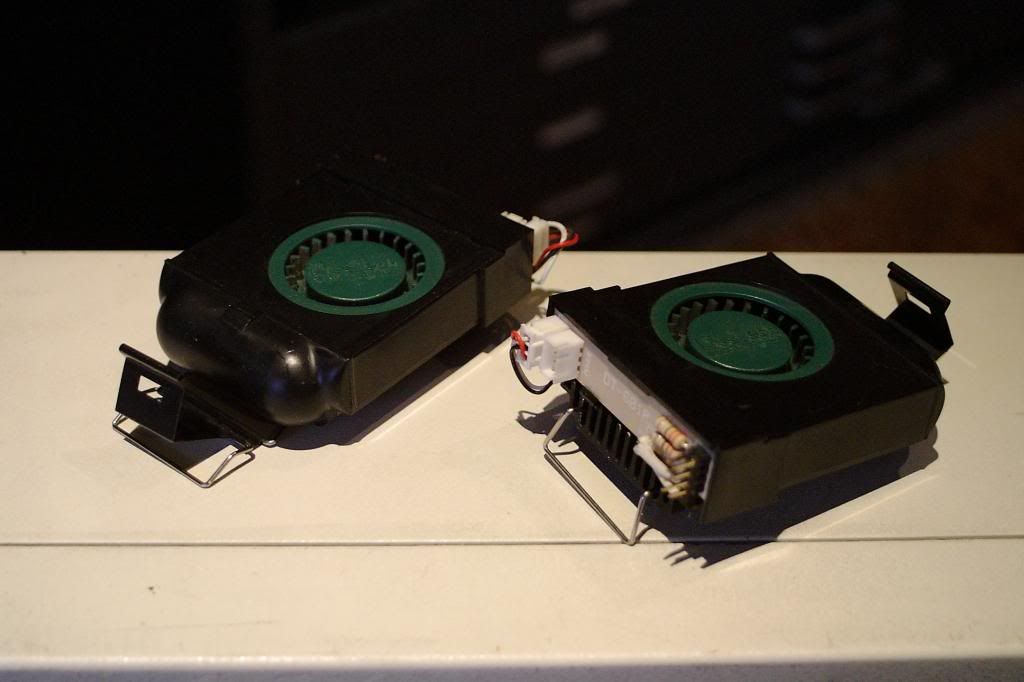




















 <-------- A very happy forum member.
<-------- A very happy forum member.




















 <-------- A very happy forum member.
<-------- A very happy forum member.





















 <-------- A very happy forum member.
<-------- A very happy forum member.




















 <-------- A very happy forum member.
<-------- A very happy forum member.





















 <-------- A very happy forum member.
<-------- A very happy forum member.




















 <-------- A very happy forum member.
<-------- A very happy forum member.





















 <-------- A very happy forum member.
<-------- A very happy forum member.




















 <-------- A very happy forum member.
<-------- A very happy forum member.




















 <-------- A very happy forum member.
<-------- A very happy forum member.




















 <-------- A very happy forum member.
<-------- A very happy forum member.





















 <-------- A very happy forum member.
<-------- A very happy forum member.





















 <-------- A very happy forum member.
<-------- A very happy forum member.




















 <-------- A very happy forum member.
<-------- A very happy forum member.






















 <-------- A very happy forum member.
<-------- A very happy forum member.




















 <-------- A very happy forum member.
<-------- A very happy forum member.





















 <-------- A very happy forum member.
<-------- A very happy forum member.




















 <-------- A very happy forum member.
<-------- A very happy forum member.




















 <-------- A very happy forum member.
<-------- A very happy forum member.





















 <-------- A very happy forum member.
<-------- A very happy forum member.