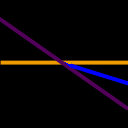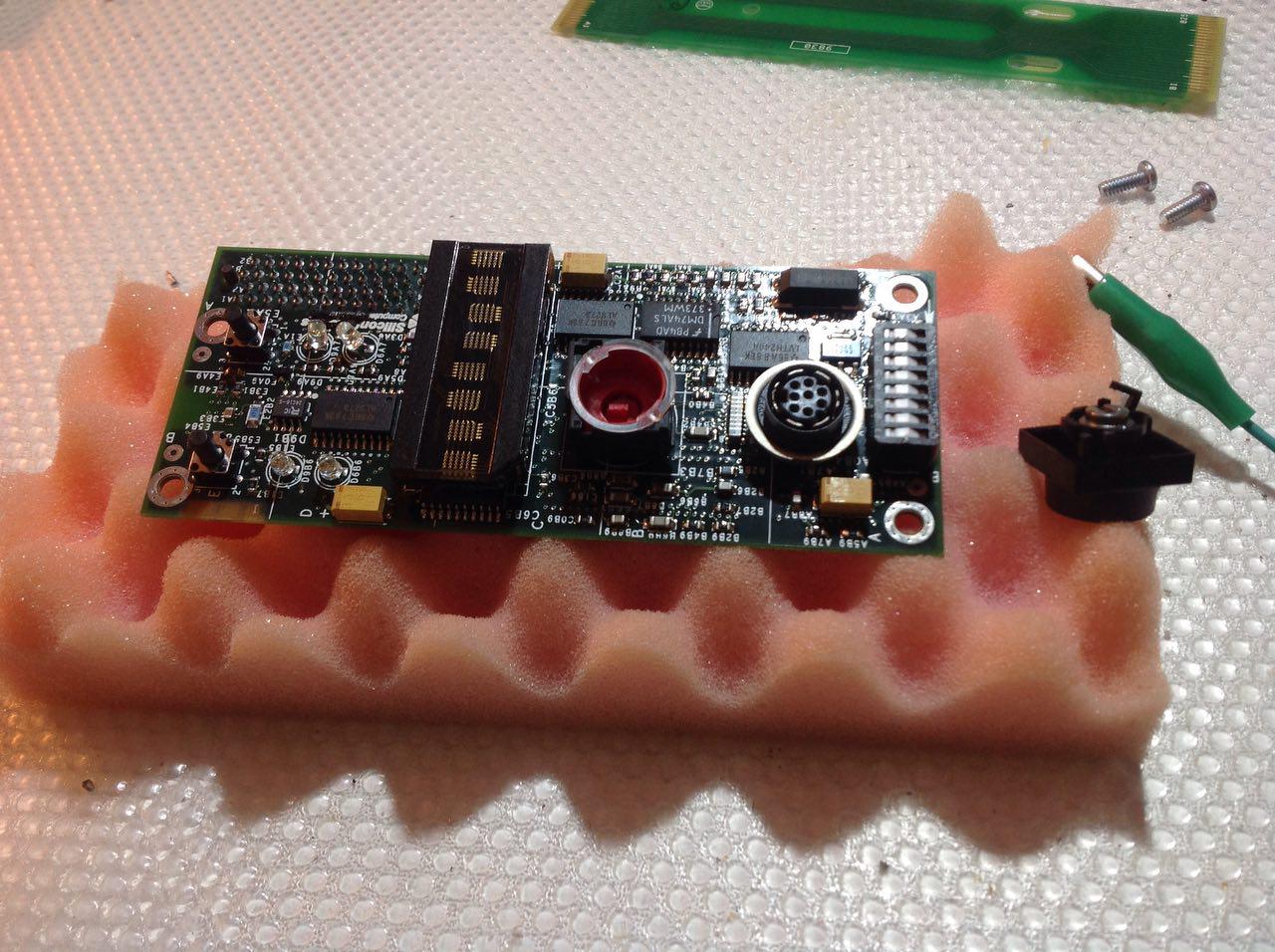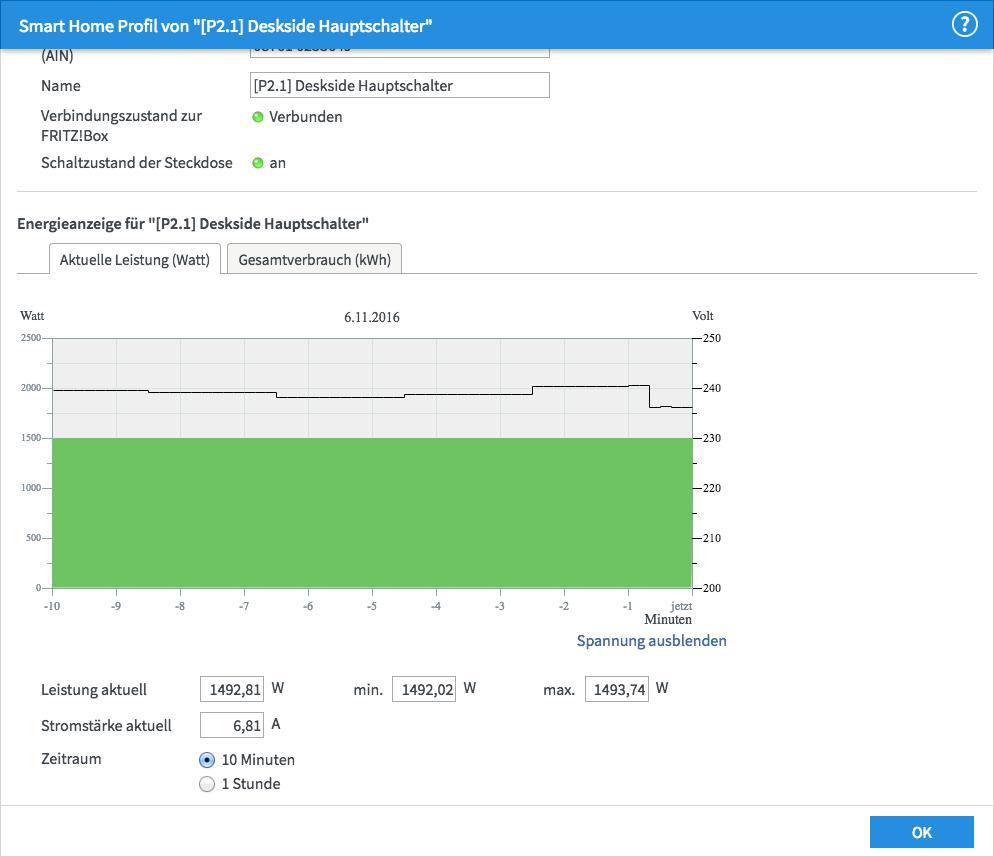So, I finally got the time to begin setting these things up...
Since there seems not much about this kind of hardware
neither in the forums nor in the wiki I thought it might be
a good idea to write up the steps to get a working connection
between two machines.
OK, we have: O200 with Gigachannel and O2100, both running
IRIX 6.5.30,
these HIPPI cards, which I got from maxsleg (thanks again

):
[see pics]
These are two different versions of the cards, which have the
following obvious differences:
The first is the older version, it has LINC ASICs with yellow traces
on the chip carrier, "ORION" named "Integrated Circuits" chips,
single cooler on the chips below the optical transceiver.
Attachment:
 DSC00656.JPG [ 877.62 KiB | Viewed 108 times ]
DSC00656.JPG [ 877.62 KiB | Viewed 108 times ]
The newer version has: LINC2 ASICs with nearly invisible green traces,
no "ORION" print on the "Integrated Circuits" chips, split coolers on the
chips below the transceivers.
Attachment:
 DSC00655.JPG [ 859.82 KiB | Viewed 108 times ]
DSC00655.JPG [ 859.82 KiB | Viewed 108 times ]
Before
installing the cards I updated the O200 to 6.5.30 and installed
the HIPPI drivers and software package on both machines. The manual of
the HIPPI software package explicitly states that you should do the software install
before installing the hardware, thats why I set in bold...
The software is not part of the regular distribution CDs, you have to download it from
Supportfolio. The file is named "6.5_hippi_4.0.1.tar".
Put the file into a separate directory, untar it and you have the usual IRIX SW dist files.
After installing the packages I shut down the machines and installed the hardware. Should be
straight forward, installing in an Octane requires the locking hardware to be exchanged.
After powering up and starting the OS it should autoreconfigure.
On the O200, which got the old rev card, I got the following:
Code:
The system is coming up.
Automatically reconfiguring the operating system.
Reboot to start using the reconfigured kernel.
Firmware is downrev, downloading new firmware...
NOTICE: hippi0: /hw/module/1/slot/io3/hippi_serial/pci/1: erasing flash EEPROM.
NOTICE: hippi0: /hw/module/1/slot/io3/hippi_serial/pci/1: programming flash EEPROM.
NOTICE: hippi0: /hw/module/1/slot/io3/hippi_serial/pci/1: programming flash EEPROM.
NOTICE: hippi0: /hw/module/1/slot/io3/hippi_serial/pci/1: erasing flash EEPROM.
NOTICE: hippi0: /hw/module/1/slot/io3/hippi_serial/pci/1: programming flash EEPROM.
NOTICE: hippi0: /hw/module/1/slot/io3/hippi_serial/pci/0: erasing flash EEPROM.
NOTICE: hippi0: /hw/module/1/slot/io3/hippi_serial/pci/0: programming flash EEPROM.
NOTICE: hippi0: /hw/module/1/slot/io3/hippi_serial/pci/0: programming flash EEPROM.
NOTICE: hippi0: /hw/module/1/slot/io3/hippi_serial/pci/0: erasing flash EEPROM.
NOTICE: hippi0: /hw/module/1/slot/io3/hippi_serial/pci/0: programming flash EEPROM.
Firmware download complete, restarting adapter.
So firmware is automagically updated if the driver detects it being too old.
So this are the first impressions, more to come as I continue...
 My
Indy
also has this name, but inspired by
http://www.aeonthegame.de/
My
Indy
also has this name, but inspired by
http://www.aeonthegame.de/


 =
=
 -
-