Hello, all.
I'm trying to salvage a non-booting 500/600MHz fuel for a young/kid sgi-enthusiast. I don't know why this fuel's motherboard is missing the L1 serial db9 connector just below the second heatsink, but it's just not there. I figure seeing the L1's diagnostic messages would be helpful. Is there a way to connect this fuel's rear-panel L1 usb type-b port to my working fuel's usb type-a port? I've looked at my /etc/uucp/Devices file and don't see any usb entries, but I do have ttyus N type device files in the /dev directory. Would it be feasible to connect the two fuels using a usb a-to-b adapter cable, add usb entries to the /etc/uucp/Devices file and try something like:
cu -l /dev/ttyus1.
Any help would be appreciated.
I'm trying to salvage a non-booting 500/600MHz fuel for a young/kid sgi-enthusiast. I don't know why this fuel's motherboard is missing the L1 serial db9 connector just below the second heatsink, but it's just not there. I figure seeing the L1's diagnostic messages would be helpful. Is there a way to connect this fuel's rear-panel L1 usb type-b port to my working fuel's usb type-a port? I've looked at my /etc/uucp/Devices file and don't see any usb entries, but I do have ttyus N type device files in the /dev directory. Would it be feasible to connect the two fuels using a usb a-to-b adapter cable, add usb entries to the /etc/uucp/Devices file and try something like:
cu -l /dev/ttyus1.
Any help would be appreciated.
_________________
 asterix
- R16K 700 MHz, V10, 2 GByte ram
asterix
- R16K 700 MHz, V10, 2 GByte ram
 speedracer
- Dual R14k 600 MHz, V12, 2 GByte ram
speedracer
- Dual R14k 600 MHz, V12, 2 GByte ram
 moosehead
- R12k 400 MHz, 768 MByte ram
moosehead
- R12k 400 MHz, 768 MByte ram
 Ox
- R5k 300 MHz, 224 MByte ram
Ox
- R5k 300 MHz, 224 MByte ram
 ryoko
- R5k 180 MHz, 128 MByte ram
ryoko
- R5k 180 MHz, 128 MByte ram
[ -] stingray - Macintosh IIci


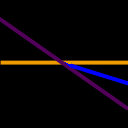


 =
=




