... or Onyx 0.2 if you like.
I haven't seen anyone else try this so today I put an XTOWN in my O200+Gigachannel. Then I connected
it to my IR2 module and to my delight it turned up in the PROM hinv. I wasn't completely unlikely though.
It don't show up in the small hinv.
But in the more detailed one we see something interesting.
KONA contact
After complete boot it also shows up in hinv.
So, is it possible to use the built in mouse/kbd connectors or should I go the CADDuo path?
I think I've read that the built in connectors are useless. Is there another way?
I haven't connected a monitor to it, so I don't actually know if it produces a picture, and I booted of the O200 system disk
which isn't configured for graphics anyway so I will have to fix that as well.
Sound will probable never be an option, but still ...
/Bjorn
I haven't seen anyone else try this so today I put an XTOWN in my O200+Gigachannel. Then I connected
it to my IR2 module and to my delight it turned up in the PROM hinv. I wasn't completely unlikely though.
It don't show up in the small hinv.
Code: Select all
>> hinv
System SGI-IP27
4 270 MHz IP27 Processors
Main memory size: 1408 Mbytes, (128 Mbytes disabled)
Integral SCSI controller 0
Integral SCSI controller 1
Integral Fast Ethernet
IOC3 serial port
Graphics Controller
Integral SCSI controller
Integral SCSI controller
Integral Fast Ethernet
IOC3 serial port
Integral SCSI controller
Disk drive: unit 1 on SCSI Controller 0, (dksc(0,1,0))
CDROM: unit 1 on SCSI Controller 1, (cdrom(1,1,7))
Tape drive: unit 7 on SCSI Controller 1, (tpsc(1,7,0))
But in the more detailed one we see something interesting.
Code: Select all
>> hinv -v
IP27 Node Board, Module 1, Slot MotherBoard
ASIC HUB Rev 5, 90 MHz, (nasid 0)
Processor A: 270 MHz R12000 Rev 2.3
Secondary Cache 4MB 180MHz Tap 0x9 , (cpu 0)
R12010FPC Rev 2.3
Processor B: 270 MHz R12000 Rev 2.3
Secondary Cache 4MB 180MHz Tap 0x9 , (cpu 1)
R12010FPC Rev 2.3
Memory on board, 640 MBytes (Standard), (128 Mbytes - Bank(s) 3 disabled)
Bank 0, 256 MBytes (Standard) <-- (Software Bank 0)
Bank 1, 256 MBytes (Standard)
Bank 2, 128 MBytes (Standard)
Bank 3, 128 MBytes Disabled, Reason: Some DIMMs failed mem test.
IP27 Node Board, Module 2, Slot MotherBoard
ASIC HUB Rev 5, 90 MHz, (nasid 1)
Processor A: 270 MHz R12000 Rev 2.3
Secondary Cache 4MB 180MHz Tap 0x9 , (cpu 2)
R12010FPC Rev 2.3
Processor B: 270 MHz R12000 Rev 2.3
Secondary Cache 4MB 180MHz Tap 0x9 , (cpu 3)
R12010FPC Rev 2.3
Memory on board, 768 MBytes (Standard)
Bank 0, 256 MBytes (Standard) <-- (Software Bank 0)
Bank 1, 256 MBytes (Standard)
Bank 2, 128 MBytes (Standard)
Bank 3, 128 MBytes (Standard)
PCI_XIO Origin 200 IO Board, Module 1, Slot io7
ASIC BRIDGE Rev 4, (widget 8)
BASEIO Origin 200 IO Board, Module 1, Slot io1
ASIC BRIDGE Rev 4, (widget 9)
adapter PCI-SCSI Rev 5
(pci id 0)
peripheral SCSI DISK, ID 1, IBM-PCCO ST39102LC !#
adapter PCI-SCSI Rev 5
(pci id 1)
peripheral SCSI CDROM, ID 1, TOSHIBA CD-ROM XM-5401TA
peripheral SCSI TAPE, ID 7, ARCHIVE Python 01931-XXX
adapter IOC3 Rev 1
(pci id 2)
controller multi function SuperIO
controller Ethernet Rev 1
adapter ID (Vendor 10a9 Device 9 class 2 subclass 2)
(pci id 5)
adapter ID (Vendor 1077 Device 2200 class 1 subclass 1)
(pci id 6)
adapter ID (Vendor 1077 Device 2200 class 1 subclass 1)
(pci id 7)
FIBRE_CHANNEL Origin 200 IO Board, Module 1, Slot io2
ASIC BRIDGE Rev 4, (widget 11)
adapter Adaptec FiberChannel
(pci id 0)
adapter Adaptec FiberChannel
(pci id 1)
BASEIO Origin 200 IO Board, Module 2, Slot MotherBoard
ASIC BRIDGE Rev 4, (widget 8)
adapter PCI-SCSI Rev 5
(pci id 0)
adapter PCI-SCSI Rev 5
(pci id 1)
adapter IOC3 Rev 1
(pci id 2)
controller multi function SuperIO
controller Ethernet Rev 1
adapter ID (Vendor 1112 Device 2200 class 2 subclass 2)
(pci id 5)
adapter PCI-SCSI Rev 5
(pci id 7)
KONA Graphics Board, Module 1, Slot io6
>>
KONA contact

After complete boot it also shows up in hinv.
Code: Select all
o200_q270g 7# hinv 4 270 MHZ IP27 Processors
CPU: MIPS R12000 Processor Chip Revision: 2.3
FPU: MIPS R12010 Floating Point Chip Revision: 2.3
Main memory size: 1408 Mbytes
Instruction cache size: 32 Kbytes
Data cache size: 32 Kbytes
Secondary unified instruction/data cache size: 4 Mbytes
Integral SCSI controller 9: Version QL1040B (rev. 2), single ended
Integral SCSI controller 0: Version QL1040B (rev. 2), single ended
Disk drive: unit 1 on SCSI controller 0
Integral SCSI controller 1: Version QL1040B (rev. 2), single ended
CDROM: unit 1 on SCSI controller 1
Tape drive: unit 7 on SCSI controller 1: DAT
Integral SCSI controller 11: Version Fibre Channel QL2200A
Integral SCSI controller 12: Version Fibre Channel QL2200A
Integral SCSI controller 10: Version QL1040B (rev. 2), single ended
Integral SCSI controller 3: Version Fibre Channel AIC-1160, revision 2
Integral SCSI controller 4: Version Fibre Channel AIC-1160, revision 2
Integral SCSI controller 14: Version QL1040B (rev. 2), single ended
IOC3/IOC4 serial port: tty1
IOC3/IOC4 serial port: tty2
IOC3/IOC4 serial port: tty3
IOC3/IOC4 serial port: tty4
IOC3 parallel port: plp2
IOC3 parallel port: plp3
Graphics board: InfiniteReality2
Integral Fast Ethernet: ef0, version 1, module 1, slot io1, pci 2
Gigabit Ethernet: eg0, module 1, PCI slot 5, firmware version 0.0.0
Fast Ethernet: ef2, version 1, module 2, slot MotherBoard, pci 2
Origin 200 base I/O, module 2 slot 2
Origin PCI XIO board, module 1 slot 7: Revision 4
Origin 200 base I/O, module 1 slot 1
Origin FIBRE CHANNEL board, module 1 slot 2: Revision 4
IOC3/IOC4 external interrupts: 1
IOC3/IOC4 external interrupts: 2
o200_q270g 8#
So, is it possible to use the built in mouse/kbd connectors or should I go the CADDuo path?
I think I've read that the built in connectors are useless. Is there another way?
I haven't connected a monitor to it, so I don't actually know if it produces a picture, and I booted of the O200 system disk
which isn't configured for graphics anyway so I will have to fix that as well.
Sound will probable never be an option, but still ...
/Bjorn















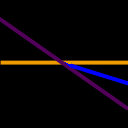








 (single-CM)
(single-CM)
 so today I decided to take it easy and
so today I decided to take it easy and



 ...
...

 -
-




