For a different reason I read the mplayer release notes today. There is a part for DVD playback. If you follow the instructions you can play encrypted DVDs on your Fuel. I tested it with my Fuel and it works perfectly using the command: mplayer -fs -dvd-device /dev/dsk/dks1d6vol
dvd://1
From the release notes:
DVD playback:
You'll need read access to the entry in /dev/dsk for your DVD drive (such as /dev/dsk/dks1d6vol)
and read-write (for encrypted DVDs only) to the corresponding entry in /dev/scsi (such as /dev/dsk/sc1d6l0).
You should specify the first as your -dvd-device or in the gui preferences, and the second should
be set in the environment variable DVDGENDEV. If DVDGENDEV isn't set, it defaults to /dev/scsi/sc1d6l0.
If /dev/scsi/sc1d6l0 is a system disk, etc., it'd be good to remove write access to it.
Have fun.
 600 MHZ R14000; 17GBytes HD
600 MHZ R14000; 17GBytes HD
 200 MHZ R5000; 9GBytes HD
200 MHZ R5000; 9GBytes HD


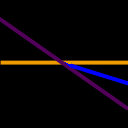


 =
=











