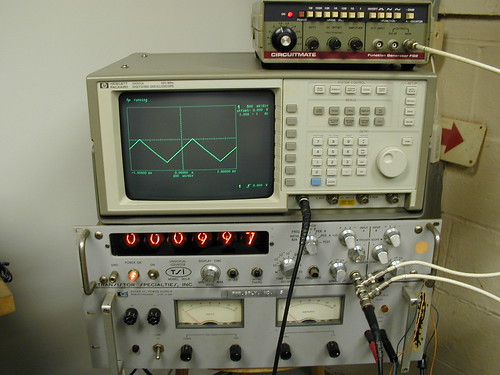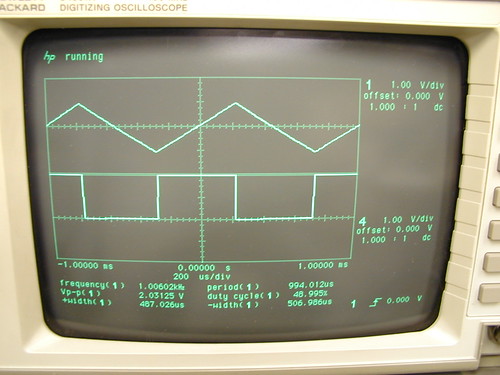The left channel of my stereo receiver died and I traced the problem to one of the power transistors, problem is I cannot seem to cross it. The originals are NEC B703A and NEC D743A. I have found these are complimentary power transistors and can find a cross and source for the NEC B703A which crosses to a 2SB703A, but the one I need, the D743A I cannot find anywhere. I can cross it to a 2SD743A but the usual sources (Newark, Mouser, Allied, Jameco) never heard of it. Anyone know where I can get a suitable replacement?
The collected works of kshuff - Page 5
geo wrote:
morning kshuff, i think such transistor still can be found somewhere here hmm what does it look like? maybe could ask my local friends to find it here.
btw, nice avatar ^^
btw, nice avatar ^^
TO-220 package. Getting into the Christmas spirit

geo wrote:
kshuff wrote:
TO-220 package. Getting into the Christmas spirit
ok it this it: http://item.taobao.com/item.htm?spm=a230r.1.10.1.iyU7fg&id=16225329521 ?
haha then my wish will be the Santa's themselves

I don't know, I can't read chicken scratch
 Package is correct. If the spec's are:
Package is correct. If the spec's are:
NPN
V CEO 100V
V CBO 100V
V EBO 5V
I C 4A
I CM 6A
I B 1A
Then yes I can use it.
GeneratriX wrote:
Hello there.
There are probably some alternatives too:
2 SB 703 (A) = BD590, 2N6126, BD244C, BD544C
Source: "DOV Transistor 2"
Page: 2-207
2 SD 743 (A) = BD149, BD243C, BDY78, BDY71, 2N3054
Source: "DOV Transistor 2"
Page: 2-345
...and some of them are still around.
All the best!
Diego
There are probably some alternatives too:
kshuff wrote:
NEC B703A
2 SB 703 (A) = BD590, 2N6126, BD244C, BD544C
Source: "DOV Transistor 2"
Page: 2-207
kshuff wrote:
NEC D743A
2 SD 743 (A) = BD149, BD243C, BDY78, BDY71, 2N3054
Source: "DOV Transistor 2"
Page: 2-345
...and some of them are still around.
All the best!
Diego
Thanks Diego, that's more than I came up with. Been out of the electronics loop for a while.
Out watching the meteor shower tonight, got 40 between 11:30pm and midnight.


Oskar45 wrote:
kshuff wrote:
Out watching the meteor shower tonight, got 40 between 11:30pm and midnight.

Could you possibly post one or two shots? As a substitute, your avatar's chics in the shower would do as well


Didn't get any shots, it was strictly eyes only with the wife.
I can't even get it to install or upgrade from Win7
hamei wrote:
kshuff wrote:
I can't even get it to install or upgrade from Win7
Count your blessings

Did a fresh install and it locked up tighter than a frogs ass
hamei wrote:
If I get food poisoning at some restaurant, I don't go back.
That happens often?
thegoldbug wrote:
So I need a front plane with an 1.4 xbow.
thegoldbug
I got one Mike, don't remember what I paid for it and never used it, but since I'm cash strapped...make me an offer.
hamei wrote:
Trouble is, I'd have to move all the dope plants out of the garage ...
I'll give them a good home

That was unsolicited? Pretty ballsy if you ask me. Hope you sent a colorful reply


Had the Interphase ESDI controller in my 3030
vishnu wrote:
No covers over the line fuses? I'm not sure OSHA would approve!

Looks like its in a NEMA enclosure, so guessing covers not necessary. Similar to stuff I used to do. Allen Bradley PLC's?
Not SGI related but I need to hack in a battery to a Dallas DS1235YW thats throwing checksum errors in my HP 54501A digital oscilloscope. The datasheet I found puts pin 14 as GND and pin 28 as Vcc +5v. There is no Vbat or Vgnd pins as in the 1397. Am I screwed?
@mia, I found I can replace it with a DS1230Y, problem is it's not socketed and I don't have a de-soldering tool. Keeping it powered as you suggest might be the easiest solution, and yes, it's a great piece of equipment.
@saq, It's the 28-pin black encapsulated package, I'll give the magnet trick a try.
I did order a DS1230 but it's coming from Hong Kong and no telling when it will arrive, so I don't want to screw around with the 1235 until it gets here. The scope still works, I just have to re-calibrate it every time I turn it on and if I do all four channels it takes about 35 minutes to calibrate.
@saq, It's the 28-pin black encapsulated package, I'll give the magnet trick a try.
I did order a DS1230 but it's coming from Hong Kong and no telling when it will arrive, so I don't want to screw around with the 1235 until it gets here. The scope still works, I just have to re-calibrate it every time I turn it on and if I do all four channels it takes about 35 minutes to calibrate.
hamei wrote:
The rulers are thieves and the people are idiots.
Wait a minute, I take offense! Don't lump me in with the rest of the idiots in this country
 I woke up long ago to what's happening but all I can do is bang my head against the wall until it bleeds profusely.
I woke up long ago to what's happening but all I can do is bang my head against the wall until it bleeds profusely.
hamei wrote:
The people doing this stuff are blind.
Maybe it's all the cans of Jolt they drink and it looks perfectly normal to them.
I did a quick fix the other day, hacked in a bank of AA NiMh batteries in a holder, seems to be doing the job. I have a Dallas DS1230 on order from Hong Kong but no telling when it will arrive. SAQ, I tried your magnet trick on the old one, no dice. I also tried getting the old DS1235 out without any luck, my de-soldering bulb and wire rope doesn't seem to be cutting it. I didn't want to f**k up the PCB and stopped for now. What's the best way to get this thing out?


Unfortunately the hack didn't work, two hours later it was throwing checksum errors again and the batteries were dead. So I'm left with dremeling out the old one or replacing it
 Guess I'll try the $20 solder sucker next.
Guess I'll try the $20 solder sucker next.
 Guess I'll try the $20 solder sucker next.
Guess I'll try the $20 solder sucker next.
Look, it's the Beatles Yellow Submarine
 Thanks much
Thanks much
 Thanks much
Thanks much
zmttoxics wrote:
Any idea how much you need to feel comfortable with the sale?
I don't know, entertaining offers
Following up on this post because after 8 months of banging my head against the wall I finally found what was causing the problem and thought people would like to know. It was hardware but it wasn't the motherboard, wasn't the memory, wasn't even the computer. The culprit, the APC UPS that the system was plugged into. I removed the UPS a week ago to use it with my CCTV and DVR system and the problem with the computer went away. Anyone care to take a guess what it was doing to the computer at 2am, no problems and works fine with the DVR system and cameras.
That's my old Camaro


hamei wrote:fu wrote: ... all we get lately is pretentious busyness ...
You need a cheer-me-up, fu
Starts off a little slow but hang in there, some of the stories are so funny I had tears. Bottle's a friend ...
http://www.jalopyjournal.com/forum/show ... p?t=324021
Some more ... almost wet my pants a few times :
http://www.jalopyjournal.com/forum/show ... p?t=133776
Oskar45 wrote: ...any tears?
Yeah, I'm still running it
I got a spare 1.4 collecting dust, make an offer.
hamei wrote: Yer not gonna like this ...
2 + 2 = 5, you've been listening to Alex Jones
Got three of them old monitors still kicking, very nice.
Not as big as the 540, now that's a monster
hamei wrote: Maybe I was biased but I always thought the 320 was the nicest implementation of Windows 2000 you could get. Honkin' big box, though*.
*Yeah, I know. If you had two more inches of dick you could get some new pussy right here ...
robespierre wrote: In the days of PDP11s and such things it was much more common to repair hard drives, since they only lasted a few thousand hours between failures. Obviously no clean rooms.
I've fixed a many RA81 and RA82's, gotta love those 150 pound winchester drives

Been a long time since I messed with IRIX 5.3 and find myself having a problem loading a fresh install onto my Indy R4600 with a 9Gb drive. I keep getting...
I ran "fx" on the drive, did label - create - all, sync'd and exited. Loaded the CD, I tried both the vanilla IRIX 5.3 disc and IRIX 5.3 for Indy including R5000 with the same results, go into inst and install default, no conflicts, hit go, then error. I've gone into "fx" and repartitioned as a root drive, then usr drive, with same results, even tried resizing the partitions with no luck. What be I doing wrong?
Code: Select all
ERROR: Installation requires to much space
I ran "fx" on the drive, did label - create - all, sync'd and exited. Loaded the CD, I tried both the vanilla IRIX 5.3 disc and IRIX 5.3 for Indy including R5000 with the same results, go into inst and install default, no conflicts, hit go, then error. I've gone into "fx" and repartitioned as a root drive, then usr drive, with same results, even tried resizing the partitions with no luck. What be I doing wrong?
I am aware of the 8Gb filesystem limitation with efs. Fx was creating the partitions automatically and I did try manually increasing the size of the partitions, maybe I didn't increase it enough, I'll give it another try. Thanks for the help.
Still can't figure it out. In inst after doing an install default, then list, I get...
The default partitions in fx are...
After the miniroot is copied to disk and installation starts I get...
I've increased the size of the root partition from 23Mb to 260Mb and still come up with the installation requires to much space error. Can anyone suggest a partition layout that will work since I'm obviously missing something here.
Code: Select all
Disk space summary (Kbytes) / /root
Selections net change 0 252267+
Space available 10771 22363
The default partitions in fx are...
Code: Select all
part type cyls blocks Megabytes (base+size)
0: efs 2+10 9480+47400 5+23
1: raw 12+17 56880+80580 28+39
6: efs 29+7474 137460+35426760 67+17298
7: efs 2+7501 9480+35554740 5+17361
8: volhdr 0+2 0+9480 0+5
10: volume 0+7503 0+35564220 0+17365
After the miniroot is copied to disk and installation starts I get...
Code: Select all
root on dev 128,17; boot swap file on /dev/swap swplo 50000
Mounting Filesystems
/dev/miniroot on /
/dev/dsk/dks0d1s0 on /root
I've increased the size of the root partition from 23Mb to 260Mb and still come up with the installation requires to much space error. Can anyone suggest a partition layout that will work since I'm obviously missing something here.
Yup, that's it. Didn't miss a step in fx, the filesystem isn't being made by the installation. When inst came up I escaped to a shell and ran mkfs /dev/dsk/dks0d1s6 and then mounted the filesystem under /root/usr and proceeded with the software installation, 5.3 is being installed now. Something so easy can turn out to be something so hard.
jpstewart wrote: Neither of those show a /usr partition being mounted nor how much space is required on it. So it looks to me like everything is being installed to / instead of split across / and /usr. I think you've missed a step in fx, but I'm not familiar enough with it to know exactly which step. I think that /dev/dsk/dks0d1s6 should be your /usr partition, but either the filesystem wasn't created correctly or it hasn't been mounted correctly.
Got it installed but now it's hanging up booting, getting an error about the hostname not being set and can't find lboot. The fun continues.