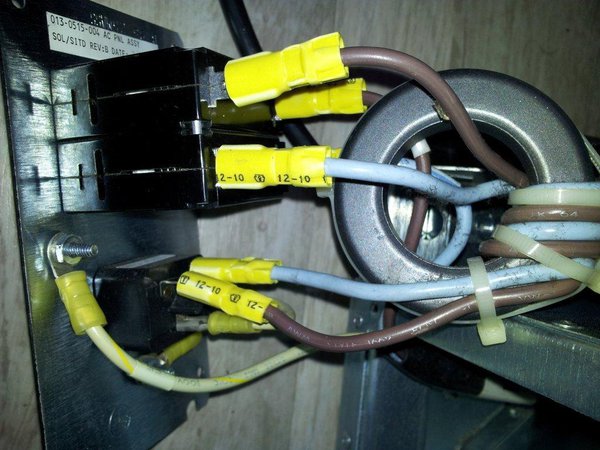Folks,
thanks a lot for the vivid discussion and sorry for the delay of my answers. My jobs keeps my so busy that I hardly find time to visit Nekochan at the moment. I'm in my office right now and stealing some time to contribute.
@guardian452:
Quote:
Use a continuity tester to figure out where the mains go into the OLS.
Yep, thx. Should have come to that myself.

because I used my multimeter to beep the wiring from the receptacle to the circuit breaker and from the circuit breaker to the cables going inside the machine.
Quote:
If you still need help figuring this out, I can post pictures or even a video on youtube, maybe by the end of the week.
Wow, thats really nice. But let's wait for the spare OLS to arrive, maybe it's not longer necessary to do such a deep-dive.
Anyway, just for learning, the only thing that I have to measure is IF there is a connection from the mains coming from the circuit breaker to at least 2, presumably 3 (phase, neutral, gnd) of the pins of the connector, right?
Would be nice to know where the current arrives at which pin anyway, so if you want to check this and publish your findings I would really appreciate that just for documentation purposes. I'll do this as soon as I have a working OLS in my machine.
@jan-jaap
Thanks a lot for your efforts. Last sunday, during one of my attempts to get the fat lady running, I dismanteled the side panel and found the metal panel

. Was interesting to see how SGI divided the power to the FDA and for the boards. As afrore-mentioned, I suspected that there could have been another connector between the mains coming from the circuit breaker and the tiny backplane the OLS slots into which perhaps was loosened because of the transport . I didn't catch that this could have been easily checked through beeping the connections. Again, shame on me.
BTW, no 400V 32A circuits in your house?

- whats with the big iron coming your way?
I can't wait to get the spare OLS, most hopefully I arrvive at home early enough to do a test-run. Unfortunately the beast is residing in our living room (I have a wonderful family which accepts that I have a room- and electricity consuming hobby. Well, to be honest, my wife tries to accept...) so any attempt after 10 p.m. can be dangerous because it could wake the brood

.
The former owner just told me that the machine only runs for about 5 minutes and then shuts down because of the 3.3V POKB problem. I got the machine for free, so no need to get upset about that. Am I right that it is not feasible to repair a board with a faulty 3.3 V regulator? I have only one IP25 board, one MC3 and one IO4, so I think one of my next postings will be in the "Hardware wanted" forum. Does any of you have some spare boards for a Power Challenge and is willing to sell/trade?
Oops, 8 a.m already. Have to get cracking! Thanks again to all contributors. Nekochan is a really cool place!
Cheers
HDC
 ]
]
 ]
]
















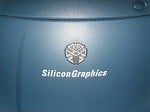

 , so if anybody is able to tell me what should arrive at the pins I can track this down. Without this information I think the risk of frying the wiring, the backplane and maybe myself is a little bit too high.
, so if anybody is able to tell me what should arrive at the pins I can track this down. Without this information I think the risk of frying the wiring, the backplane and maybe myself is a little bit too high.
 . Was interesting to see how SGI divided the power to the FDA and for the boards. As afrore-mentioned, I suspected that there could have been another connector between the mains coming from the circuit breaker and the tiny backplane the OLS slots into which perhaps was loosened because of the transport . I didn't catch that this could have been easily checked through beeping the connections. Again, shame on me.
. Was interesting to see how SGI divided the power to the FDA and for the boards. As afrore-mentioned, I suspected that there could have been another connector between the mains coming from the circuit breaker and the tiny backplane the OLS slots into which perhaps was loosened because of the transport . I didn't catch that this could have been easily checked through beeping the connections. Again, shame on me.
 - whats with the big iron coming your way?
- whats with the big iron coming your way?
 .
.