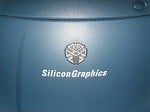Hi all
Finally my Octane arrived so I can start post on this forum and bother all you with regular newbie questions
So
I've got this Octane (together with SGI 21'' monitor for 100 Euro is it reasonable price?) It has few small scratches here and there but most important for me is that it starts... sort of. but after start some problems begins.
here's the first screenshot:

all I get after this message is a PROM menu and autobooting doesn't work...
This Octane has 2 9BG Compaq Wide SCSi discs and I think one of them isn't working. All I hearr after booting is few clicks from the discs and then I can hear it tryes to spin...
After this I see the message I showed you above.
When only second disc is inserterd it can't boot (my guess is due to not having OS or boot sector or something - forgive me I'm new to SGI)
So any ideas how to start fixing this. I can see from hinv it only has SI gfx board so I won't be able to run all the cool textured demos but it will be nice to having this running.
Please find attached these picture below and please suggest anything. how to start fixing this? If it's the system disc which I assume is broken then how can I get IRIX 6.5. copy and install it on this machine.
more photos here:




Finally my Octane arrived so I can start post on this forum and bother all you with regular newbie questions
So
I've got this Octane (together with SGI 21'' monitor for 100 Euro is it reasonable price?) It has few small scratches here and there but most important for me is that it starts... sort of. but after start some problems begins.
here's the first screenshot:

all I get after this message is a PROM menu and autobooting doesn't work...
This Octane has 2 9BG Compaq Wide SCSi discs and I think one of them isn't working. All I hearr after booting is few clicks from the discs and then I can hear it tryes to spin...
After this I see the message I showed you above.
When only second disc is inserterd it can't boot (my guess is due to not having OS or boot sector or something - forgive me I'm new to SGI)
So any ideas how to start fixing this. I can see from hinv it only has SI gfx board so I won't be able to run all the cool textured demos but it will be nice to having this running.
Please find attached these picture below and please suggest anything. how to start fixing this? If it's the system disc which I assume is broken then how can I get IRIX 6.5. copy and install it on this machine.
more photos here:



_________________
8bit guy with:




 ...
...













 (single-CM)
(single-CM)







 R10k 195, 512Mo / R5k 180, 512Mo / R5k 180->200 motherboard and PM only
R10k 195, 512Mo / R5k 180, 512Mo / R5k 180->200 motherboard and PM only
 4D70GT... my very first one (now property of
4D70GT... my very first one (now property of