Today, I bought an Indigo, because it was only 15 Euros and looked good on the photo's supplied. Seller sold it as "defect" and had intended to gut it and use the case for a mod project (fit in an ATX board).
I've just taken a look, and it is a entry level R3000A version. The good news is that it starts up, displays a nice image on a LCD monitor, and is maxed out memory-wise (all positions occupied). It also has a (giant) hard-disk installed. The graphics is just entry level, but with a standard VGA output, so that's fine. The case looks pretty good, some minor scuff marks only. It needs to be cleaned.
The bad news: the TOD battery is empty (of course), so Indigo does not get very far into the booting process. The hard-disk is in position 2 and is marked "spare", so it might be empty. And there's no keyboard or mouse.
I guess the first thing is to install a new battery, and check if the machine boots up and shows a login-prompt?
I've just taken a look, and it is a entry level R3000A version. The good news is that it starts up, displays a nice image on a LCD monitor, and is maxed out memory-wise (all positions occupied). It also has a (giant) hard-disk installed. The graphics is just entry level, but with a standard VGA output, so that's fine. The case looks pretty good, some minor scuff marks only. It needs to be cleaned.
The bad news: the TOD battery is empty (of course), so Indigo does not get very far into the booting process. The hard-disk is in position 2 and is marked "spare", so it might be empty. And there's no keyboard or mouse.
I guess the first thing is to install a new battery, and check if the machine boots up and shows a login-prompt?
Attachment:
Attachment:
Attachment:
_________________
SGI machines:
 and
and







 . It seems to be in very good shape. The R3000 is a wonderfull machine, and you have the chance to have a working PSU.
. It seems to be in very good shape. The R3000 is a wonderfull machine, and you have the chance to have a working PSU.






 <--- Next ?
<--- Next ?
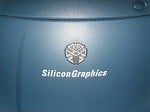
 (dead IP25, sigh)
(dead IP25, sigh)







 (single-CM)
(single-CM)








 (Maradona)
(Maradona)