Internet Fate wrote:
No I haven't assessed the practicality of running maya on any of the machines. Once again this is all new to me so I'm trying to feel it out. If maya would be hard to run on an Impact then are there any alternatives with better performance?
it's pretty simple - get the top end configuration of your desired workstation model:
- indy in all it's configurations is a bit too small for proper 3D work unless you only work untextured.
- o2 R12k 400 mhz and maxed out RAM. probably too slow for maya but softimage will do. as should older software.
- indigo2 R10k 195 mhz and maximum impact graphics with the texture option. you can run softimage 3D well on this one. high-impact is also a graphics card worth considering for this system.
- octane2 dual R14k-600 and V8 or V12. maya runs in acceptable fashion - and everything else that ever came out for the SGI.
- fuel - any CPU config and V12 graphics. should run at least as well as on the octane except for rendering due to being limited to one CPU.
- tezro - any configuration should do, really.
keep in mind that the software available on the sgi is at least about 12+ years behind what is out there these days in terms of functionality, performance and UX. that can be quite hard to get accustomed to ('how could we ever work with THIS?'-effect). there's also nothing magical about this platform, it was simply the best option available in the 1990's. the world moved on and surpassed it. so don't expect in 2015 to stumble into a secret fairy land of hardware accelerated CG wonder that somehow can still compete.

a few other notes:
- you are about a decade too late for the big SGI hardware bonanza. decent systems might not be so easy to find anymore. sorry about that
- the computers are old and parts of them will have become unreliable and prone to breaking. so get spares if you want to work with them! also some knowledge about how to fix issues yourself will definitely come in handy
- these systems use lots of semi-exotic bits that you can't buy in computer stores (anymore). think about your storage options and connectivity with whatever system you have used so far
- be prepared for the noise and power-draw of these boxes. the indigo2 can easily be used as a heater. the octane sounds like a jet engine
- not all sgi's play nice with current day monitors
 - after looking around a bit i began using gnome 3.10 a few weeks ago as a temporary OSX replacement and grew to like it quite a bit. it did however require a handful of extensions installed to really suit my needs as a tablet-user but now i might actually shed a tear when i get my apple back. still missing a quick desktop search like OSX's spotlight or 'everything' on windows though.
- after looking around a bit i began using gnome 3.10 a few weeks ago as a temporary OSX replacement and grew to like it quite a bit. it did however require a handful of extensions installed to really suit my needs as a tablet-user but now i might actually shed a tear when i get my apple back. still missing a quick desktop search like OSX's spotlight or 'everything' on windows though.



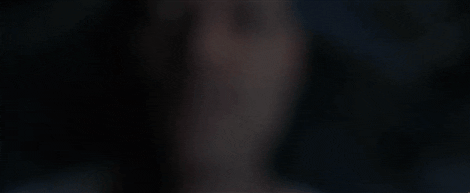

 first i head in a while.
first i head in a while.

