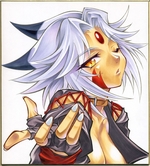OK Maxxi,
Fresh install of Mint 17.2 here.
I tried running the install script. It ran successfully after pointing the links to your new url (tho, it still says successful install even if it can't find the tarball...). I also added the paths to /etc/ld.so.conf and ran ldconfig:
At this point I am able to run the toolchest, nedit, gr_osview, gmemusage, hinv,fm Just seeing the beautiful italicized fonts in toolchest warms my heart.
Just seeing the beautiful italicized fonts in toolchest warms my heart.
However, all is not well. I probably have to add the new executable paths still. Also, I can't run winterm:
or ideas:
Of course, when I try to log in with MaXX set as my session, I get nothing but a blue screen and red cursor and need to kill X from another terminal. (I suppose the vulcan death grip has not been implemented yet?? )
)
But.. I have set my cursors to red in cinnamon already. I feel my life has improved significantly with just red cursors
Any hints? If not I will keep at it.
Edit: added a screenshot with some working programs in Mint:
Fresh install of Mint 17.2 here.
I tried running the install script. It ran successfully after pointing the links to your new url (tho, it still says successful install even if it can't find the tarball...). I also added the paths to /etc/ld.so.conf and ran ldconfig:
Code: Select all
/opt/MaXX/lib/
/opt/MaXX/lib64/
/opt/Maxx/OpenMotif-2.3.1/lib
/opt/Maxx/OpenMotif-2.3.1/lib64
/opt/Maxx/OpenMotif-2.1.32/lib
/opt/Maxx/OpenMotif-2.1.32/lib64
At this point I am able to run the toolchest, nedit, gr_osview, gmemusage, hinv,fm
 Just seeing the beautiful italicized fonts in toolchest warms my heart.
Just seeing the beautiful italicized fonts in toolchest warms my heart.
Code: Select all
./hinv
4 1000 MHz GenuineIntel Processors PF 6
CPU: Intel(R) Core(TM) i5-2520M CPU @ 2.50GHz Processor Chip Model 42 Stepping 7
FPU: yes
Secondary unified instruction/data cache size: 3.0 MBytes
Main memory size: 3836 Mbytes
Audio Processor: Intel Corporation 6 Series/C200 Series Chipset Family High Definition Audio Controller
Graphics board: Intel Corporation 2nd Generation Core Processor Family Integrated Graphics Controller
Ethernet controller: Intel Corporation 82579LM Gigabit Network Connection
13 additional PCI devices
5 USB devices
However, all is not well. I probably have to add the new executable paths still. Also, I can't run winterm:
Code: Select all
./winterm
Warning: Cannot convert string "-sgi-screen-medium-r-normal-*-*-150-*-*-m-*-iso8859-1" to type FontStruct
/opt/MaXX/bin/mxterm: symbol lookup error: /opt/MaXX/bin/mxterm: undefined symbol: getColorResource
or ideas:
Code: Select all
./ideas
./ideas: error while loading shared libraries: libXm.so.2: cannot open shared object file: No such file or directory
Of course, when I try to log in with MaXX set as my session, I get nothing but a blue screen and red cursor and need to kill X from another terminal. (I suppose the vulcan death grip has not been implemented yet??
 )
)
But.. I have set my cursors to red in cinnamon already. I feel my life has improved significantly with just red cursors

Any hints? If not I will keep at it.
Edit: added a screenshot with some working programs in Mint:
Thinkpad x220 Slack + DWM
Google: Don't Be Evil. Apple: Don't Be Greedy. Microsoft: Don't Be Stupid.
Google: Don't Be Evil. Apple: Don't Be Greedy. Microsoft: Don't Be Stupid.