I thought, if I already own a SGI, I should try to learn 3D modeling.
So I got Softimage 4.0, Maya 6.5 and Blender 2.48 up and running...any suggestions how to start or find good tutorials?
I've already gotten slightly accustomed to Blender, Maya is also logical in some parts and Softimage is...tiresome IMO.
That said, up to now I've just messed around with some objects (I'm also not a very good drawer, but I'll manage) but I noticed that in Maya and Blender there are way more shortcuts than in Softimage, where everything is just clicking buttons...or am I doing something wrong?
I'm thankful for any suggestions how to learn the basics of modeling and some help with the programs in general.
So I got Softimage 4.0, Maya 6.5 and Blender 2.48 up and running...any suggestions how to start or find good tutorials?
I've already gotten slightly accustomed to Blender, Maya is also logical in some parts and Softimage is...tiresome IMO.
That said, up to now I've just messed around with some objects (I'm also not a very good drawer, but I'll manage) but I noticed that in Maya and Blender there are way more shortcuts than in Softimage, where everything is just clicking buttons...or am I doing something wrong?
I'm thankful for any suggestions how to learn the basics of modeling and some help with the programs in general.
_________________
 <- Yuzuki
<- Yuzuki
Apple iMac <- Euphemia
IBM 9114-275 <- Haruka
HP 2133 <- Nel

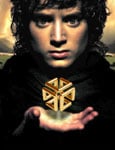


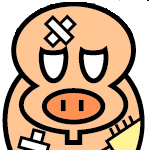


 R12k @ 300MHz, 384Mb Ram
R12k @ 300MHz, 384Mb Ram












 SGI Indigo 2 R10K 195 Solid Impact 256MB, MAX Impact Pending
SGI Indigo 2 R10K 195 Solid Impact 256MB, MAX Impact Pending