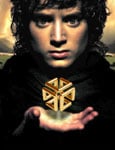As someone who started learning 3D with AutoCAD, I understand your concerns about precision, Hamei. After years of typing in exact point coordinates and using highly accurate point-snap systems and dimensioning tools, the freeform geometry tools of 3D Studio felt very imprecise. Although it is possible to use exact coordinates in most 3D animation apps, the focus is definitely not on accuracy.
For me, what reconciled it up best was a passage in a 3D animation book (can't remember which one exactly), which explained that in 3D animation, numeric dimensions are irrelevant - what matters is what the viewer sees on screen. Surfaces don't have to align perfectly, so long as they appear to do so. This concept took some getting used to, but it does make sense: in CAD/CAM, the goal is not to make pretty images, but to produce accurate schematics; in animation, the goal is not to produce schematics, but to make pretty images. Kind of like the difference between traditional architectural drafting and oil painting.
Of course, when you start working with characters, any notions of precision go right out the window, as the process is basically akin to clay sculpting or figure drawing - it's entirely based on artistic judgments about form and proportion.
That said, it can sometimes be useful to use real dimensions and accurate modeling tools in 3D animation, especially when you're trying to model a man-made item based on its real-world measurements. In that case, all major 3D apps allow the user to set dimensions and type-in coordinates, and most have relatively robust snapping tools.
(BTW, you've made your feelings about AutoCAD clear - what would you say are the best advantages of Pro/E, Catia, or I-DEAS? I've never used any of them. And do you have any opinions on Microstation?).
For me, what reconciled it up best was a passage in a 3D animation book (can't remember which one exactly), which explained that in 3D animation, numeric dimensions are irrelevant - what matters is what the viewer sees on screen. Surfaces don't have to align perfectly, so long as they appear to do so. This concept took some getting used to, but it does make sense: in CAD/CAM, the goal is not to make pretty images, but to produce accurate schematics; in animation, the goal is not to produce schematics, but to make pretty images. Kind of like the difference between traditional architectural drafting and oil painting.
Of course, when you start working with characters, any notions of precision go right out the window, as the process is basically akin to clay sculpting or figure drawing - it's entirely based on artistic judgments about form and proportion.
That said, it can sometimes be useful to use real dimensions and accurate modeling tools in 3D animation, especially when you're trying to model a man-made item based on its real-world measurements. In that case, all major 3D apps allow the user to set dimensions and type-in coordinates, and most have relatively robust snapping tools.
(BTW, you've made your feelings about AutoCAD clear - what would you say are the best advantages of Pro/E, Catia, or I-DEAS? I've never used any of them. And do you have any opinions on Microstation?).