Update.
I have been using the Intel Compute stick as a 'coprocessor' (aka companion) to my SGI Octane for a month now. Since its not super fast, and it requires remote access to it.. this ensures the IRIX desktop and applications are used first and only rely on a Windows (or Linux in a VM) counterpart for windows-based application assistance or conversion (MS Word .docx files, etc..). This should be the same thought process behind SUN's SunPCI 'coprocessor' cards used with SPARC workstations running Solaris. In fact, the Intel Compute Stick really is much smaller than any SunPCI and you can stick it anywhere (pun intended). Unlike a PC sitting in a corner, or a rackmounted server in a basement.. the intel compute stick uses very little electricity, produces little heat, and can be attached to an SGI (or stuck inside one).
I did try to cobble together a molex power plug to the Intel Compute Stick's micro-USB power port (all 5volt).. and it worked for several seconds. The BIOS booted, Intel logo shows (when connected to a TV) but then it shuts off abruptly. Either my donor power supply/ATX case that I tested this with has a problem, my wire cutting and soldering work are shoddy (very possible here!), or its trying to draw more than the expected 5volt. In the end, I just plugged it into a power outlet somewhere nearby.
The Compute Stick come with a reduced version of Windows 8.1 Bing.. which does not allow remote desktop access to it. I used an app called RDPwrap that makes remote desktop access work. You could install win2003 server inside a virtual machine on top of this windows version and get seamless RDP applications...
Aside from my installing plenty of windows-related apps on it, I also installed VirtualBox... and ran a mini-datacenter on a tiny 103mm long stick, with 2GB ram and quad core CPU. I was able to run XP, and a few Ubuntu virtual machines at the same time.. although with reduced memory usage.
Screenshot below shows an IRIX desktop with a rdesktop window into the stick.. and VirtualBox running Linux and XP VMs. Then, two windows above the rdesktop window show remote SSH X11 applications (Skype and Chrome) running from an Ubuntu VM on VirtualBox on the stick.
I am not sure if all this good news, or just some geeky efforts wasted .. but not being tied to a PC in the corner or rackmounted server somewhere but instead relying on an SGI Octane and stuff near/inside it means something to me.
I have been using the Intel Compute stick as a 'coprocessor' (aka companion) to my SGI Octane for a month now. Since its not super fast, and it requires remote access to it.. this ensures the IRIX desktop and applications are used first and only rely on a Windows (or Linux in a VM) counterpart for windows-based application assistance or conversion (MS Word .docx files, etc..). This should be the same thought process behind SUN's SunPCI 'coprocessor' cards used with SPARC workstations running Solaris. In fact, the Intel Compute Stick really is much smaller than any SunPCI and you can stick it anywhere (pun intended). Unlike a PC sitting in a corner, or a rackmounted server in a basement.. the intel compute stick uses very little electricity, produces little heat, and can be attached to an SGI (or stuck inside one).
I did try to cobble together a molex power plug to the Intel Compute Stick's micro-USB power port (all 5volt).. and it worked for several seconds. The BIOS booted, Intel logo shows (when connected to a TV) but then it shuts off abruptly. Either my donor power supply/ATX case that I tested this with has a problem, my wire cutting and soldering work are shoddy (very possible here!), or its trying to draw more than the expected 5volt. In the end, I just plugged it into a power outlet somewhere nearby.
The Compute Stick come with a reduced version of Windows 8.1 Bing.. which does not allow remote desktop access to it. I used an app called RDPwrap that makes remote desktop access work. You could install win2003 server inside a virtual machine on top of this windows version and get seamless RDP applications...
Aside from my installing plenty of windows-related apps on it, I also installed VirtualBox... and ran a mini-datacenter on a tiny 103mm long stick, with 2GB ram and quad core CPU. I was able to run XP, and a few Ubuntu virtual machines at the same time.. although with reduced memory usage.
Screenshot below shows an IRIX desktop with a rdesktop window into the stick.. and VirtualBox running Linux and XP VMs. Then, two windows above the rdesktop window show remote SSH X11 applications (Skype and Chrome) running from an Ubuntu VM on VirtualBox on the stick.
I am not sure if all this good news, or just some geeky efforts wasted .. but not being tied to a PC in the corner or rackmounted server somewhere but instead relying on an SGI Octane and stuff near/inside it means something to me.


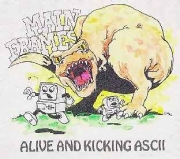
 (yeah, i know its not virtualization.. but its probably as close as we'll get with IRIX).
(yeah, i know its not virtualization.. but its probably as close as we'll get with IRIX).

 | bTemp];
| bTemp];