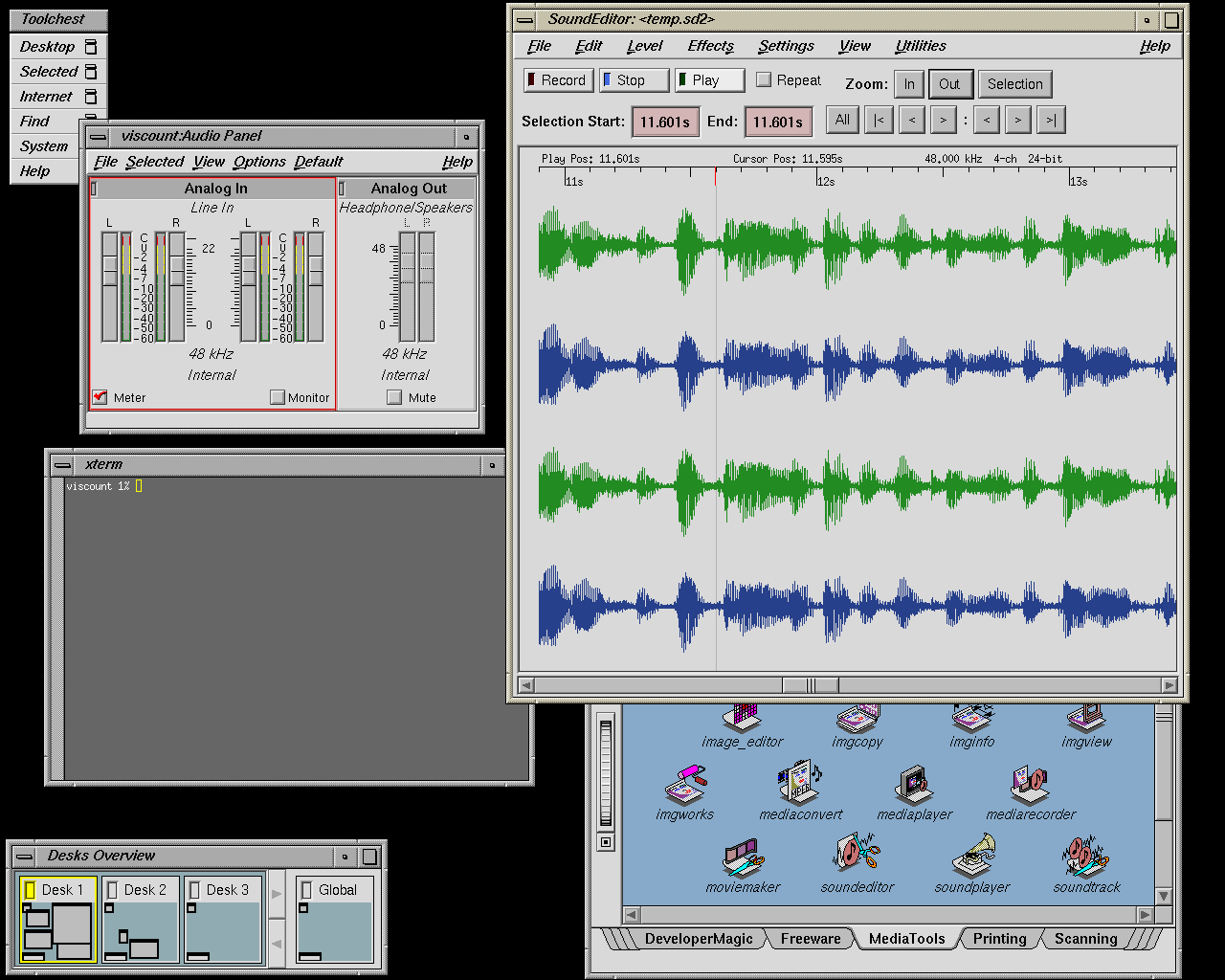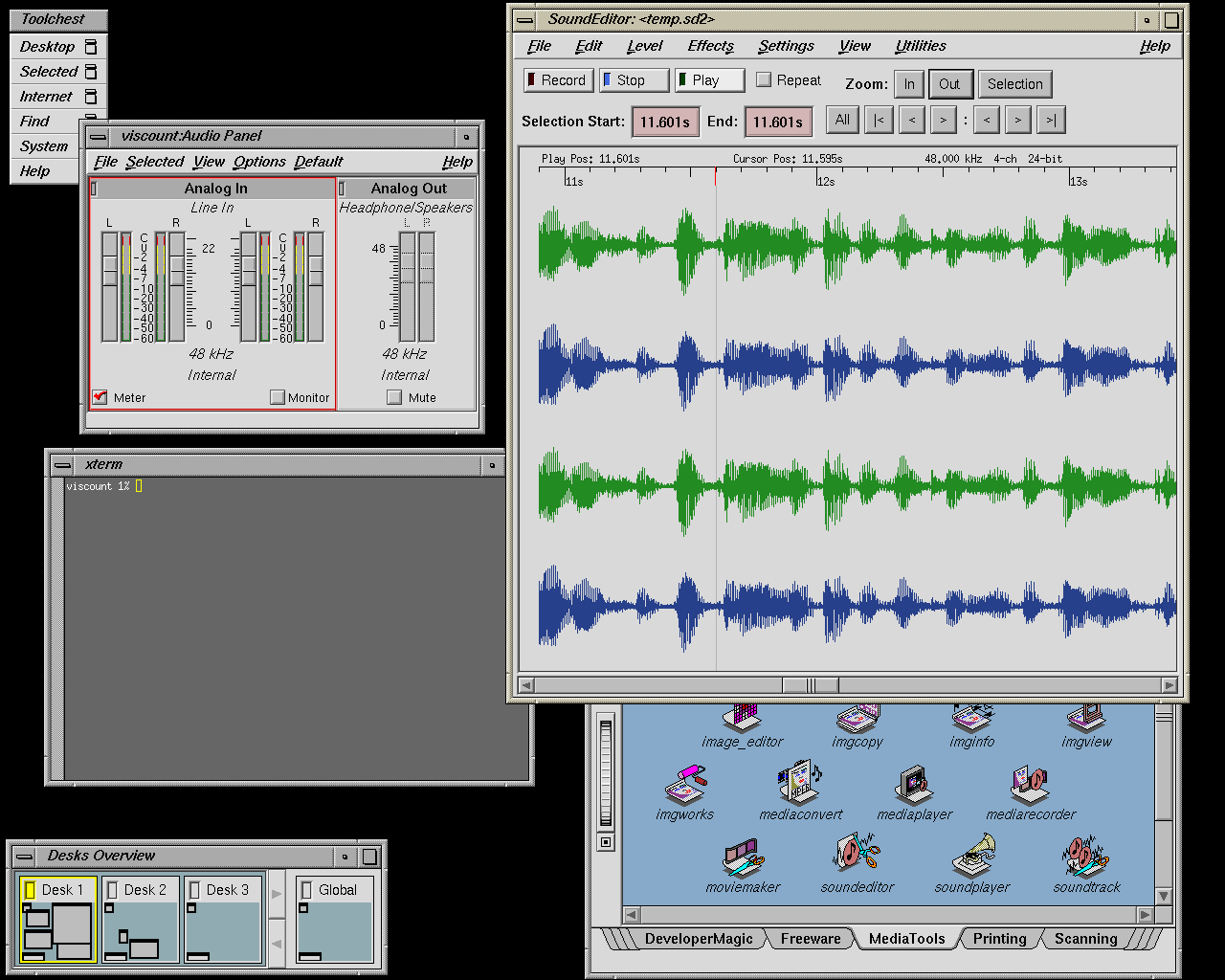
Irix@XDM over XpressWare
smj wrote:
archaic version of X
in my practical experiences
Tektronix XpressWare v7
(the running firmware in my XP217) is perfect for my purposes
and it supports Irix over XDM.CP
 XpressWare
XpressWare
is smaller and lighter than
NCBridge
, even if this one has more bells and whistles (nothing really better in my opinion)
The Boot Monitor is a built-in command line utility that provides easy way to input boot commans.
When turned on, the XPterm obtains its IP address and other information via BOOTP, then load the software from the server using TFTP
while if stopped by a key pressed then the BOOT> prompt is displayed on the screen, waiting for commands.
The OS is a Wind River VxWorks v5.* real-time OS, and the file format is MIPS ECOFF/big-endian
Practically a very good dog, never had a trouble with a software which comes under the definition of "Open/Motif compliant"
my problem is just this: XP217 is 10Mbit/sec & pseudo-color, and … I'd like to have a 100Mbit/sec & full-color!
I mean, 8-bit visuals and palette-swapping, said pseudo-color, oner 10Mbit/sec is good for light remote terminal work, but!
but don't expect to be able to use graphics-intensive applications or watch video on them!
smj wrote:
Something to be said for finding or making a stripped down Linux or *BSD image to run on them.
In this case I am able to build a stripped linux distro uclibc based with X11 included (1)
so the best choice comes with the use of a board like
this
x86 compatible and low cost (brand new for 180 euro, second hand for 50-70 euro)
but (2) I am simply too bored about that

p.s.
a friend here has converted his old & obsolete Apple Book Air into a pretty X11-term
he just needed to install "XQuartz" (which comes free for a personal usage) on MacOSX v10.7.5.
I can confirm it works fine!
(1) already built for my job (x86), used by Cerberus (PPC), used in my RS/P (MIPS32)
adapted & rebuilt a few days ago for Octane2(MIPS4), and in 2007 I did something similar for HPPA2
all of the above is practically used as "net boot", usually for first-aid purpose
I mean it bootstraps from lan, then the core runs entirely in ram and boots very quickly
it's a good tool when you have to repair a filesystem, or when you want to fix/upgrade/backup stuff
currently it's text console based, I might add X11 nanoX profiled to the userland but (2)












 ...
...

 -
-