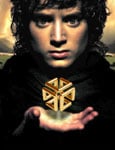Snagged the DECstation! Got some other goodies as well. Posted some pics to the "I am officially insane" thread in the Everything Else forum.
The collected works of ajerimez - Page 2
Did you notice any change to the silk-screened logo on the upper left?
That looks pretty good. Do you think it might be possible to partially restore the original color by immersing the plastic in a highly diluted dye solution of some kind? Say, for example, breaking the contents of a navy blue marker into a tub of water and letting it soak overnight?
Also, you mention that the bottom side of the keyboard bezel was not bleached by the solution. Was it exposed to just as much UV light as the top side?
Also, you mention that the bottom side of the keyboard bezel was not bleached by the solution. Was it exposed to just as much UV light as the top side?
What version of IRIX was Houdini 4.0.4 designed for? Do the online docs reveal anything? According to
this review
, Houdini 4 was compatible with IRIX 6.2 or later, and I've noticed occasional glitches when running very old graphic packages on much newer versions of IRIX. Of course, you can't run IRIX 6.2 on your Octane. Do you have access to Houdini 5.5 or 6, or an Indigo2/Indy running IRIX 6.2?
A paper mag? How charmingly retro!
Hopefully the fact that it's sold out will prompt the publishers to churn out more copies. If there's that much demand, they ought to make more of these. Though ultimately it might just be easier to publish it online.
Hopefully the fact that it's sold out will prompt the publishers to churn out more copies. If there's that much demand, they ought to make more of these. Though ultimately it might just be easier to publish it online.
Some new videos about the "Unlimited Detail" tech
here
. The claims still sound hard to believe, but if the technology doesn't actually work, one does have to wonder how the images are being generated.
Also, when Comanche came out on the PC in 1993, its Voxel graphics pretty much blew away any polygon-based graphics available at the time, yet it still ran very well on a 486. Computers are now several hundred times faster.
But whatever, I'll believe it when I see a packaged product.
Also, when Comanche came out on the PC in 1993, its Voxel graphics pretty much blew away any polygon-based graphics available at the time, yet it still ran very well on a 486. Computers are now several hundred times faster.
But whatever, I'll believe it when I see a packaged product.
Interesting - please post some photos if you can - this problem usually surfaces with TRAM chips but it sounds like you are referring to something else?
Actually, from my experience, effect on O2 requires neither a dongle nor a Stone array. Assuming that you've got a valid license on the O2, effect should start, and it can be reconfigured to run off the internal HDD.
The license should be located in /usr/local/flexlm/licenses/DL_license.dat. The first thing you should do is make a backup copy to another computer, as well as any licenses in /var/flexlm.
The license should be located in /usr/local/flexlm/licenses/DL_license.dat. The first thing you should do is make a backup copy to another computer, as well as any licenses in /var/flexlm.
Hm... I've used effect 7.1 without a dongle on several O2 systems, perhaps they nixed the dongle in 7.x versions.
It's actually included by default in most IRIX 6.5 installations - apparently it accelerates functions like gaussian blur and whatnot. It's easy to implement: from a command line, after installing and running Photoshop once, you execute "photoshop_sgi -update" and then launch Photoshop via the "Photoshop_SGI" icon in the catalog. I've never benchmarked to compare the speed difference.
I love my SS20. As mentioned, it's a very well-built system, and it's amazing how much hardware they crammed into such a tiny form factor. In roughly the same physical space as an Indy, it offered a CD-ROM, a floppy, two internal hard drives, four processors, a half-gig of RAM, and enough expansion slots to do just about anything.
Mine is fully maxed-out: quad 200MHz HyperSPARC chips, a 24-bit RasterFlex framebuffer, 512MB RAM, and plenty of storage. Runs Solaris 2.6 but as you've mentioned, there aren't many apps available for the platform.
Mine is fully maxed-out: quad 200MHz HyperSPARC chips, a 24-bit RasterFlex framebuffer, 512MB RAM, and plenty of storage. Runs Solaris 2.6 but as you've mentioned, there aren't many apps available for the platform.
It would be either Softimage|3D 3.7 or 3.8.
This might be a long shot, but does anyone have a pedestal for a 1600SW that they'd be willing to part with? I don't care about cosmetic condition as long as the height lock mechanism works.
Sorry to revive an old thread, but I just found
this video of a Personal Iris 4D/25 on YouTube
and wanted to share. The user demos some very old Alias apps, very fun to watch.
I think what Pentium means is that while the vector graphic of the Origin 2000 was redrawing, he saw internal components like boards and drives draw first, only to be occluded by outer components like panels and skins. I've noticed this with the O2 user's manual as well, and I was surprised because such unnecessary detail probably makes the PDF file larger than it needs to be (unless PDF files have some clever object-instantiation scheme for vector graphics).
I can only assume that the document creators had highly-detailed, multipurpose vector images of the systems and neglected to delete the unecessary components when inserting them into the document. As far as extracting that data, I have no idea - maybe FrameMaker or a complete set of Adobe Acrobat authoring tools can export embedded vector graphics to some other format, which you can load into Illustrator and "disassemble" piece by piece?
I can only assume that the document creators had highly-detailed, multipurpose vector images of the systems and neglected to delete the unecessary components when inserting them into the document. As far as extracting that data, I have no idea - maybe FrameMaker or a complete set of Adobe Acrobat authoring tools can export embedded vector graphics to some other format, which you can load into Illustrator and "disassemble" piece by piece?
No extra cooling - the Ross 200MHz CPU modules are single-width (model HMx4D-512), and the RasterFlex framebuffer is single as well, so there's quite a bit of empty space in the chassis. I didn't see any temperature advisories for that config in the MBus guide, and I've run the system for several days without problems, so hopefully no further MBus cooling is required (I did recently purchase an extra 1" fan for the HDD bay, though).
At any rate, the machine has been safely packaged in a temperature-controlled storage unit for the past three years, so it's a comfortable 72 degrees all year round. Can't wait to unpack it and shoot a video about it.
At any rate, the machine has been safely packaged in a temperature-controlled storage unit for the past three years, so it's a comfortable 72 degrees all year round. Can't wait to unpack it and shoot a video about it.
I stuck with Office 97 until last year, when I finally switched to Office 2000 (and only because it supported the newer DocX format). I was pleased to discover that Office 2000 looks and feels almost exactly like Office 97 - at least Microsoft knew not to mess with a good thing in that case.
Funny thing, I remember that when Office 97 came out during my freshman year of college, it was much more bloated and slower than Office 95. I hated how the toolbar buttons looked like pixellated crap when you double-sized them, and it was the first version to feature that abominable paperclip and all the annoying automatic spell-checking and formatting. Even with all that crap disabled, it still ran less-than-swiftly on my Pentium 133. Never would have guessed that I'd stick with it for over a decade!
As far as Windows itself, I think NT 4.0 was the first "good" version. Win2k may be much more convenient (PnP, USB, FireWire, etc), but with SP6a NT 4 is extremely stable and quite a bit more streamlined. I used it for my animated short, and it handled dual-CPU 3D animation & rendering and video editing quite well. Of all Windows versions, it probably feels the most like IRIX (for whatever that's worth).
Funny thing, I remember that when Office 97 came out during my freshman year of college, it was much more bloated and slower than Office 95. I hated how the toolbar buttons looked like pixellated crap when you double-sized them, and it was the first version to feature that abominable paperclip and all the annoying automatic spell-checking and formatting. Even with all that crap disabled, it still ran less-than-swiftly on my Pentium 133. Never would have guessed that I'd stick with it for over a decade!
As far as Windows itself, I think NT 4.0 was the first "good" version. Win2k may be much more convenient (PnP, USB, FireWire, etc), but with SP6a NT 4 is extremely stable and quite a bit more streamlined. I used it for my animated short, and it handled dual-CPU 3D animation & rendering and video editing quite well. Of all Windows versions, it probably feels the most like IRIX (for whatever that's worth).
For starters, you can visit Pentium and view the largest personal computer collection in North America


I don't have an extra one, but
this one
seems reasonably priced.
I had no idea - is the BOB on eBay compatible with your boards?
I'd be happy to relay it to you if you like.
EDIT: On a side note, I can't understand eBay sellers who refuse to ship internationally. It's not like they've got to carry the package any further. As long as the buyer is willing to pay the cost, why not? If anything, such sellers deprive themselves of potential customers and thus hurt their own business.
EDIT: On a side note, I can't understand eBay sellers who refuse to ship internationally. It's not like they've got to carry the package any further. As long as the buyer is willing to pay the cost, why not? If anything, such sellers deprive themselves of potential customers and thus hurt their own business.
There are two different US Mail customs forms, depending (I think) on the value of the item. The forms are mildly annoying, but they really don't demand any extensive information - sender & receiver's addresses, brief description of contents, and value. I've found that offering international shipping is well worth the trouble, as half my buyers have been from Europe and Asia, even for large items. I recently shipped a $150 Indy to someone in China who paid $120 for shipping!
You're probably better off sticking with Maya, since it's the most capable of the apps you mentioned, and your Maya skills will carry over into the "real world" if you want to seek a job in 3D.
Softimage was a great package in its day, and it does have a good number of keyboard shortcuts (I think they're called "Supra keys"), like holding down "o" and dragging in a viewport orbits the camera, and holding down "p" and dragging dollies in and out. You just have to get to know the program. If you'd like a convenient introduction to Softimage|3D, check out this page . But Maya definitely has more built-in functionality, like particle systems and cloth simulation.
Blender is just a jumbled mess, and if you've already got Maya there's no reason to spend any time on it.
Softimage was a great package in its day, and it does have a good number of keyboard shortcuts (I think they're called "Supra keys"), like holding down "o" and dragging in a viewport orbits the camera, and holding down "p" and dragging dollies in and out. You just have to get to know the program. If you'd like a convenient introduction to Softimage|3D, check out this page . But Maya definitely has more built-in functionality, like particle systems and cloth simulation.
Blender is just a jumbled mess, and if you've already got Maya there's no reason to spend any time on it.
I got started by teaching myself 3D Studio on the PC back in the 90's, then spent a year creating a 3D animated short film. The film won some awards at festivals and was my ticket to jobs in Los Angeles - I worked in TV and video games for a few years, then transitioned to movies.
Basically, it comes down to getting the software, teaching yourself 3D, creating enough good work to produce a demo reel, and applying to as many jobs as you can. You might want to focus on one particular skill, like modeling or animating, since large studios tend to look for people who are strong in one or two areas. Working at a big studio feels very much like being on a "movie assembly line" - they don't need generalists, they need experts in particular tasks. A quick check of the job listings with studios in your area will tell you what skills are in demand.
Basically, it comes down to getting the software, teaching yourself 3D, creating enough good work to produce a demo reel, and applying to as many jobs as you can. You might want to focus on one particular skill, like modeling or animating, since large studios tend to look for people who are strong in one or two areas. Working at a big studio feels very much like being on a "movie assembly line" - they don't need generalists, they need experts in particular tasks. A quick check of the job listings with studios in your area will tell you what skills are in demand.
This looks like a steal
- $25 for a MaxIMPACT Indigo2 plus 20" monitor in "great condition."
Not my listing (obviously).
Not my listing (obviously).
Star Trek fans might appreciate these funny & random redubs. They're done by a band called the Dayjob Orchestra - there are quite a few of these on YouTube.
http://www.youtube.com/watch?v=FjZk1lny7r8
http://www.youtube.com/watch?v=JDlTS-mlJAA
http://www.youtube.com/watch?v=6CQokhD0oXk
http://www.youtube.com/watch?v=Oeibd49qynE&feature=related
http://www.youtube.com/watch?v=QGDuhSHzPyE
http://www.youtube.com/watch?v=Ir3aqD5w4qs
http://www.youtube.com/watch?v=FjZk1lny7r8
http://www.youtube.com/watch?v=JDlTS-mlJAA
http://www.youtube.com/watch?v=6CQokhD0oXk
http://www.youtube.com/watch?v=Oeibd49qynE&feature=related
http://www.youtube.com/watch?v=QGDuhSHzPyE
http://www.youtube.com/watch?v=Ir3aqD5w4qs
fu wrote:
(aj, i thought that you were studying law or something?)
Yes, I just graduated from law school and am now cramming for the New York bar exam.
But in a previous life I was a computer animator at Activision, Rhythm & Hues, and Sony Imageworks. In general, the larger the studio, the less creative control any individual artist will have. My most satisfying experiences were on games rather than movies or TV, and larger studios don't necessarily pay more than small studios.
This is a fun little video
showing a November 1988 prototype of what would become 3D Studio for DOS. The video is narrated by Tom Hudson, one of the original developers.
It might depend on the system - "off" will power down an O2 from the PROM.
As someone who started learning 3D with AutoCAD, I understand your concerns about precision, Hamei. After years of typing in exact point coordinates and using highly accurate point-snap systems and dimensioning tools, the freeform geometry tools of 3D Studio felt very imprecise. Although it is possible to use exact coordinates in most 3D animation apps, the focus is definitely not on accuracy.
For me, what reconciled it up best was a passage in a 3D animation book (can't remember which one exactly), which explained that in 3D animation, numeric dimensions are irrelevant - what matters is what the viewer sees on screen. Surfaces don't have to align perfectly, so long as they appear to do so. This concept took some getting used to, but it does make sense: in CAD/CAM, the goal is not to make pretty images, but to produce accurate schematics; in animation, the goal is not to produce schematics, but to make pretty images. Kind of like the difference between traditional architectural drafting and oil painting.
Of course, when you start working with characters, any notions of precision go right out the window, as the process is basically akin to clay sculpting or figure drawing - it's entirely based on artistic judgments about form and proportion.
That said, it can sometimes be useful to use real dimensions and accurate modeling tools in 3D animation, especially when you're trying to model a man-made item based on its real-world measurements. In that case, all major 3D apps allow the user to set dimensions and type-in coordinates, and most have relatively robust snapping tools.
(BTW, you've made your feelings about AutoCAD clear - what would you say are the best advantages of Pro/E, Catia, or I-DEAS? I've never used any of them. And do you have any opinions on Microstation?).
For me, what reconciled it up best was a passage in a 3D animation book (can't remember which one exactly), which explained that in 3D animation, numeric dimensions are irrelevant - what matters is what the viewer sees on screen. Surfaces don't have to align perfectly, so long as they appear to do so. This concept took some getting used to, but it does make sense: in CAD/CAM, the goal is not to make pretty images, but to produce accurate schematics; in animation, the goal is not to produce schematics, but to make pretty images. Kind of like the difference between traditional architectural drafting and oil painting.
Of course, when you start working with characters, any notions of precision go right out the window, as the process is basically akin to clay sculpting or figure drawing - it's entirely based on artistic judgments about form and proportion.
That said, it can sometimes be useful to use real dimensions and accurate modeling tools in 3D animation, especially when you're trying to model a man-made item based on its real-world measurements. In that case, all major 3D apps allow the user to set dimensions and type-in coordinates, and most have relatively robust snapping tools.
(BTW, you've made your feelings about AutoCAD clear - what would you say are the best advantages of Pro/E, Catia, or I-DEAS? I've never used any of them. And do you have any opinions on Microstation?).
Hi badcheese, thanks for posting. Your ad makes me wish I was still in Los Angeles!
I hope you find a taker - Indigo2s are nice systems and they definitely deserve good homes. Whatever you do, please don't let it end up in a landfill or scrap heap - hopefully you'll find someone who appreciates the system for what it is.
I hope you find a taker - Indigo2s are nice systems and they definitely deserve good homes. Whatever you do, please don't let it end up in a landfill or scrap heap - hopefully you'll find someone who appreciates the system for what it is.
Linux users have a choice of Maya, Softimage, and Houdini, so there's no shortage of high-end 3D animation apps on the platform. Discreet has also transitioned most of their apps to Linux. It has basically replaced IRIX in the high-end VFX domain.
Not my auction, and it has ended already, but considering that
this (apparently) nice monitor
didn't sell for $5, if you contact the seller you might score a bargain-priced display. These monitors fit perfectly on top of Indy systems and are very sturdy, and they do 1600 x 1200, which is quite good for a 17" screen. Seller is located in northeast Ohio, so anyone close enough to pick it up could probably get it for next to nothing.
Don't let this thing go into a landfill!
Don't let this thing go into a landfill!