vishnu wrote:
The lone Illustrator release that Adobe did for IRIX is notoriously buggy, I agree with robespierre you might have hit upon one of the unresolvable bugs. Illustrator won't start at all on systems using VPro graphics, it hangs before even getting the splash screen up...
This isn't just an illustrator issue, all my windows open in the center. Every time I shut it down I have to move the Shut Down dialog window cause it's centered. Almost everything opens centered.
Just playing around with it, the Desktop Environment Setup window, System shut down, Restart, infosearch, Display Properties... all open centered. But things like Audio Control, Icon catalog, new shells... open fine.
Code:
Select all
2 600 MHZ IP30 Processors
CPU: MIPS R14000 Processor Chip Revision: 2.4
FPU: MIPS R14010 Floating Point Chip Revision: 0.0
Main memory size: 1536 Mbytes
Xbow ASIC: Revision 1.4
Instruction cache size: 32 Kbytes
Data cache size: 32 Kbytes
Secondary unified instruction/data cache size: 2 Mbytes
Integral SCSI controller 0: Version QL1040B (rev. 2), single ended
Disk drive: unit 1 on SCSI controller 0
Disk drive: unit 2 on SCSI controller 0
Integral SCSI controller 1: Version QL1040B (rev. 2), single ended
CDROM: unit 1 on SCSI controller 1
Tape drive: unit 4 on SCSI controller 1: DAT
IOC3/IOC4 serial port: tty1
IOC3/IOC4 serial port: tty2
IOC3 parallel port: plp1
Graphics board: V12
Integral Fast Ethernet: ef0, version 1, pci 2
Iris Audio Processor: version RAD revision 12.0, number 1
Dual Channel Display
 ). Maybe it was on my end but I wasn't having probs with anything else. Either way.....
). Maybe it was on my end but I wasn't having probs with anything else. Either way.....
 ). Maybe it was on my end but I wasn't having probs with anything else. Either way.....
). Maybe it was on my end but I wasn't having probs with anything else. Either way.....
 Octane 2, Dual 600MHz R14k's, 2GB, v12
Octane 2, Dual 600MHz R14k's, 2GB, v12
 Origin 2200, Dual 300mhz, 2GB
Origin 2200, Dual 300mhz, 2GB
 Onyx2
Onyx2



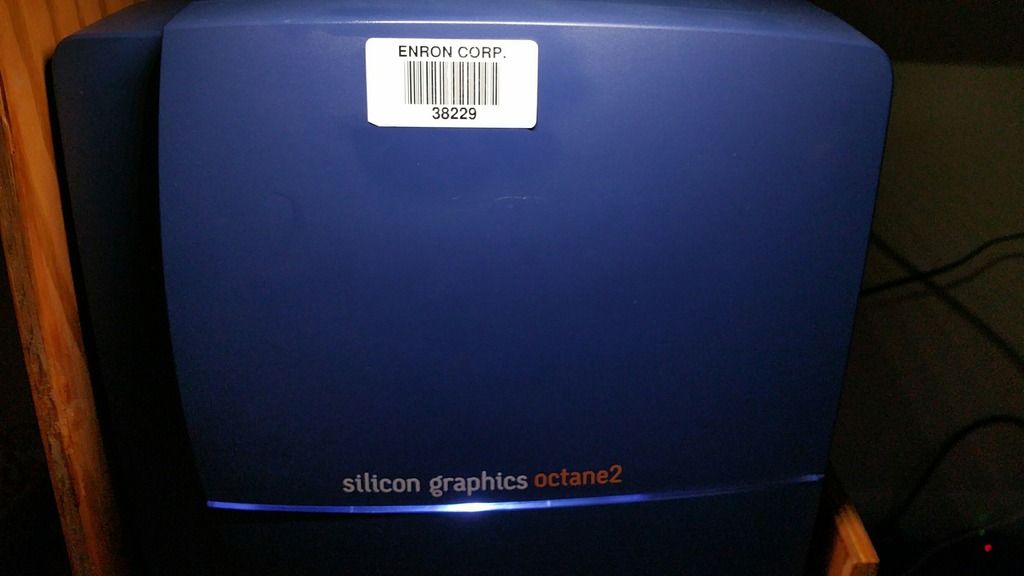

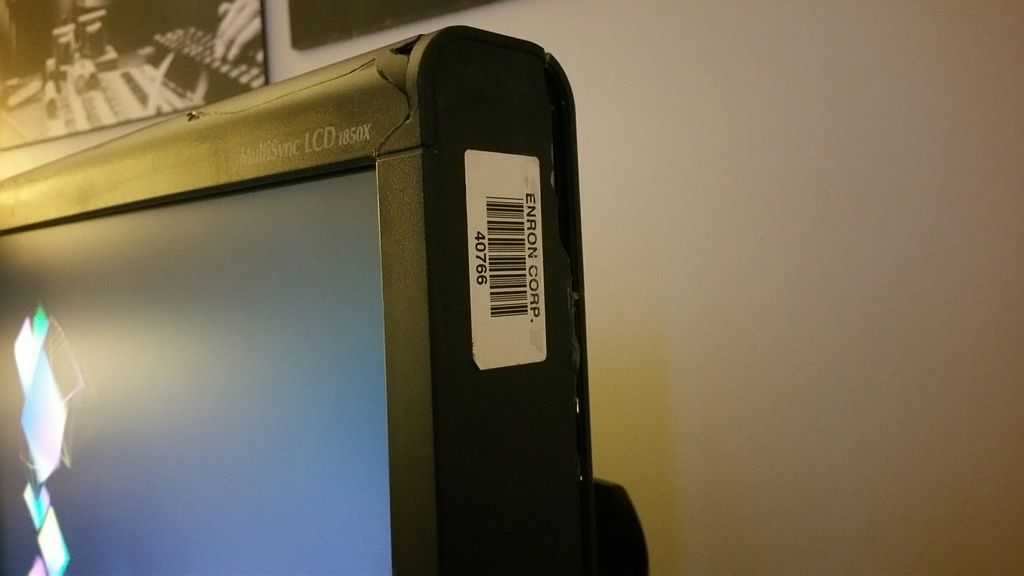
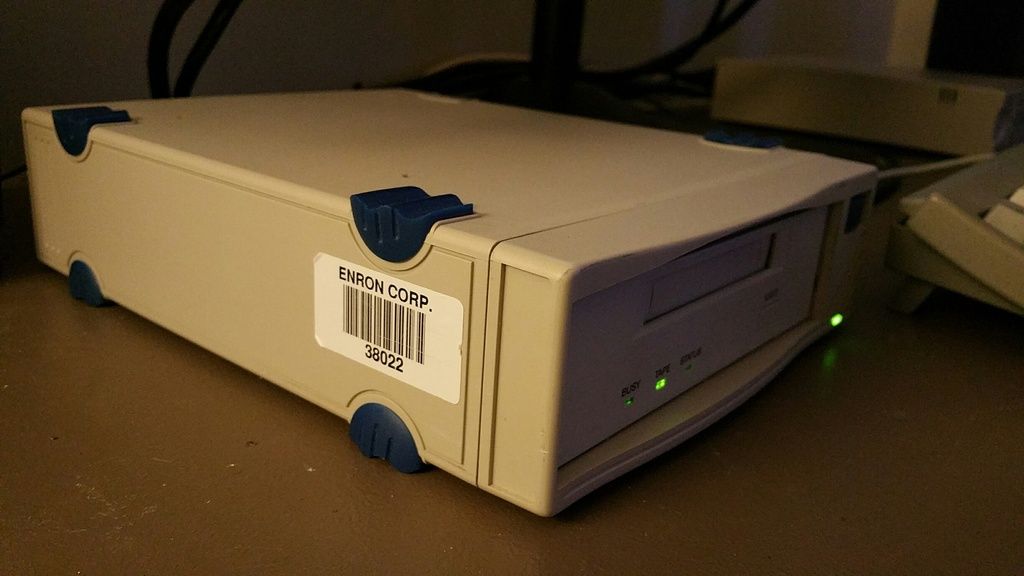

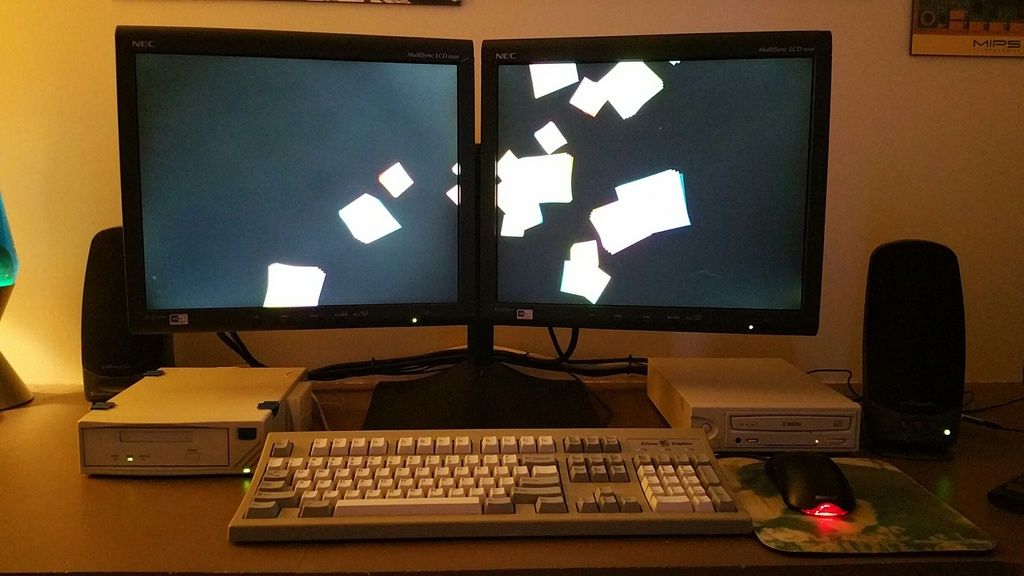


 NICE!
NICE!



