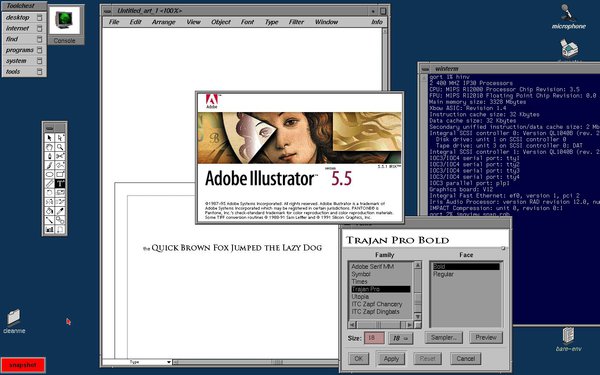I'm trying to place an image in illustrator but the place dialog box is being centered on a dual head system. As you can see its half on the left and half on the right. The prob is the drop downs aren't being filled, I get the drop down box but they're empty. This happens on the shut down system box and most other boxes/windows. In illustrator I can't move it either, It snaps back.
 Octane 2, Dual 600MHz R14k's, 2GB, v12
Octane 2, Dual 600MHz R14k's, 2GB, v12
 Origin 2200, Dual 300mhz, 2GB
Origin 2200, Dual 300mhz, 2GB
Mac Pro dual quad Xeon 16GB 1TB
HP dual core 4GB 500GB
Dell Workstation Dual quad Xeon 8GB 500GB RAID
Imac | HP laptop | Compaq | Commodore 64 floppy | TI 99 38k Peripheral Expansion Box



 ...
...

 -
-