Hi, everyone!
Sorry if i'm posting to a wrong board - i'm new to this forum, and new to SGI machines. I'm trying to install IRIX.6.5.x on Octane(R12000 400Mz, 1Gb ram, MXI). Funny, but the huge chassis of Octane has no room for internal CDROM, so network install is the only option at the moment.
what i have:
2 "IRIX Foundations" Cds, 3 "Install tools and overlays" CDs.
What i do:
since a standard PC cdroms are unable to read IRIX media, i had to create images using "dd", then mount then and copy the content of all CDs into one directory. The boopt server on my debian box seems to work fine- i'm able to load fx and start installer with no problem. The installation process also gives me no errors, except for several conflicts, but they do not seem fatal to me. It complains about missing some prerequisites for netscape plugins or something. Troubles begin when i restart the system- the startup process always ends up with a kernel panic.

I tried different distributions from 6.5.11 to 6.5.30 with a same luck. I mean no luck at all. All I can do is to boot in a single user mode.
I'm totally at a loss now, probaly someone could point me a direction? What am I missing or doing wrong?
Sorry if i'm posting to a wrong board - i'm new to this forum, and new to SGI machines. I'm trying to install IRIX.6.5.x on Octane(R12000 400Mz, 1Gb ram, MXI). Funny, but the huge chassis of Octane has no room for internal CDROM, so network install is the only option at the moment.
what i have:
2 "IRIX Foundations" Cds, 3 "Install tools and overlays" CDs.
What i do:
since a standard PC cdroms are unable to read IRIX media, i had to create images using "dd", then mount then and copy the content of all CDs into one directory. The boopt server on my debian box seems to work fine- i'm able to load fx and start installer with no problem. The installation process also gives me no errors, except for several conflicts, but they do not seem fatal to me. It complains about missing some prerequisites for netscape plugins or something. Troubles begin when i restart the system- the startup process always ends up with a kernel panic.

I tried different distributions from 6.5.11 to 6.5.30 with a same luck. I mean no luck at all. All I can do is to boot in a single user mode.
I'm totally at a loss now, probaly someone could point me a direction? What am I missing or doing wrong?






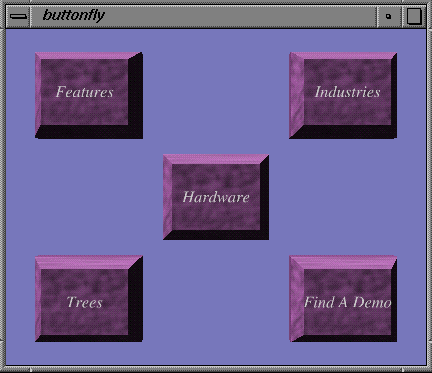





 :
:








