I will soon be getting my hands on a G4 powermac, it is a 1.25GHz dual core model, I also believe it is an MDD, it does however have the mirrored doors. It already has an airport card installed, I am also getting a 23" monitor and keyboard with it.
Specs (AFAIK):
1.25GHz Dual Core
1.25 GB ram
160GB HDD
Airport Card
Mac OS X 10.xx installed
What I would like to know is, what should I do to upgrade it and what OS should/could I run on it.
I am planning to upgrade the 1.25GB of ram installed to 2GB of ram (I believe it is SDRAM). Then I will try to install a USB 2.0 card. Then I would like to know if it is worth upgrading the graphics or installing a SATA card, or even both.
Any advice would be greatly appreciated.
-Indyman007
Specs (AFAIK):
1.25GHz Dual Core
1.25 GB ram
160GB HDD
Airport Card
Mac OS X 10.xx installed
What I would like to know is, what should I do to upgrade it and what OS should/could I run on it.
I am planning to upgrade the 1.25GB of ram installed to 2GB of ram (I believe it is SDRAM). Then I will try to install a USB 2.0 card. Then I would like to know if it is worth upgrading the graphics or installing a SATA card, or even both.
Any advice would be greatly appreciated.
-Indyman007
_________________
 R4600PC 133 MHz
R4600PC 133 MHz
Emachines PC 3.0GHz Dual Core (Intel)
Custom Built Ubuntu PC 1.207GHz (AMD)
Mac G4 1.25GHz




 .
.











 <-------- A very happy forum member.
<-------- A very happy forum member.




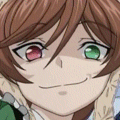



 .
.