Nice machine! That's very similar to my main computer - I use a MDD Dual 1.42ghz G4. It started out as a dual 1ghz, but I upgraded the processor module. I've had it since new, and it's been a wonderful machine.
Some notes about it:
It's going to be noisy. It was like that when it was new - it never bothered me, so I never looked into fixing it. One thing I did notice was that after I upgraded the CPU, it got somewhat quieter. The new CPU came with the copper heatsink, which allows it to run cooler, thus running the large fan less.
It gets hot. This is normal. Just allow enough room behind the machine for it to vent and you'll be fine - mine is about eight inches from the wall. You can make it run cooler by installing the copper heat-piped heat sink that came with the dual 1.42's. Use good quality thermal goo as well.
You can fit four IDE hard drives in it, and two optical drives. The bus that controls the rear hard drives is faster than the one that controls the front hard drives, so put your OS drive there. Any standard IDE type optical drive works fine - but you'll have to remove the tray's faceplate (not the whole drive faceplate) otherwise the tray hits the inside of the case when it tries to open. The "superdrive" DVD burner that shipped with my machine is a Pioneer A04. It's a good drive, but it's slow, and won't read DVD+R discs.
The machine tops out at 2 gig of RAM. It takes regular PC2700 DDR RAM (333mhz), although it is a bit picky about which it'll take. Run the Apple Hardware Test (disc available for download from Apple, get the one for your model of Mac), and test the RAM after upgrading. Just because it shows up doesn't mean it won't cause hangs if it's incompatible. I have found that Kingston RAM was crap for these machines. It supports 1gig sticks just fine, provided you get compatible ones. If you plug more than 2 gig of RAM in, it only sees the first 2 gig - the memory controller can't address more.
The PCI slots are standard 64bit PCI-X, although MacOS is picky about which cards it'll work with when it comes to drive controllers. You need a Mac compatible SCSI, SATA, etc. card. PCI USB and Firewire cards seem pretty universal though.
Similarly, upgrading the graphics card is going to be hard. It's AGP, but you need an AGP card with a Mac ROM on it. Standard PC cards won't work - but some can be re-flashed. The stock card has been more than enough for anything I've needed though. I had to buy an ADC-VGA adapter to use the second monitor. The one I bought was made by Dr. Botts, (I think it was the only one available at the time). It works fine, I'm using two 17" CRT monitors.
The USB ports are 1.1. Standard PCI USB2.0 cards work just fine.
Mine has been humming along now pretty much 24/7 since I bought it new. It's been upgraded a lot, I have four internal hard drives, two internal optical drives, 2gig of RAM, SCSI card, Firewire 800 card, USB2 card, and a whole mess of Firewire hard drives and stuff.
Two weeks ago, it died for the first time, in a brownout. I found one faulty capacitor in the power supply and replaced it, and it came right back to life.
-Ian



 R4600PC 133 MHz
R4600PC 133 MHz



 [ R10k-195/MaxImpact +TRAMs/896Mb/73Gb-15krpm/G160/6.5.22 ]
[ R10k-195/MaxImpact +TRAMs/896Mb/73Gb-15krpm/G160/6.5.22 ]
 [ Dual R12k-400/V8/2Gb/73Gb-15krpm/6.5.29 ]
[ Dual R12k-400/V8/2Gb/73Gb-15krpm/6.5.29 ]
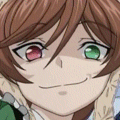
 r4400-150 Entry
r4400-150 Entry
 r10k-250 ESI
r10k-250 ESI

 , it has been a good desktop
, it has been a good desktop
 .
.