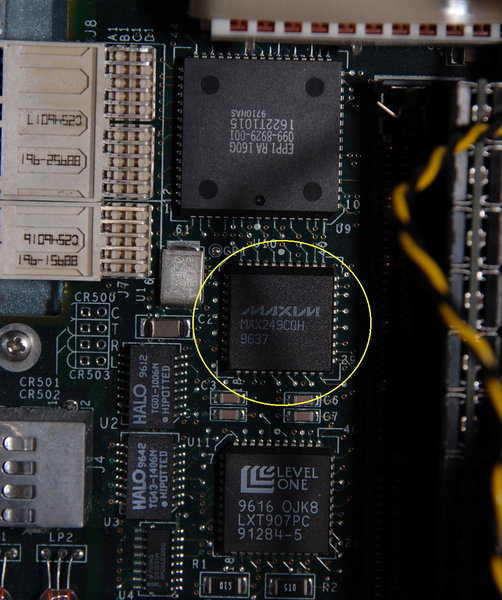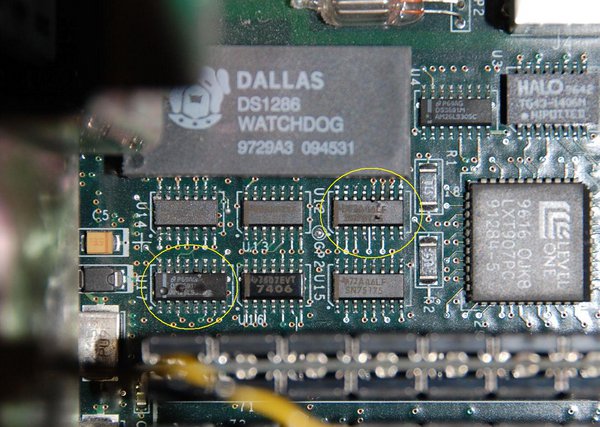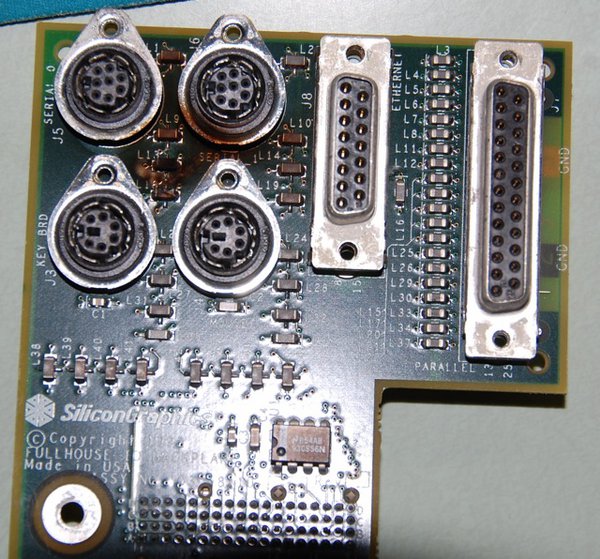IBM Personal Computer 5150
I think MS-DOS 3.3 is currently what's on the 20MB MFM hard drive I added. It might have MS-DOS 5.0, though.
Originally loaded with 128kB RAM, in 1990 I upgraded it to 768kB RAM (256k on the motherboard, 384k base + 128k expanded memory on an ISA card)
CGA graphics card & monitor
8087 coprocessor chip
This was the first computer I ever owned. My dad bought it for our family when I was in 6th grade in 1983. When I went to college in 1990 he gave it to me and he used my educational discount to buy a new family computer (IBM PS/2 Model 55SX, I think it was). The IBM PC still runs like a champ, but that PS/2 is long gone.
I think MS-DOS 3.3 is currently what's on the 20MB MFM hard drive I added. It might have MS-DOS 5.0, though.
Originally loaded with 128kB RAM, in 1990 I upgraded it to 768kB RAM (256k on the motherboard, 384k base + 128k expanded memory on an ISA card)
CGA graphics card & monitor
8087 coprocessor chip
This was the first computer I ever owned. My dad bought it for our family when I was in 6th grade in 1983. When I went to college in 1990 he gave it to me and he used my educational discount to buy a new family computer (IBM PS/2 Model 55SX, I think it was). The IBM PC still runs like a champ, but that PS/2 is long gone.
 4x400MHz R12K Onyx2 IR3, 5GB RAM
4x400MHz R12K Onyx2 IR3, 5GB RAM

 R10K Indigo2 MaxIMPACT, 4 TRAMS, 768MB RAM, 2x9GB HD, CD-ROM, Phobos G160
R10K Indigo2 MaxIMPACT, 4 TRAMS, 768MB RAM, 2x9GB HD, CD-ROM, Phobos G160
Black Cardinal




 To avoid the spark, I first unplugged the Qube's 12V input, plugged in the serial cable, then tried to plug in the Qube again. Right away, I hear a loud CRACK and the Indigo2 buzzes through its speakers and shuts off abruptly, the Qube's 12V plug is charred, and neither the Qube or the I2 would turn on anymore. Oh, crap.
To avoid the spark, I first unplugged the Qube's 12V input, plugged in the serial cable, then tried to plug in the Qube again. Right away, I hear a loud CRACK and the Indigo2 buzzes through its speakers and shuts off abruptly, the Qube's 12V plug is charred, and neither the Qube or the I2 would turn on anymore. Oh, crap.

 Seriously though, you have a good point.
Seriously though, you have a good point.


 I was very happy to find a MAX249 serial interface chip on board:
I was very happy to find a MAX249 serial interface chip on board: