Bringing this thing home from the freight terminal in my pickup truck caused some eye-rolling by my wife, but fortunately I had already rearranged the computer room to make space for it. It's in pretty good physical shape. Someone had apparently tried to force the DG5-2 board in at an angle and bent a few pins on the midplane, but I was able to straighten those with a probe tip from my logic analyzer and some patience.
It's a modest configuration but a lot of the fun will be in upgrading the machine!
It's a modest configuration but a lot of the fun will be in upgrading the machine!

Code: Select all
% hinv -vm
Location: /hw/module/1/slot/n1/node
MODULEID Board: barcode K0010960 part rev
IP31 Board: barcode DLF573 part 030-1255-003 rev A
IP31PIMM Board: barcode FXV748 part 030-1313-002 rev A
4P1G5_MPLN Board: barcode DNA039 part 013-1839-001 rev E
Location: /hw/module/1/slot/io4/kona
GE14-4 Board: barcode GGB287 part 030-1129-002 rev H
Location: /hw/module/1/slot/io1/baseio
BASEIO Board: barcode EDH395 part 030-0734-002 rev J
MIO Board: barcode FZY355 part 030-0880-003 rev F
2 250 MHZ IP27 Processors
CPU: MIPS R10000 Processor Chip Revision: 3.4
FPU: MIPS R10010 Floating Point Chip Revision: 3.4
CPU 0 at Module 1/Slot 1/Slice A: 250 Mhz MIPS R10000 Processor Chip (enabled)
Processor revision: 3.4. Scache: Size 4 MB Speed 250 Mhz Tap 0x9
CPU 1 at Module 1/Slot 1/Slice B: 250 Mhz MIPS R10000 Processor Chip (enabled)
Processor revision: 3.4. Scache: Size 4 MB Speed 250 Mhz Tap 0x9
Main memory size: 1024 Mbytes
Instruction cache size: 32 Kbytes
Data cache size: 32 Kbytes
Secondary unified instruction/data cache size: 4 Mbytes
Memory at Module 1/Slot 81: 1024 MB (enabled)
Bank 0 contains 128 MB (Standard) DIMMS (enabled)
Bank 1 contains 128 MB (Standard) DIMMS (enabled)
Bank 2 contains 128 MB (Standard) DIMMS (enabled)
Bank 3 contains 128 MB (Standard) DIMMS (enabled)
Bank 4 contains 128 MB (Standard) DIMMS (enabled)
Bank 5 contains 128 MB (Standard) DIMMS (enabled)
Bank 6 contains 128 MB (Standard) DIMMS (enabled)
Bank 7 contains 128 MB (Standard) DIMMS (enabled)
Integral SCSI controller 1: Version QL1040B (rev. 2), single ended
Integral SCSI controller 0: Version QL1040B (rev. 2), single ended
Disk drive: unit 1 on SCSI controller 0 (unit 1)
Tape drive: unit 5 on SCSI controller 0: unknown
CDROM: unit 6 on SCSI controller 0
IOC3 serial port: tty1
IOC3 serial port: tty2
IOC3 serial port: tty3
IOC3 serial port: tty4
IOC3 parallel port: plp1
Graphics board: InfiniteReality2
Integral Fast Ethernet: ef0, version 1, module 1, slot io1, pci 2
Iris Audio Processor: version RAD revision 7.0, number 1
Origin BASEIO board, module 1 slot 1: Revision 3
PCI Adapter ID (vendor 4265, device 3) pci slot 6
PCI Adapter ID (vendor 4265, device 3) pci slot 2
PCI Adapter ID (vendor 4215, device 4128) pci slot 0
PCI Adapter ID (vendor 4215, device 4128) pci slot 1
PCI Adapter ID (vendor 4265, device 5) pci slot 7
IOC3 external interrupts: 1
HUB in Module 1/Slot 1: Revision 5 Speed 100.00 Mhz (enabled)
IP27prom in Module 1/Slot n1: Revision 6.111
IO6prom on Global Master Baseio in Module 1/Slot io1: Revision 6.111
Code: Select all
% /usr/gfx/gfxinfo -v
Graphics board 0 is "KONAL" graphics.
Managed (":0.0") 1280x1024
Display has 2 channels
4 GEs (of 4), occmask = 0x0f
4MB external BEF ram, 32bit path
1 RM7 board (of 1) 1/0/0/0
Texture Memory: 64MB/-/-/-
Medium pixel depth
32K cmap
brd: 80160a04 3020c06/-/-/- f9391002
ge: 0 14832057 24731057 14231057
rm0: 15032057 15431057
4631057 1/1/1/1
4d31057 2/2/2/2/2/2/2/2
4938057 4/4/4/4/4/4/4/4/4/4/4/4/4/4/4/4/4/4/4/4
dg: 05532057
5838057 1/1/1/1
5631057 1/1
GE: NIC #: 0000.0018.fc05 (family: 0b)
Serial #: GGB287
Part #: 030-1129-002
KT: No NIC serial number available.
RM0: NIC #: 0000.000e.5f88 (family: 0b)
Serial #: EEA155
Part #: 030-1054-001
TM0: NIC #: 0000.000e.4193 (family: 0b)
Serial #: EEA183
Part #: 030-1053-001
RM1: No NIC serial number available.
TM1: No NIC serial number available.
RM2: No NIC serial number available.
TM2: No NIC serial number available.
RM3: No NIC serial number available.
TM3: No NIC serial number available.
BP: No NIC serial number available.
DG: NIC #: 0000.001f.7a34 (family: 0b)
Serial #: GTP669
Part #: 030-1055-001
DGOPT:No NIC serial number available.
Input Sync: Voltage - Video Level; Source - Internal; Genlocked - False
Channel 0:
Origin = (0,0)
Video Output: 1280 pixels, 1024 lines, 72.00Hz (1280x1024_72.vfo)
Video Format Flags: (none)
Sync Output(s):
Composite sync on Green
Composite TTL sync on Aux 0
Using Gamma Map 0
 4x400MHz R12K Onyx2 IR3, 8GB RAM
4x400MHz R12K Onyx2 IR3, 8GB RAM

 R10K Indigo2 MaxIMPACT, 4 TRAMS, 768MB RAM, 2x9GB HD, CD-ROM, Phobos G160
R10K Indigo2 MaxIMPACT, 4 TRAMS, 768MB RAM, 2x9GB HD, CD-ROM, Phobos G160
Black Cardinal



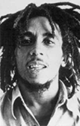




 x2
x2


 WIP
WIP


 ...
...

 -
-





















