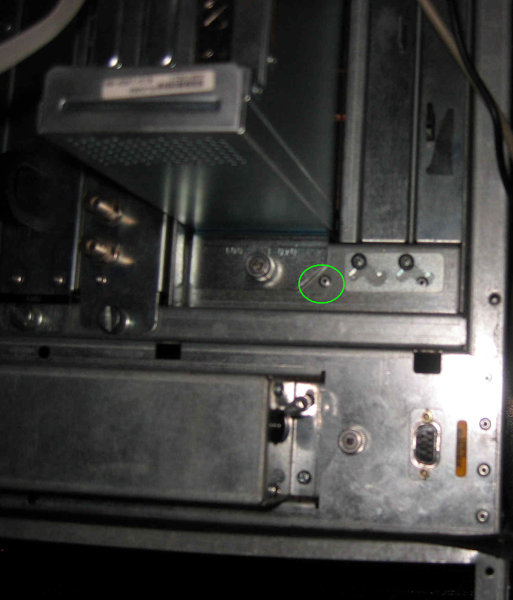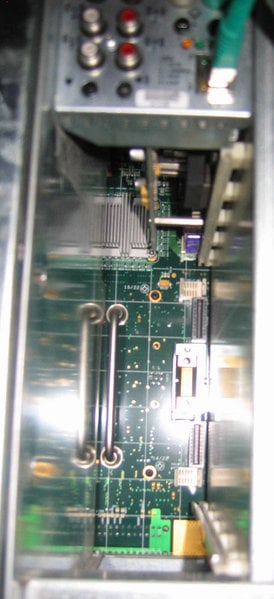One of the two IP31 nodeboards that I received to upgrade my IP27's does not blink a lot after power up, and swapping them did not help. The four upper LEDs are on in each column and nothing blinks.
Code: Select all
IP27 PROM SGI Version 6.156 built 11:27:56 AM Nov 18, 2003
*** Skipping diags as requested by kernel
*** Diag level set to None (2)
Testing/Initializing memory ............... DONE
Copying PROM code to memory ............... DONE
Discovering local IO ...................... Reading link 9 (addr 0x9200000009000004) failed
DONE
Discovering NUMAlink connectivity ......... DONE
Found 2 objects (2 hubs, 0 routers) in 428 usec
Waiting for peers to complete discovery.... DONE
Global master is /hw/module/1/slot/n1
Testing/Initializing all memory ........... DONE
Initializing headless node at nasid 1
........*** Swapping bank 0 with bank 1 on headless node nasid 1
Discovering local IO ...................... DONE
Checking partitioning information ......... DONE
Loading BASEIO prom ....................... DONE
BASEIO PROM Monitor SGI Version 6.80 built 11:10:35 AM Aug 30, 2001 (BE64)
2 CPUs on 2 nodes found.
Installing PROM Device drivers ............
Installing Graphics Console...
Walking SCSI Adapter 0 (/hw/module/1/slot/io1), (pci id 0)
1+ 2- 3- 4- 5- 6+ 7- 8- 9- 10- 11- 12- 13- 14- 15- = 2 device(s)
Walking SCSI Adapter 1 (/hw/module/1/slot/io1), (pci id 1)
1- 2- 3- 4- 5- 6- 7- 8- 9- 10- 11- 12- 13- 14- 15- = 0 device(s)
Initializing PROM Device drivers .......... DONE
onyx2 console login:
 extreme
extreme
 V8
V8

 IR2e
IR2e




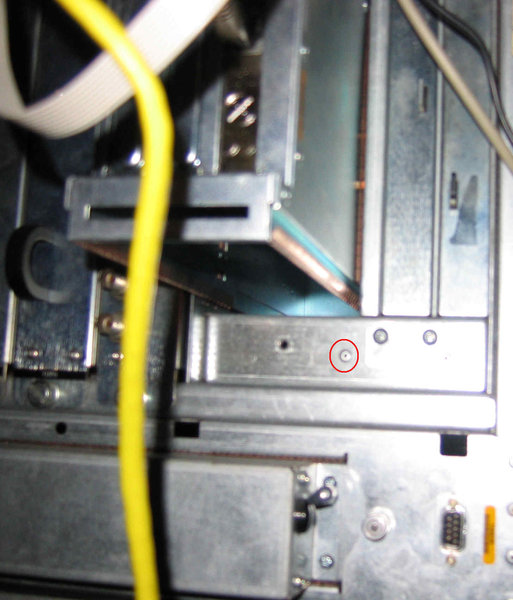
 .
.