Hi!
Maybe a stupid question. i got a AI file made from a Mac using AI CS5. My PC only have AI 10. Then i ask the maker to save it for AI 10 so that i can open it with no issues.
When opening, some warnings about fonts not found and the outcome is not as expected. He provided me the fonts from his Mac but is it possible to use it on my PC?
My question then is, what should i do on my PC to be able to open the AI created under a Mac with no warning and errors?
Also, anyone here using Eurostile Extended #2? is it possible to download a free OTF or TTF for this?
Maybe a stupid question. i got a AI file made from a Mac using AI CS5. My PC only have AI 10. Then i ask the maker to save it for AI 10 so that i can open it with no issues.
When opening, some warnings about fonts not found and the outcome is not as expected. He provided me the fonts from his Mac but is it possible to use it on my PC?
My question then is, what should i do on my PC to be able to open the AI created under a Mac with no warning and errors?
Also, anyone here using Eurostile Extended #2? is it possible to download a free OTF or TTF for this?
_________________
 (Sakura)
(Sakura)
 (Sasuke)
(Sasuke)
 (Naruto) ... lil Jesse! (O2 laptop)
(Naruto) ... lil Jesse! (O2 laptop)
“Imagination is more important than knowledge.“ – A. Einstein



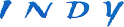





 shows link is broken but i guess great wall doesn't like this link, can you help me download this for me and post it here? really will be life saver
shows link is broken but i guess great wall doesn't like this link, can you help me download this for me and post it here? really will be life saver

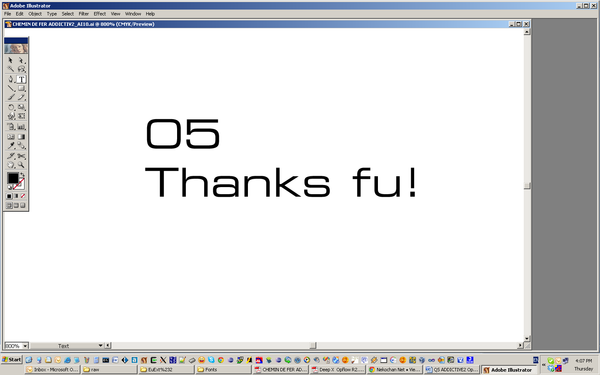



 (Maradona)
(Maradona)




 ...
...

 -
-




