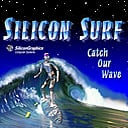I like to have original mouse, keyboards and monitors to my SGIs to get the correct retro 90ies feeling.
The ball mouse is no favorite though. I guess that most people even in their most nostalgic moments don't want to use it if they can avoid it.
So I built this.
It is an original Granite Indy mouse with the electronics from an MS explorer mouse inside!
It's a joy to use, and without the heavy ball inside the mouse is feather light gliding over the rubber mouse mat with unhindered ease.
Here is a guide how to do the conversion.
Start by getting an Explorer mouse, thats an old 5 button Microsoft mouse with a red light at the bottom.
Why this mouse ?, well it has a very small circuit board so it is easy to fit in the old SGI mouse plastics. It also works well and is PS/2 compatible.
I used the optical encoder from the MS explorer mouse but not the buttons as they did not line up well to the plastic push rods in the SGI mouse.
Instead I used the original buttons from the SGI mouse.
I then linked the SGI buttons with the MS explorer board using a few wires as shown in this diagram.
To start the conversion first open up the explorer mouse and remove the electronics.
There are three circuit boards, you want to keep the middle one that holds the optical encoder.
De solder the small board that holds the red led, it has no function other than to "pimp" the explorer mouse.
Also remove the front circuit board, It will be easier if you cut the wire that links the two boards and then clean out the remaining wire from the solder pads.
Once you have cleaned the solder pads put the explorer board aside together with the plastic lens from the bottom of the explorer mouse.
It is now time to turn your attention to the SGI mouse and to fire up the dremmel tool!
Remove the SGI mouse circuit board and with the dremmel tool cut across the board 2 cm under the buttons.
Discard the old SGI board and test fit whats left of the button boards in the SGI mouse again.
No comes the most critical moment in the build, glue the plastic lens from the explorer mouse under and up in the hole that used to hold the ball in the SGI mouse.
Make sure you get a flush fit of the plastic lens to the underside of the mouse, you need to cut or file two small indents to get the plastic lens flush and level to the underside of the mouse
If you get it wrong the lens will be out of focus and you mouse will not work.
Epoxy glue the the lens to the underside.
Let it cure and then flip the mouse over and glue it from the inside as well.
Drop in the button circuit board and test fit it, file or trim it until it sits well.
Now its time to wire it all toghter.
In this last picture you may notice the six solder pads near the left mouse button. In the top mid hole there is connection to all buttons so thats an excellent place to solder the 180ohms resistor that needs to go in series with the return wire from the button switches.
At the other end of the resistor solder a piece of wire.
Then solder wires to all three switches, every switch has three connectors, solder the wire to the mid connector.
No its time to connect it all.
The 180 resistor needs to go to ground, I used pad 8 on connector J2.
Left button switch wire goes to pad 2 on J3 connector, mid goes to pad 3 right goes to pad 4.
And last, complete the soldering by soldering the SGI mouse cable to the J2 connector.
Closeup of the button wires.
Closeup of the SGI mouse cable.
Now assemble everything
and test the function of the mouse by plugging it to an old PC or so in case it fries the computer. Once it runs fine on a PC you can test it on an SGI computer and run a confidence test in IRIX to check out the buttons and movements.
To get the mid button to work you first has to set the systune pcmouse 2 parameter in the kernel
Read this blog entry for more info
http://www.nekochan.net/weblog/archives/000025.html
If you don't get good mouse movement, try to lift the optical board at the back end a few millimeters. I found that one of the de soldered micro switches from the MS explorer mouse had the correct height so I ended up placing it under the back end of the pcb and fixing it with heat glue.
Once everything checks out, fix all the boards and cables with heat glue from your trusty glue gun!
Put on the top, screw it down and you now have a unique optical granite mouse that will be as smooth as silk on an Indy mouse mat!
//deBug