Diego wrote: ...mmmhhh
Anyone has completed succesfully the build of YafRay V0.0.7 on IRIX? ...I got the package already compiled, but on the 'make install' phase I get:
Ok everybody please start laughing at Yafray makefile "specialists", 'cause this one is a real screamer:
Code: Select all
.
g++ -shared -nostdlib /usr/freeware/lib/gcc-lib/mips-sgi-irix6.5/3.3/crtbegin.o .libs/pathlight.o .libs/pathtools.o -Wl,-rpath -Wl,/usr/local/lib -L/usr/local/lib -lyafraycore -L/usr/freeware/lib/gcc-lib/mips-sgi-irix6.5/3.3 -L/usr/bin -L/usr/freeware/lib/gcc-lib/mips-sgi-irix6.5/3.3/../../.. -lstdc++ -lm -L/usr/lib32/mips3 -L/usr/lib32 -lgcc /usr/freeware/lib/gcc-lib/mips-sgi-irix6.5/3.3/crtend.o -Wl,-soname -Wl,libpathlight `test -n "" && echo -Wl,-set_version -Wl,` -Wl,-update_registry -Wl,.libs/so_locations -o .libs/libpathlight
ld32: FATAL 9 : I/O error (-lyafraycore): No such file or directory
collect2: ld returned 32 exit status
libtool: install: error: relink `libpathlight.la' with the above command before installing it
*** Error code 1 (bu21)
*** Error code 1 (bu21)
*** Error code 1 (bu21)
*** Error code 1 (bu21)
g++ ??? what the hell does that do in a mipspro build? Looks like somebody made a sick joke upon us. I tried this myself and even with env settings like 'setenv CXX CC' it still came up with g++.
Sure enough, i found the bug in src/yafraycore/Makefile.in:
Code: Select all
CPP = @CPP@
CPPFLAGS = @CPPFLAGS@
CXX = g++
CXXCPP = @CXXCPP@
CXXDEPMODE = @CXXDEPMODE@
So add this patch:
Code: Select all
--- Makefile.in.save Fri Jun 17 02:11:56 2005
+++ Makefile.in Fri Jun 17 02:12:16 2005
@@ -51,7 +51,7 @@
CPP = @CPP@
CPPFLAGS = @CPPFLAGS@
-CXX = g++
+CXX = @CXX@
CXXCPP = @CXXCPP@
CXXDEPMODE = @CXXDEPMODE@
CXXFLAGS = @CXXFLAGS@
--- vector3d.h.save Fri Jun 17 02:20:41 2005
+++ vector3d.h Fri Jun 17 02:20:54 2005
@@ -26,7 +26,7 @@
#include<config.h>
#endif
-#include<cmath>
+#include<math.h>
#include<iostream>
#include<stdlib.h>
#include<stdio.h>
--- color.h.save Fri Jun 17 02:23:23 2005
+++ color.h Fri Jun 17 02:23:36 2005
@@ -28,7 +28,7 @@
#endif
#include <iostream>
-#include <cmath>
+#include <math.h>
#define COLOR_SIZE 3
And this environment:
Code: Select all
setenv CC c99
setenv CXX CC
setenv CFLAGS '-O3 -mips4 -n32'
setenv CXXFLAGS '-O3 -mips4 -n32'
setenv CPPFLAGS '-I/usr/nekoware/include'
setenv LDFLAGS '-L/usr/nekoware/lib -Wl,-rpath -Wl,/usr/nekoware/lib'
setenv GNUMAKE '/usr/nekoware/bin/make'
setenv PERL '/usr/nekoware/bin/perl'
There are more Makefile.in which also have this harcode. Please fix them accordingly...
The " _ZN6yafray9context_tC1Ev" i recognised as c++ name mangling errors, which would be perfectly logical if one would mix g++ libs with mipspro code.
It could be that the libraries need to be rearchived with CC -ar -WR,-suv -o
I'm rechecking this ATM...

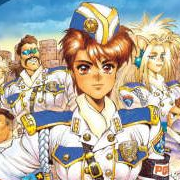





 Now I really feel stupid!
Now I really feel stupid!



