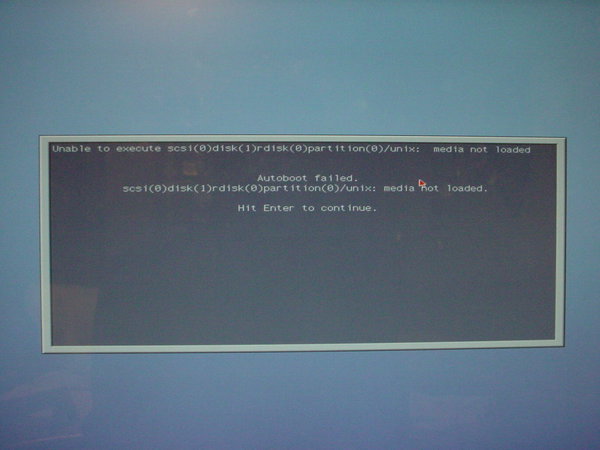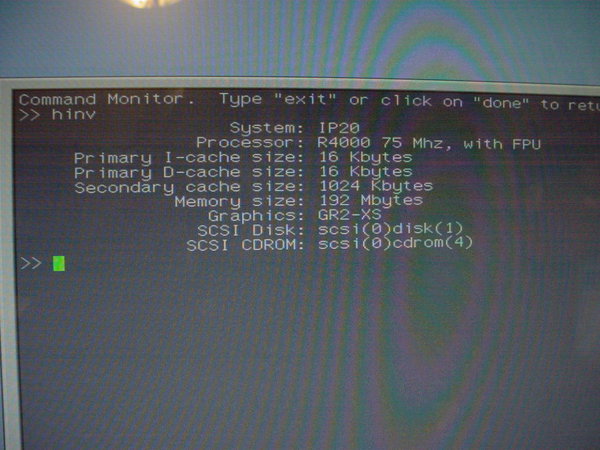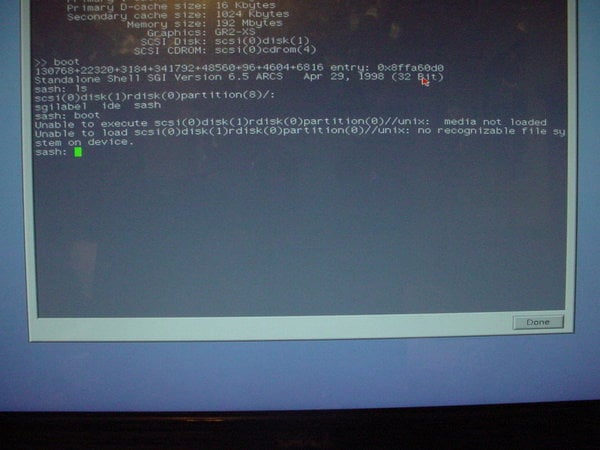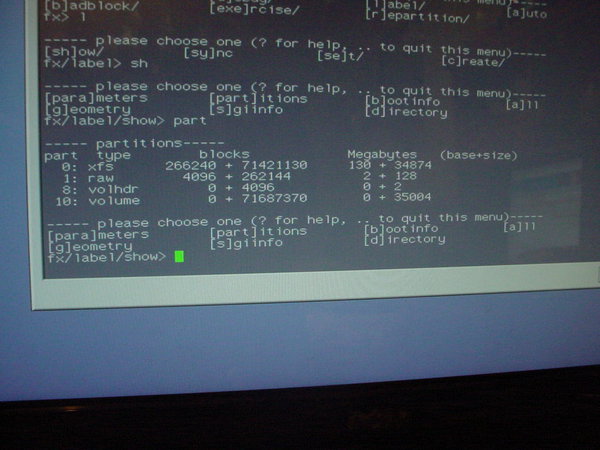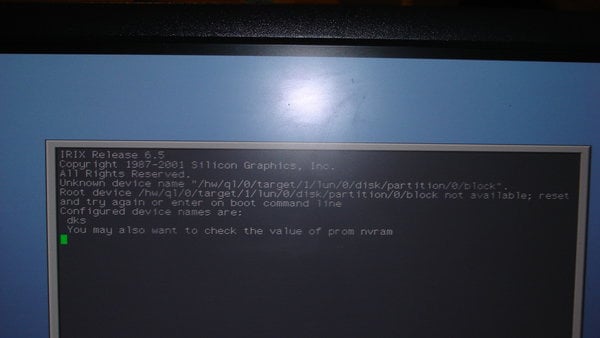Ive gotten a few sgi machines in the past months and have been debating on getting an altix 350, they look like really interesting machines, and the price seems to be low enough that I can build up a respectable system in a few months, however I dont know anything about them, so im hoping someone here can fill in some of the blanks for me. Ive been digging through some of the manuals and documentation, but there is quite a bit to go through, i was hoping someone here could give me some clear answers. I really dont want to drop a lot of mony and end up with something i cant use.
1- I see you can connect multiple machines together with numalink cables, which is kinda one of the main selling points for me, but im unclear on how exactly it works. If it like a fast cluster, or does the memory and cpu's across all the machines appear to all be on the same machine? Do I need software written specifically to take advantage of this, or can i just run any old program and it will be none the wiser that its all on seperate machines.
2 - Can I use just a standalone altix 350? As in just buy one and connect more later as i need? I dont see much in terms of io on the back of them, just a console port, numa link, power. Can I just add any old pci card in there or do i need a special SGI ones? I suppose my end goal here is to get a system with enthernet I can ssh into. Possibly vga too if its posible.
3 lastly, i see there appear to be several different versions of the Altix 350, different outer appearances. Links to different ones ive seen on ebay at end of this post. Can i use these different ones together or do they all need to be the same. Does one of these have better features than the others that I should be more inclined to buy?
Again, any advice is much appriciated. I really rushed into buying my Indigo, and the unseen costs of getting the extra proprietary keyboard, mouse and memory really added up, I dont want to make that mistake agian, and really be clear on what im planning on getting this time
--thanks
Links to different Altix 350 models :
http://www.ebay.com/itm/350868875661?ss ... 1423.l2649
http://www.ebay.com/itm/190914296364?ss ... 1423.l2649