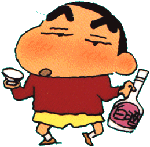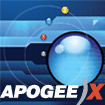I need to access some files on and Indy hard drive in my OS X box. Is there a way to mount the XFS filesystem.
Apple
Plotting... - Page 1
cmstar wrote:
I need to access some files on and Indy hard drive in my OS X box. Is there a way to mount the XFS filesystem.
Please explain... Is it that A) the Indy's hard drive is physically in your Mac, or B) you need to access the Indy's hard drive (in the Indy) FROM your Mac via a network connection?
If A)-- Can't do it.
If B)-- You can't mount xfs directly.
Your options are:
ftp (fastest)
nfs shares (slower, more difficult to configure)
zolotroph wrote:
Your options are:
ftp (fastest)
nfs shares (slower, more difficult to configure)
ftp (fastest)
nfs shares (slower, more difficult to configure)
does OS X still read-write Appletalk ? i've never needed it but 6.5 has that option ....
hamei wrote:
does OS X still read-write Appletalk ? i've never needed it but 6.5 has that option ....
Yes. Don't you need a license to use Appletalk on IRIX? I usually just remove it.
cmstar wrote:
I need to access some files on and Indy hard drive in my OS X box. Is there a way to mount the XFS filesystem.
zolotroph is right - XFS is not supported under OS X in anyway, to the best of my knowledge.
_________________
configure complete, now type 'make' and pray.
semi-fly wrote:
cmstar wrote:
I need to access some files on and Indy hard drive in my OS X box. Is there a way to mount the XFS filesystem.
zolotroph is right - XFS is not supported under OS X in anyway, to the best of my knowledge.
Well, technically, SGI is supporting OS X with CXFS, but that's hardly something that most mere mortals would ever encounter.

I heard rumours of people porting XFS to FreeBSD.
I've never seen anything released, though. (Unfortunately, since I might seriously consider retiring my Linux server if there were a serious journaling FS for a *BSD).
Since the OS-X kernel is based on the FreeBSD kernel, at least theoretically, it should then be possible to port XFS to OS-X.
But if your aim is to read the disk of an Indy, it's probably still less work to stick the disk in a peecee and boot it from a Knoppix CD. Or stick it back in the Indy, and do something with it!
PS: If any of this has anything to do with removing the (root) password from the Indy's OS, that's a FAQ.
I've never seen anything released, though. (Unfortunately, since I might seriously consider retiring my Linux server if there were a serious journaling FS for a *BSD).
Since the OS-X kernel is based on the FreeBSD kernel, at least theoretically, it should then be possible to port XFS to OS-X.
But if your aim is to read the disk of an Indy, it's probably still less work to stick the disk in a peecee and boot it from a Knoppix CD. Or stick it back in the Indy, and do something with it!
PS: If any of this has anything to do with removing the (root) password from the Indy's OS, that's a FAQ.
In response to the first response. The Indy harddrive will be physically attached to a Mac.
In response to the above. I need to reset the root password AND change the default resolution settings to try to get the Indy working with a Mac.
All of my x86 boxes are IDE. I know of no one that has scsi, so I can't do it from a PC. I have several Mac boxen with scsi and had hoped someone had port XFS to Mac OS X.
If there is Linux Live CD for Macs that supports XFS, please let me know as that would also solve the problem.
And for everyone who suggest networking, telneting, ftping, serial consoling my way in :: thank you for the suggestion. But I know next to nothing about Irix (though I want to learn) have never used this machine, got it from a surplus auction....can't properly view it (res/sync wrong for my monitor, and can't login to it).
Thanks for all the help and patience for my newbie status.
In response to the above. I need to reset the root password AND change the default resolution settings to try to get the Indy working with a Mac.
All of my x86 boxes are IDE. I know of no one that has scsi, so I can't do it from a PC. I have several Mac boxen with scsi and had hoped someone had port XFS to Mac OS X.
If there is Linux Live CD for Macs that supports XFS, please let me know as that would also solve the problem.
And for everyone who suggest networking, telneting, ftping, serial consoling my way in :: thank you for the suggestion. But I know next to nothing about Irix (though I want to learn) have never used this machine, got it from a surplus auction....can't properly view it (res/sync wrong for my monitor, and can't login to it).
Thanks for all the help and patience for my newbie status.
cmstar wrote:
And for everyone who suggest networking, telneting, ftping, serial consoling my way in :: thank you for the suggestion. But I know next to nothing about Irix (though I want to learn) have never used this machine, got it from a surplus auction....can't properly view it (res/sync wrong for my monitor, and can't login to it).
If you have some really old macs (like Quadra or early PPC) and an Imagewriter printer cable you could connect to the serial port and run a terminal emulator on OS 9. See here for instructions on the settings for your terminal app. Plug the cable into the indy and the other end in the mac, start up the terminal and then boot the Indy.
There are instructions kicking around for clearing the root password, but I think you'll need a media set to do it (I may be mistaken though). Google should turn up some results.
Once you're past that hurdle, try running setmon to fix your monitor problems.
You think early PPC is 'really old' *lol*
I have several of the PCI PowerSurge PowerMac series (7500-9500). Some run BeOS, some run YellowDog linux (need to look up the XFS support for that), some run OS 9, and Most run OS X (via xpostfacto).
I think I might have a serial cable. Might try that scenario this weekend.
I have several of the PCI PowerSurge PowerMac series (7500-9500). Some run BeOS, some run YellowDog linux (need to look up the XFS support for that), some run OS 9, and Most run OS X (via xpostfacto).
I think I might have a serial cable. Might try that scenario this weekend.
cmstar wrote:
You think early PPC is 'really old' *lol*
Well, they're ancient in computer terms

cmstar wrote:
I have several of the PCI PowerSurge PowerMac series (7500-9500). Some run BeOS, some run YellowDog linux (need to look up the XFS support for that), some run OS 9, and Most run OS X (via xpostfacto).
You don't need XFS to run terminal sessions. Might be handy if you want to netboot your Indy. Someone else will have to help you with that bit as i've never net booted from a linux server.
Good luck.
Read only XFS support is now available in FreeBSD-6-current.
Any hope of having it ported to OS X?
Any hope of having it ported to OS X?

I access files via NFS Manager.
Hi,
MogileFS looks promising ( http://mac.wareseeker.com/Utilities/mog ... ip/3000088 )?
Have you tried putting NFS up on your Irix machine and then using IRIXconnect from your Mac? (And I presume AFP can be made to work?)
SMB?
Alternatively, a number of NAS boxes running Linux have the option to use XFS.
Why not put it on Ethernet that can be accessed from Windows, Mac or Unix-derivatives?
FTP or Kermit might not be sexy but ...
Hope that helps,
J
MogileFS looks promising ( http://mac.wareseeker.com/Utilities/mog ... ip/3000088 )?
Have you tried putting NFS up on your Irix machine and then using IRIXconnect from your Mac? (And I presume AFP can be made to work?)
SMB?
Alternatively, a number of NAS boxes running Linux have the option to use XFS.
Why not put it on Ethernet that can be accessed from Windows, Mac or Unix-derivatives?
FTP or Kermit might not be sexy but ...
Hope that helps,
J
well, after 4 years the op might have solved the issue already


_________________
r-a-c.de
Mmmm, thread necromancy.
_________________




"Remember, if they can't find you handsome, they should at least find you handy."
Actually I've got a utility that can mount XFS on OSX. Sort of like smb, just enter your machine IP, and the mount point
PM me for details... I'll post it here later
_________________
MAYA, nut-

 Octane 2 R14k 600 V12 4GB, Octane2 R14K 600 V10 1GB
,
Octane 2 R14k 600 V12 4GB, Octane2 R14K 600 V10 1GB
,

 Onyx2 IR3 4GB Quad R14K 500 DIVO, Onyx2 IR Quad R12K 400 2GB,
Onyx2 IR3 4GB Quad R14K 500 DIVO, Onyx2 IR Quad R12K 400 2GB,
 SGI Indigo 2 R8K75 TEAL Extreme 256MB,
SGI Indigo 2 R8K75 TEAL Extreme 256MB,
 SGI Indigo 2 R10K 195 Solid Impact 256MB, MAX Impact Pending
,
SGI Indigo 2 R10K 195 Solid Impact 256MB, MAX Impact Pending
,
Apple G5 Quad, NV Quadro 4500 + 7800GT, 12GB RAM
Sun Blade 1000 Dual 900 XVR 1000
it'd be a network mount then. that's no prob of course.
_________________
r-a-c.de
Ryan Fox wrote:
Actually I've got a utility that can mount XFS on OSX.
yep, please go ahead. Especially if it were able to mount IRIX drives r/w automatically at MacOSX system start

I have been looking for a method to connect MacOSX clients to an existing IRIX server for a long time,
yet no real success. Still FTP'ing forth and back. For read only mounts there seem to be a couple of methods...
E. g. a free little MacOSX program called AutomountMaker (go google) does the trick.
A full NFS read/write mount would enable users to work on their data from both IRIX and MacOSX boxes

Another thing on the wishlist (listen, Santa!): MacOSX displaying X11 Windows of remote IRIX machines

Cheers
_________________
Valueing life is not weakness; disregarding it is not strength. -Mirage-

Did I miss the sarcasm tag somewhere?
_________________
"Was it a dream where you see yourself standing in
sort of sun-god robes on a pyramid with thousand
naked women screaming and throwing little pickles
at you?"