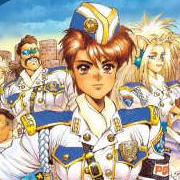Hello all and thanks for the great feedback. I just recently moved so have been out of touch for the past half dozen days.
I'll try to respond to a few of the comments:
RageX:
I'd like to see the default IRIX mailbox used, especially if it can be animated on the iconbar.
That was my hope as well - I'll need to reparent the icon window but I think that shouldn't be much trouble.
Options for iconbar location and scale would be great. One thing you may want to look into is Xinerama aware code, so that ppl using 2 screens don't have the iconbar split between them.
I'll need to get framiliar with Xinerama, but that an excellent suggestion.
Exclude icons by dragging them off the bar and onto the desktop &/or through a menu option saved to a .iconbar file.
That was my first thought - I'll have to see if I have time to get it into the beta release.
Lockable icons as well as a few basic sorting options.
What would be some good sorting options? Alphabetical?
I'd prefer that iconbar not be a program launcher. Toolchest does a great job of that.
I agree, my only thought was for an option to have iconbar keep Toolchest "always-on-top" as well as itself.
Consider Handling multiple desks just like iconbox:
This multidesk issue has me a bit puzzled right now - the only indicator can find that determines which desk and application is on is a window property called _XROOMS_APP_NAME, only it doesn't seem to update itself too often. The whole multidesk thing under 4dwn doesn't seem well documented.
Icons can be reordered by dragging.
Definitely.
Clicking on the icon of a open window minimizes it to the bar (for symmetry's sake)
I'd also like a minimize all button.
Iconbar minimum & maximum size constraints.
I was thinking a maximum width (in # of icons) before it switches to additional rows.
Scrollbar/arrow button for when there are more icons than screen space.
Have you tried the multi-row spill over to see if it is well behaved?
Use of a more standard window with a title bar and menu (like ov).
Options to turn off the title bar & menu (like ov).
Cascading menu for controlling options and performing actions (like ov).
What is ov?
Standard right click menu for icons (like iconbox).
Keyboard shortcuts.
Clearer divisions between icons.
Very good suggestions!
Option for auto-hide.
Option for always-on-top.
You can get a menu to toggle these on/off by right clicking on an icon, or am I misunderstanding?
More advanced window management (tile, cascade, fit, snap, etc.)
I not exactly sure what you mean here - management of the top level windows?
directedition
If possible, when animated icons are available, I'd like the option to disable them. Is there a place to get the latest version or source code?
Sounds like a good idea, the more configurable the better. Also, the source will be included with the beta release after some clean up. I think it would be a good idea to GPL it, but I've no experience with the process. (Is there any reason NOT to GPL?)
whiter
just tried it. But it won't work.
Tested both mips3 and mips4 versions. A small grey line appears at the bottom of the screen that appears to suck up all my icons.
But it won't pop-up when I do the mouse over thing.
When I use the -nohide option, it still stays hidden.
This is the most serious bug I think anyone has stumbled on yet. You can try
kill -HUP
the process and then restarting the window manager -- then running iconbar again. If it continues to misbehave let me know which apps you have open. The beta release will have a debug option for tracking down problems like these, and I'll fix the error with -nohide so that it starts
popped-up
.
Thanks again everyone for all the great feedback.







 ), but I don't quite follow "skinning" and "blit". Sounds cool though. My only caveat would be that I will probably concentrate on stablity/bugs/bad bahavior for release 0.1 and then the sky's the limit for features after that.
), but I don't quite follow "skinning" and "blit". Sounds cool though. My only caveat would be that I will probably concentrate on stablity/bugs/bad bahavior for release 0.1 and then the sky's the limit for features after that.
 I thought you were making up those term (really!)... I could try taking a stab at letting the borders be customizable pixmaps without too much difficulty. Once again though, I'd probably save that for 0.2 and focus on issues like the mutlidesk stuff for 0.1.
I thought you were making up those term (really!)... I could try taking a stab at letting the borders be customizable pixmaps without too much difficulty. Once again though, I'd probably save that for 0.2 and focus on issues like the mutlidesk stuff for 0.1.