More

"CosmoTM Code 2.3.1
SOFTWARE INSTALLATION FOR IRIX 6.2, 6.3, 6.4 & 6.5
Free License (Available 09/23/98) Cosmo Code provides an integrated set of visual tools for the Java programming language, enabling developers to create cross-platform and interactive applications."
link
http://web.archive.org/web/200312040312 ... ode_2.3.1/
"
CosmoTM Code 2.3.1
SOFTWARE INSTALLATION FOR IRIX 6.2, 6.3, 6.4 & 6.5
SILICON GRAPHICS, INC. LICENSE AGREEMENT
PLEASE READ THIS DOCUMENT CAREFULLY. SILICON GRAPHICS, INC. ("SGI") GRANTS YOU THE RIGHT TO USE THIS SOFTWARE, BUT ONLY IF YOU AGREE WITH THE TERMS AND CONDITIONS OF THIS END USER LICENSE AGREEMENT (the "Agreement"), BELOW. IF YOU DO NOT AGREE WITH THESE TERMS AND CONDITIONS, YOU ARE NOT AUTHORIZED TO USE THIS SOFTWARE.
NOTE: THIS LICENSE DOES NOT INCLUDE SUPPORT.
1. Grant Of Limited License; Software Use Restrictions In consideration for your acceptance of the terms and conditions of this Agreement, SGI will grant to you a personal, non-transferable and non-exclusive right to use and execute the Software, without right to sublicense the Software. You agree that you will not modify, reverse engineer, decompile or disassemble any portion of the Software.
You may distribute copies of the Software to others, if you include copy of this license agreement with each of such copies
.
2. Copying Restrictions. In order to effect your license rights hereunder, you may copy the Software, but only if you place on and in each such copy the same proprietary and copyright notices and legends as originally included by SGI.
3. Ownership of Software. You agree and acknowledge that SGI transfers no ownership interest in the Software, in the intellectual property in any Software or in any Software copy, to you or anyone else under this Agreement or otherwise, and that SGI and its licensors reserve all rights not expressly granted to you hereunder."
and so on ...

link
http://web.archive.org/web/200312162325 ... page1.html
Even more
Here are the free license for the cosmo code and cosmo worlds ...
link
http://web.archive.org/web/200312160858 ... enses.html
"
Free Licenses
We provide free licenses for these products. They are no longer password-protected:
- Cosmo Code and Cosmo Worlds
- MPEG, CINEPAK, and InPerson® for IRIX® 5.3
- MPEG and CINEPAK for IRIX 6.2
The keys provided below are not host specific and will run the applications permanently on any IRIX® machine.
Cosmo Code and Cosmo Worlds Licenses
Manual FLEXlm Nodelocked License Installation Instructions
1. Log in as root. Type: su
2. Edit the license file. Type: jot /var/flexlm/license.dat
3. Copy and paste the following license lines into the license file:
## FLEXlm License File FLMLF 1.0
## Filename:/var/flexlm/license.dat
FEATURE cosmoworlds sgifd 1.000 01-jan-0 0 3C16D11DF6120D788495 HOSTID=ANY \
vendor_info="COSMO WORLDS" ISSUER="Silicon Graphics, Inc."
FEATURE CosmoCode sgifd 2.000 01-jan-0 0 2C96712D8A7EE214AAF3 HOSTID=ANY \
vendor_info="COSMO CODE" ISSUER="Silicon Graphics, Inc."
4. Save the file and exit jot (File pull-down menu).
5. Exit the root account. Type: exit
MPEG, CINEPAK, and InPerson® Licenses for IRIX® 5.3 Users
TOP
Manual NetLS Nodelocked License Installation Instructions
1. Log in as root on the machine . Type: su
2. Edit the nodelock file. Type: jot /var/netls/nodelock
3. Copy and paste the following license lines into the nodelock file:
#:#"Silicon Graphics, Inc." "MPEG ENCODER" "A" "2038/01/01" 170
546fb4684914.02.c0.1a.3d.52.00.00.00 7nf8u9rqis5k3mqxf4axhgmug2
#:#"Silicon Graphics, Inc." "CINEPAK ENCODER" "A" "2038/01/01" 180
546fb4684914.02.c0.1a.3d.52.00.00.00 vyx56vaucc2ybmqxf4axhgmug2
#:#"Silicon Graphics, Inc." "INPERSON" "A" "01-jan-2038"
546fb4684914.02.c0.1a.3d.52.00.00.00 h36s3y7eik5e5kbh3c2gi7zut6
4. Save the file and exit jot (File pull-down menu).
5. Exit the root account. Type: exit
MPEG and CINEPAK Licenses for IRIX 6.2 Users
TOP
Manual FLEXlm Nodelocked License Installation Instructions
1. Log in as root. Type: su
2. Edit the license file. Type: jot /var/flexlm/license.dat
3. Copy and paste the following license lines into the license file:
## FLEXlm License File FLMLF 1.0
## Filename:/var/flexlm/license.dat
FEATURE MPEG_Encoder sgifd 1.000 01-jan-0 0 5CC152087FDCAEDEA1AC \
HOSTID=ANY vendor_info="MPEG ENCODER" ISSUER="Silicon Graphics, Inc."
FEATURE CINEPAK_Encoder sgifd 1.000 01-jan-0 0 3CD11288C0DE3AA0FB5C \
HOSTID=ANY vendor_info="CINEPAK ENCODER" ISSUER="Silicon Graphics, Inc."
4. Save the file and exit jot (File pull-down menu).
5. Exit the root account. Type: exit
"


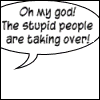


 doesn't support Irix anymore (version 8 does, though). Anyone on here had tried it before anyway?
doesn't support Irix anymore (version 8 does, though). Anyone on here had tried it before anyway?

