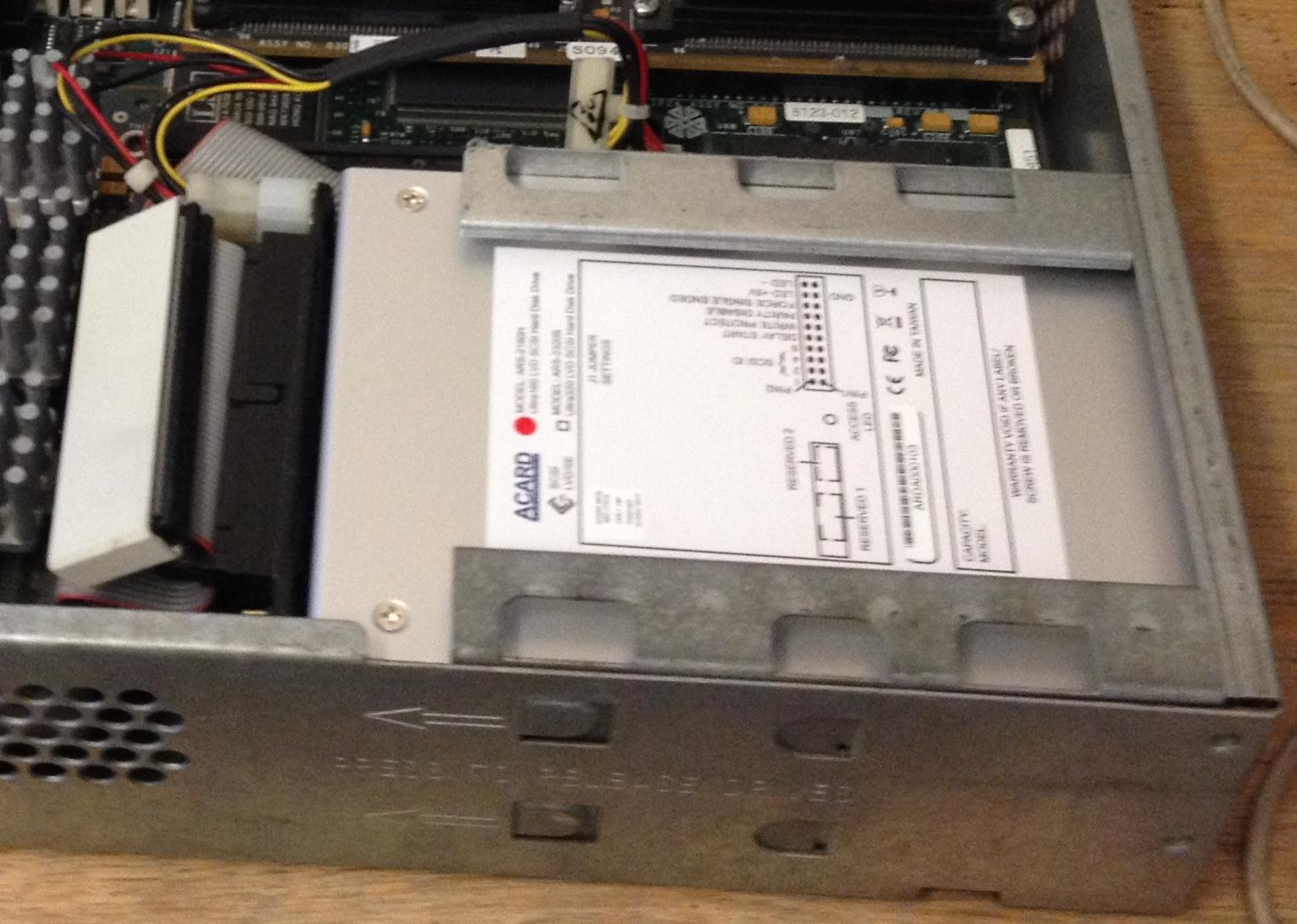As very few of you will know (given by the lack of any response to my thread in the hinv forum - I guess Indigo2 hinvs aren't hot topics like they used to be), I've recently bought my most coveted SGI system - an Indigo2 IMPACT from the nice Mr Mapleson. And as expected for a high-end machine from the mid 90s, it's rather loud in comparison to modern machines.
So immediately, I decided to have a go at decreasing its decibel level quite dramatically. This was done in the knowledge that I live in the North of Scotland (so it's always cold), and the system only has SolidIMPACT (so no TRAM modules and only a single-slot card to worry about). The decision was to try and replace all three of the fans in it with modern, quiet fans - but ones which are still supposed to deliver a reasonable amount of airflow. Going by the excellent work of Megatron-UK on the specs of the original fans here , I was aiming for new fans that would still have 75-85% airflow of the originals, whilst being a more modern and quieter design.
Based on that, I bought two Zalman ZM-SF2 fans (rated airflow 43CFM compared with 55CFM for the original), and a StarTech FAN6X1TX3 for the CPU - 60mm x 10mm fans are bloody difficult to find, this one was bought on the basis that it had 17 year-old newer bearings and so should be quieter. The new fans are here (click for bigger pics!):
Next step was to open up the Indigo2, remove the 5 1/4" drive bay, SolidIMPACT card, EISA NIC and the riser. The system now looked like this, notice how nicely Ian cleaned it up before he sent it to me!:
Here is the riser with the old (but clean) Panaflo fan fitted to it:
The old Panaflo fan was removed, and the new fan was attached. Although the new fan has a 3-pin cable, it's straightforward to connect it to the 2-pin socket on the riser board with one of the pins of the plug floating in free air. Oh! and I also reversed the flow of the fan on my system - default was to blow air OUT at the front, and I don't like fans at the front and back both trying to extract air.
EDIT: Turns out it's a bit more difficult! The Indigo2 fan headers use a reversed polarity to the pins on a standard 3-pin fan. Basically, you need to use a screwdriver to pop the live and neutral pins out from the fan, then plug them in the other way around. Plug the fan onto the header and all will be well.
Anyway! Riser now looked like this:
Next was the CPU fan. This was a bit more difficult as the HUGE heatsink has recesses for the two screws to go into. The new fan didn't, so I had to "gently" remove two bits of plastic with a hacksaw so that it fitted flush into the heatsink. Not too difficult, and only took 5 minutes to do. Furthermore, the connector next to the heatsink is right next to a power transistor, so I had to physically trim the 3-pin plug down to the size of two pins (and remove the tacho cable). Here's the old and new fans, note the two missing bits of plastic on the corners of the new fan on the left, plus the trimmed connector.
With that done, it slots in nicely. Oh, and note that I subsequently noticed that the SGI fan has the live/neutral pins reversed, so I also had to pop the two connectors out the trimmed plug and swap them over so it'd work.
Next step was the PSU fan. Now the PSU contains lethal voltages, so I VERY carefully opened it up, then removed the input connector and removed the fan. The top board which springs out of the way is the danger one to avoid touching. Anyway, here it is with no fan:
...And again with the new fan fitted and the input connector replaced:
NOTE: Again, the PSU fan connector has a reversed polarity compared with a modern 3-pin fan. Again, the live/neutral connectors from the new fan need to be popped out and swapped over, before it's connected up (NOT shown in these pics!)
...And all screwed back together again:
Now, here's the Indigo2 with the PSU, riser, expansion cards and 5 1/4" drive bay all re-fitted:
Now at this point, I fired it up with the lid off to make sure that all the fans were working. They were, but the CPU fan - although quieter than before - was still noisy. As I said earlier, the StarTech fan was not designed to be a super quiet fan, just a new fan. So! Both Zalman fans came with a resistor expansion which drops the voltage, plus the heatsink for the R10000 is HUGE and the CPU doesn't dissipate a ridiculous amount of heat, so I added one of the resistors to the CPU fan like this, then tidied it away (second picture):
Last but not least, tried it again. The CPU fan still spins at a reasonable rate, produces a noticeable draft of air, but is MUCH quieter. So, feeling much happier I put the lid back on. And here's the final Indigo2 (sorry for the poor image quality, my phone flash ain't great!):
The results: The system is now VERY quiet. By far the loudest part is the 15k HDD inside. The fans are all spinning nicely and there's still a comfortable breeze coming from them. After running it for a while with the lid on, there's no ill effects, and the heat output from the system seems fine.
EDIT: The Zalman fans were spinning too slow originally as I'd connected them wrong, and the PSU heat level was too high. After fixing the polarity of the fan connectors and trying again, all is now well with noise and heat!
Note that I would think twice about this if I either had MaxIMPACT, or lived in a hot country. But for Scotland, the only audible noise my system now makes is the whine of the HDD. Might try it with a 10k drive to see if the noise/performance difference is worth it
Either way, turning an Indigo2 into a nice, quiet system is relatively straightforward and only cost me about £10 in new fans!
Edit2: Attached the images locally so they no longer rely on external hosting
So immediately, I decided to have a go at decreasing its decibel level quite dramatically. This was done in the knowledge that I live in the North of Scotland (so it's always cold), and the system only has SolidIMPACT (so no TRAM modules and only a single-slot card to worry about). The decision was to try and replace all three of the fans in it with modern, quiet fans - but ones which are still supposed to deliver a reasonable amount of airflow. Going by the excellent work of Megatron-UK on the specs of the original fans here , I was aiming for new fans that would still have 75-85% airflow of the originals, whilst being a more modern and quieter design.
Based on that, I bought two Zalman ZM-SF2 fans (rated airflow 43CFM compared with 55CFM for the original), and a StarTech FAN6X1TX3 for the CPU - 60mm x 10mm fans are bloody difficult to find, this one was bought on the basis that it had 17 year-old newer bearings and so should be quieter. The new fans are here (click for bigger pics!):
Next step was to open up the Indigo2, remove the 5 1/4" drive bay, SolidIMPACT card, EISA NIC and the riser. The system now looked like this, notice how nicely Ian cleaned it up before he sent it to me!:
Here is the riser with the old (but clean) Panaflo fan fitted to it:
The old Panaflo fan was removed, and the new fan was attached. Although the new fan has a 3-pin cable, it's straightforward to connect it to the 2-pin socket on the riser board with one of the pins of the plug floating in free air. Oh! and I also reversed the flow of the fan on my system - default was to blow air OUT at the front, and I don't like fans at the front and back both trying to extract air.
EDIT: Turns out it's a bit more difficult! The Indigo2 fan headers use a reversed polarity to the pins on a standard 3-pin fan. Basically, you need to use a screwdriver to pop the live and neutral pins out from the fan, then plug them in the other way around. Plug the fan onto the header and all will be well.
Anyway! Riser now looked like this:
Next was the CPU fan. This was a bit more difficult as the HUGE heatsink has recesses for the two screws to go into. The new fan didn't, so I had to "gently" remove two bits of plastic with a hacksaw so that it fitted flush into the heatsink. Not too difficult, and only took 5 minutes to do. Furthermore, the connector next to the heatsink is right next to a power transistor, so I had to physically trim the 3-pin plug down to the size of two pins (and remove the tacho cable). Here's the old and new fans, note the two missing bits of plastic on the corners of the new fan on the left, plus the trimmed connector.
With that done, it slots in nicely. Oh, and note that I subsequently noticed that the SGI fan has the live/neutral pins reversed, so I also had to pop the two connectors out the trimmed plug and swap them over so it'd work.
Next step was the PSU fan. Now the PSU contains lethal voltages, so I VERY carefully opened it up, then removed the input connector and removed the fan. The top board which springs out of the way is the danger one to avoid touching. Anyway, here it is with no fan:
...And again with the new fan fitted and the input connector replaced:
NOTE: Again, the PSU fan connector has a reversed polarity compared with a modern 3-pin fan. Again, the live/neutral connectors from the new fan need to be popped out and swapped over, before it's connected up (NOT shown in these pics!)
...And all screwed back together again:
Now, here's the Indigo2 with the PSU, riser, expansion cards and 5 1/4" drive bay all re-fitted:
Now at this point, I fired it up with the lid off to make sure that all the fans were working. They were, but the CPU fan - although quieter than before - was still noisy. As I said earlier, the StarTech fan was not designed to be a super quiet fan, just a new fan. So! Both Zalman fans came with a resistor expansion which drops the voltage, plus the heatsink for the R10000 is HUGE and the CPU doesn't dissipate a ridiculous amount of heat, so I added one of the resistors to the CPU fan like this, then tidied it away (second picture):
Last but not least, tried it again. The CPU fan still spins at a reasonable rate, produces a noticeable draft of air, but is MUCH quieter. So, feeling much happier I put the lid back on. And here's the final Indigo2 (sorry for the poor image quality, my phone flash ain't great!):
The results: The system is now VERY quiet. By far the loudest part is the 15k HDD inside. The fans are all spinning nicely and there's still a comfortable breeze coming from them. After running it for a while with the lid on, there's no ill effects, and the heat output from the system seems fine.
EDIT: The Zalman fans were spinning too slow originally as I'd connected them wrong, and the PSU heat level was too high. After fixing the polarity of the fan connectors and trying again, all is now well with noise and heat!
Note that I would think twice about this if I either had MaxIMPACT, or lived in a hot country. But for Scotland, the only audible noise my system now makes is the whine of the HDD. Might try it with a 10k drive to see if the noise/performance difference is worth it

Either way, turning an Indigo2 into a nice, quiet system is relatively straightforward and only cost me about £10 in new fans!
Edit2: Attached the images locally so they no longer rely on external hosting

Systems in use:
 -
Nitrogen
: R10000 195MHz CPU, 384MB RAM, SolidIMPACT Graphics, 36GB 15k HDD & 300GB 10k HDD, 100Mb/s NIC, New/quiet fans, IRIX 6.5.22
-
Nitrogen
: R10000 195MHz CPU, 384MB RAM, SolidIMPACT Graphics, 36GB 15k HDD & 300GB 10k HDD, 100Mb/s NIC, New/quiet fans, IRIX 6.5.22
 -
Lithium
: R14000 600MHz CPU, 4GB RAM, V10 Graphics, 36GB 15k HDD & 300GB 10k HDD, 1Gb/s NIC, New/quiet fans, IRIX 6.5.30
-
Lithium
: R14000 600MHz CPU, 4GB RAM, V10 Graphics, 36GB 15k HDD & 300GB 10k HDD, 1Gb/s NIC, New/quiet fans, IRIX 6.5.30
Other system in storage: R5000 200MHz, 224MB RAM, 72GB 15k HDD, PSU fan mod, IRIX 6.5.30
R5000 200MHz, 224MB RAM, 72GB 15k HDD, PSU fan mod, IRIX 6.5.30
 -
Nitrogen
: R10000 195MHz CPU, 384MB RAM, SolidIMPACT Graphics, 36GB 15k HDD & 300GB 10k HDD, 100Mb/s NIC, New/quiet fans, IRIX 6.5.22
-
Nitrogen
: R10000 195MHz CPU, 384MB RAM, SolidIMPACT Graphics, 36GB 15k HDD & 300GB 10k HDD, 100Mb/s NIC, New/quiet fans, IRIX 6.5.22
 -
Lithium
: R14000 600MHz CPU, 4GB RAM, V10 Graphics, 36GB 15k HDD & 300GB 10k HDD, 1Gb/s NIC, New/quiet fans, IRIX 6.5.30
-
Lithium
: R14000 600MHz CPU, 4GB RAM, V10 Graphics, 36GB 15k HDD & 300GB 10k HDD, 1Gb/s NIC, New/quiet fans, IRIX 6.5.30
Other system in storage:
 R5000 200MHz, 224MB RAM, 72GB 15k HDD, PSU fan mod, IRIX 6.5.30
R5000 200MHz, 224MB RAM, 72GB 15k HDD, PSU fan mod, IRIX 6.5.30