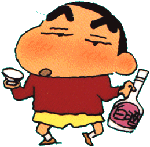Hmm - as mentioned in the last post
here
it looks as if something changed after 6.5.22 which broke NewTek's (horrible) load/save mechanism.
strace of the LW binary shows it doing:
Code:
execve("/sbin/sh", ["sh", "-c", "fsel >/tmp/fsel.result \"Scenes\" \"\" \"*\" \"Load Scene File\" \"/usr/lightwave\""] ... ) = 0 <0.002254>
I also notice that there's a few calls labelled as being to SYS_191 which results in an ENOSYS and several to SYS_78, SYS_202, SYS_203, SYS_207, SYS_208, which I guess are just fucntions that strace doesn't know about (or are deprecated?)
stracing the fsel binary with the same parameters resutls in setting up of SHM, reading from a socket, and SegFaulting.
I've uploaded this for viewing
here
Could someone who's not yet upgraded beyond 6.5.22 please try tracing the fsel process (or, at least, taking a copy of /tmp/fsel.result), to see what it outputs. If someone could also trace the Save dialog too then hopefully, it will then be possible to replace the fsel binary with another that actually works.
The commands seem to be:
Code:
execve("/sbin/sh", ["sh", "-c", "fsel >/tmp/fsel.result \"Scenes\" \"\" \"*\" \"Load Scene File\" \"/usr/lightwave\""]
execve("/sbin/sh", ["sh", "-c", "fsel >/tmp/fsel.result \"Scenes\" \"\" \"*\" \"Save Scene File\" \"/usr/lightwave\""]
execve("/usr/lightwave/Bin/fsel", ["fsel", "Scenes", "", "*", "Save Scene File", "/usr/lightwave"]
Note that the final one ("Save As") isn't invoked via "sh -c", unlike other other two.
 there are a whole bunch of example files with it!!!
there are a whole bunch of example files with it!!!
 there are a whole bunch of example files with it!!!
there are a whole bunch of example files with it!!!